Disk Space Fan Is Awesome Eye-Candy Disk Analysis Tool
From time to time we need to analyze and find the files and folders that are taking the most space. Windows will only show the amount of space that is taken and free in a local drive, but it is impossible to determine which folders are taking the most space, specially when you have hundreds of folders with thousands of files.
Meet Disk Space Fan, an awesome eye-candy disk analysis tool that can display the amount of space taken by each folder and the files residing within. The directory structure is neatly laid out to make it easier to browse the folders and sub-folders.
On the main interface you will find the overview of the local drives, hit Scan for Details to begin.
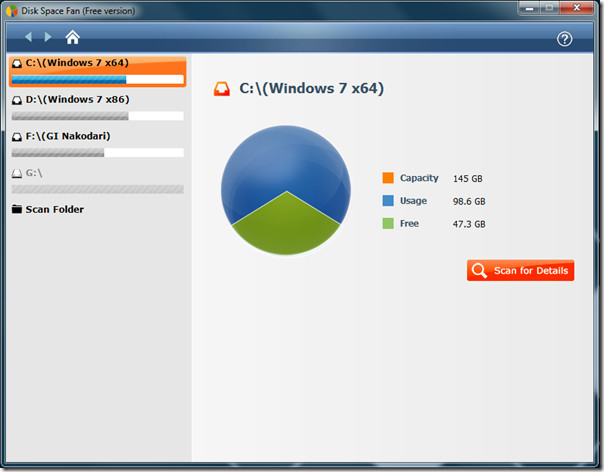
Once the analysis is complete, you will find all files and folders taking the most space on the left side, with the graph shown on the main window. Move the mouse over each block to find out the folder they represent, clicking it will take you further inside.
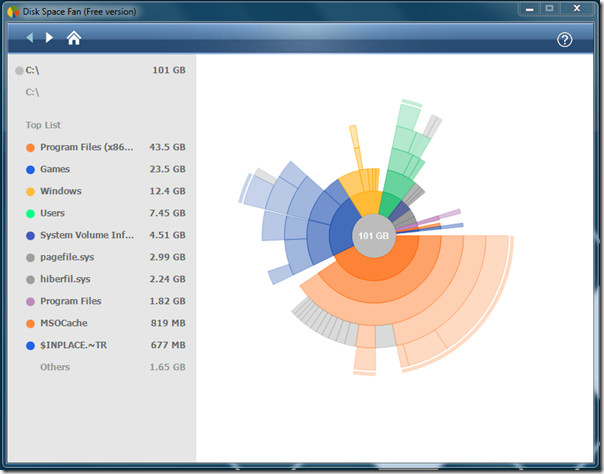
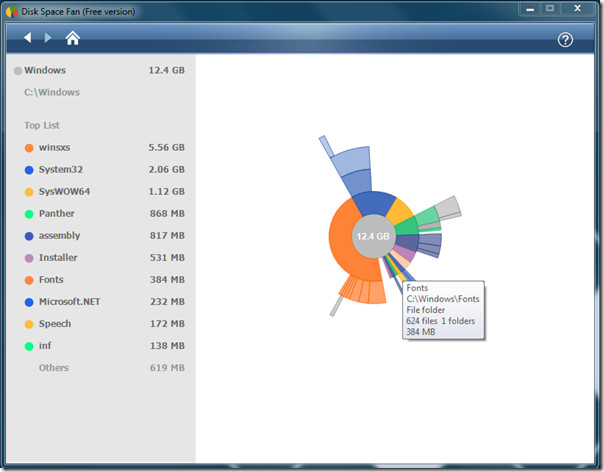
You can also choose to analyze a specific folder by selecting Scan Folder from the main window(Home).
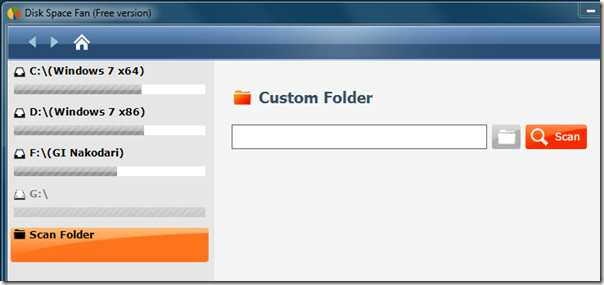
The app supports context menu which can be used to jump to root, open selected folder, browse the content of selected folder, preview the folder, delete it, or go to Properties.
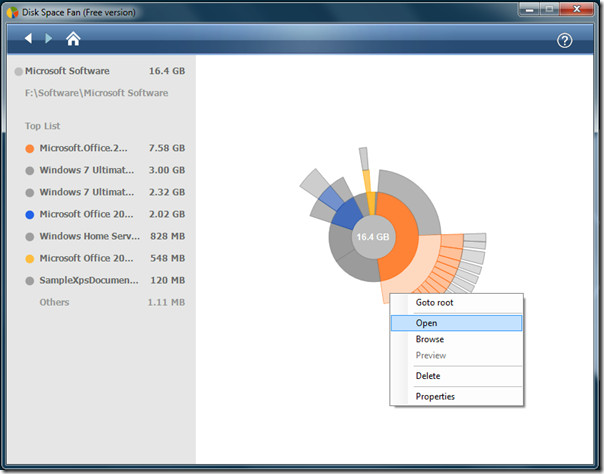
All-in-all, it is one complete utility to analyze the content of local drives and folders. The disk visualization with great animation manages to make it easy for users to sort out files and folders quickly.
It comes in both free and paid versions, the paid app has a build-in functionality to find duplicate files, allow users to apply filters, scan network path, save scan history, and more.
It works on Windows XP, Windows Vista, and Windows 7, both 32-bit and 64-bit OS are supported. This app is a great alternative to previously reviewed FolderSize.

how can i download tis
Amaze! I’ve been searching yahoo for hours because of this and i last but not least thought it was right here!
I’ve used Report and although its great, I’ve had better luck with WheresTheFreeSpace. It is Modeled after a PC application that is very popular called Treesize (but its for Mac).
I use Directory Report insteadhttp://www.file-utilities.com
This is a blatant (yet faint) ripoff of DaisyDisk for Mac http://www.daisydiskapp.com
And Mac is a Blatant rip off to the LINUX community. Honestly people who buy mac products must be physically retarded! when you can achieve a better OS with ANY *NIX flavor and customize anyway you want.
Looks neat. It reminds me of my favorite disk space analyzer, Scanner.
I still like Windirstat. It's what I have installed and I also have a portable ver. on a stick.
Seems good. I actually use TreeSize Pro for this purpose 🙂