Insert Excel Spreadsheet In Word 2010 Document
Previously we have reviewed how to embed Excel sheet into Word 2010 document (as an OLE object). In this post we will show you how to insert a new Excel 2010 spreadsheet into document.
To quickly insert an Excel sheet into Word document, open the document and navigate to Insert tab, from Table options, select a Excel spreadsheet.
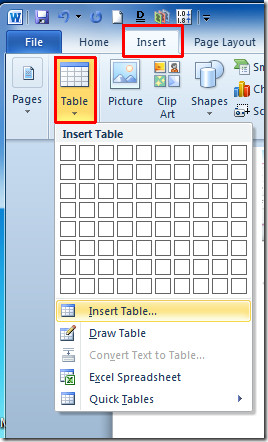
This will instantly insert Excel spreadsheet into Word document, allowing you to fill out table by providing each feature Excel contains.

You will see all the Excel 2010 tabs along with same tools in the ribbon. Just click outside the spreadsheet to work in Word document.

my computer will allow me to insert an excel table into word,However, when I reopen the word document and click on the table, it always says it cannot find excel and the excel table is now corrupted.
‘Copy as picture’ was exactly what I needed to do. Thanks for the great tip.
This does not cover the situation where an existing Excel spreadsheet, IN ITS PRINTED DESIGN (i.e. with Print titles on each page and in the actual design that would have been printed if printed directly from Excel) is to be inserted into a Word document. In such a case the requirement is that the Excel spreadsheet cannot be amended by an reciptient of an electronic version.
If I copy and paste the spreadsheet the formating will not match the Excel printed layout unless I carry out extensive work within Word.
If I attempt to insert Excel as a PDF I can only do one page at a time, which if the original comprises of many pages, can be time consuming.
In effect I need to be able to “print” the excel printed report directly into the Word document.
the solution is even easier,
highlight the area you want to print (of the Excel sheet)
then from the ribbon
Home/Paste/As Picture/Copy As Picture
the defaults are usually fine
OK (which is the copy trigger)
then goto your Word document
Paste
(yes, you must paste to copy from excel to paste elsewhere… Microsoft, the smartest guys in the room, indeed)
of course, this is going to give you a copy that cannot be edited.
note that gridlines should be turned off in the source document, because everything you see WILL be in the picture.
J