Easily Correct Perspective & Vertical Line Distortion In Photos
Whenever we go on holidays, most of us snap a lot of pictures and bring them back to share them with our friends and family, or just to preserve our precious moments. Digital cameras have allowed us to capture thousands of images without worrying about the camera reel running out. However, due to the lack of any such limitation, most people don’t put a lot of thought or spend a lot of time in getting that perfect shot just right, and many of our pictures turn out to be a bit out of proportion. You surely wouldn’t go back to the place just to retake the picture from a different angle, but what you can do is try to fix the original image. Previously, we covered an application called ShiftN that automatically fixes line distortion from images. Today, we have an open-source tool for you called PerspectiveImageCorrection that lets you correct the image perspective, but this one allows you to manually select the 4 points for specifying the correction criteria. You can draw a 4-point polygon for perspective correction and thus, have more control over the correction process.
The tool can be specially useful when trying to fix images of buildings and trees. Due to different perspectives of the photographer and camera lens, sometimes the image does not turn out the way you want. Instead, the disproportionate dimensions make the image look unnatural and non professional.
In order to correct an image, just drag and drop it to the main interface of the app. The left side of the interface hosts the source image, while the right side will show you the corrected image once the process is complete. You can use the mouse scroll wheel to change the zoom level of the source image. Once at a suitable zoom level, click any point in the image to start drawing the polygon. In our testing with the sample image shown below, starting from the top-left corner of the building gave us the best results. Just draw the polygon to cover the 4 corners of the building and as soon as you complete drawing it, the corrected image will be automatically displayed on the right side.
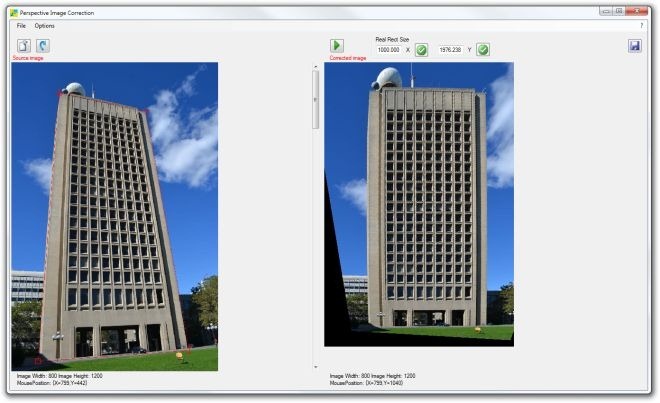
As you can see, the app does an impressive job at fixing the perspective. The processed image can be saved by choosing the Save button on the right side. If you mess up while drawing the polygon, just right-click inside the app to reset the polygon selection. PerspectiveImageCorrection is a simple yet useful solution to remove vertical line distortion from images, and it works on both 32-bit and 64-bit versions of Windows XP, Windows Vista, Windows 7 and Windows 8.
Download PerspectiveImageCorrection
