Easily Identify Fake Facebook Profiles & Photos With FB Checker
Word around the web is that Facebook has over 85 million fake profiles, and counting. Some of them can be quite benign, like the infamous “girlfriends for hire” society. Others can be of a decidedly sinister motivation. Either way, you sometimes really need to know how much of a person there is in their profile. You could, of course, take a day off to put hundreds of photos through Google Images to ponderously dig out the fake ones. Or, you could use FB Checker in a quick smoke break instead.
Once installed, log in to FB Checker with your Facebook account.
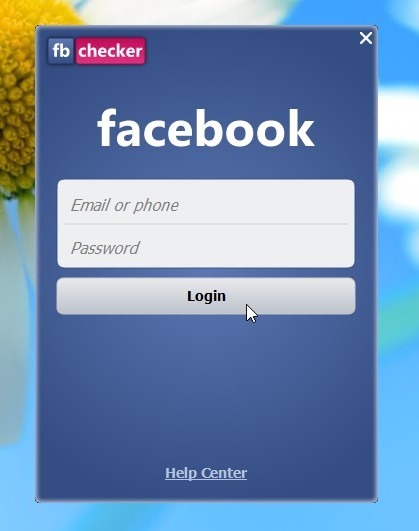
Open FB Checker through its icon in the System Tray. Now go about browsing different Facebook profiles in your web browser of choice. All profiles you visit are automatically loaded into FB Checker’s window; you can switch from one profile to another as well. When you’re at a profile you’re suspicious of, check out its photos. You’ll notice FB Checker automatically loading the photos you view.
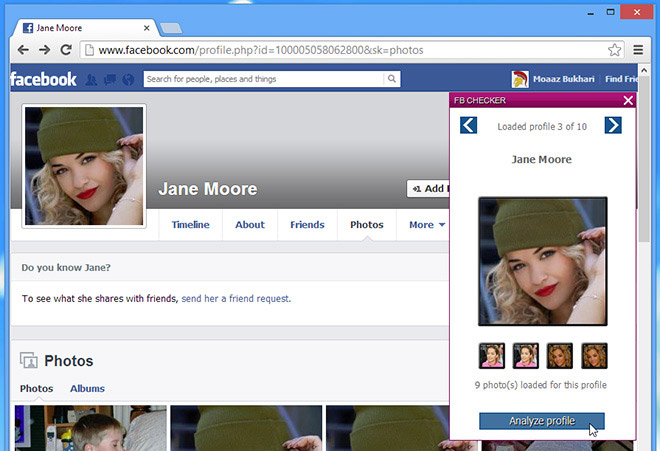
When you’ve thoroughly mined the albums, it’s time to analyze the catch. You’ll have a collection of all the profile’s photos you’ve seen, and you can select which ones to test. To get meaningful results, avoid selecting irrelevant pictures – like flowers or quotes – and try to add the profile user’s “own” photos instead. Prefer the one-person photos that you suspect the user is claiming as their own.
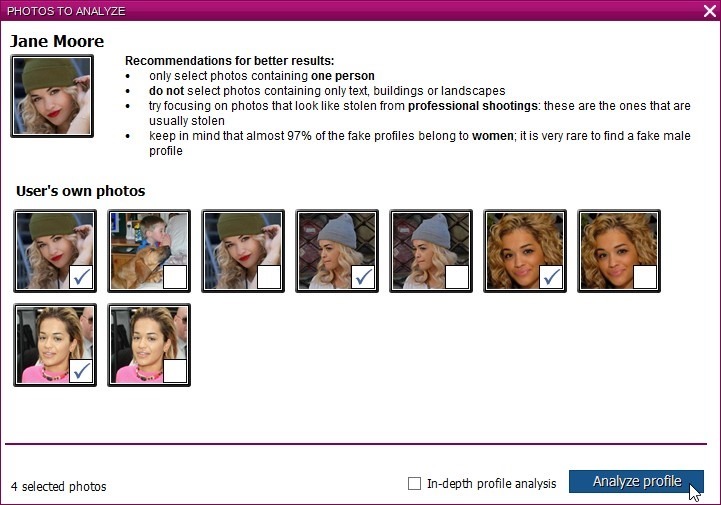
The process could take anywhere from a few seconds to several minutes, depending on how many photos you’ve ticked, and if you’re going for an in-depth analysis. Your results will open in a new tab within your browser and will contain a detailed breakdown of the analysis.
Each fake photo will be accompanied by a few links on the right-hand side, to show you where on the web it was lifted from. You’ll also have the option of sharing these results on Facebook, via a Checker-generated link that you can copy on the profile’s wall or in a comment to warn their unsuspecting “friends.”
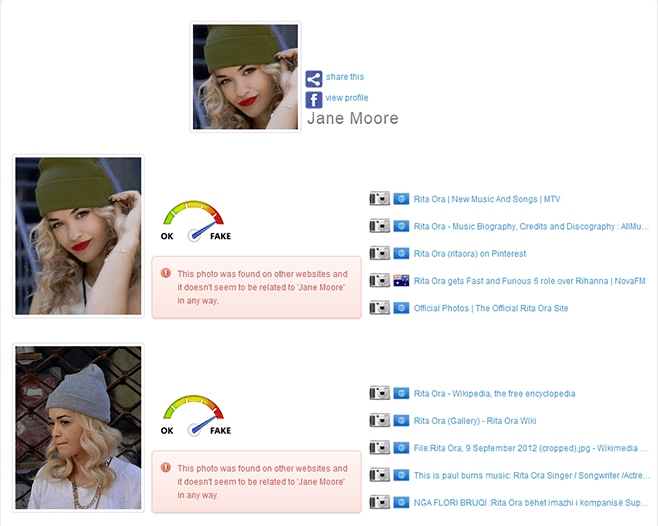
You can review the profiles you’ve recently analyzed through “History” or choose to “Pause” the auto-loading function (for when you don’t want to test an entire album of teddy bears or chocolate cake.)
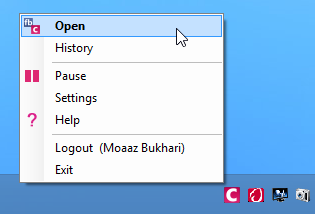
The app is still in beta, and can analyze only a limited number of profiles per day, which is quite sufficient. But for those of you who can’t possibly wait till tomorrow (not judging!), you can still request to analyze a few more than your daily allowance. The “Settings” option from the menu above will lead you there.
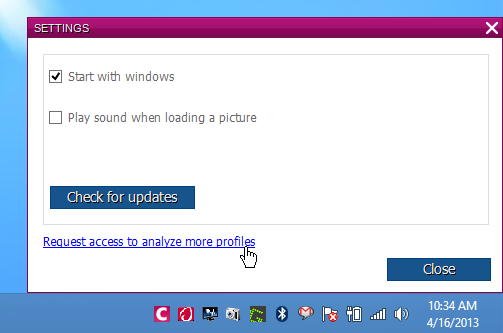
FB Checker is compatible with Windows XP, Vista, 7 and 8. Testing was carried out on Windows 8 Pro 64-bit.

Or you can just put link to the image or saved file to the Google Image Search – much simplier and does not require login with fb credinals.
exactly..
And Chrome users have the Google Image Search extension. And others have TinEye.