Filter And View Windows And SCOM Event Logs With Log Smith
Log Smith is a tool to easily sort and view Windows event logs and events from System Center Operations Manager 2007 and 2007 R2. SCOM or System Center Operations Manager provides end-to-end service management IT environment. This enables easy identification and resolution of issues affecting the health of affected IT services. With Log Smith, you can organize Windows and SCOM event views and export them to a file for review. Therefore, it can be used as a utility to easily sort and review Windows Events and/or SCOM events. It contains filter, sort and search options that allow dissecting the available data for easy understanding and micro analysis. You can also save and manage credentials for your views and protect them with a master password.
If you do not have SCOM installed, then you will get a message at startup explaining that the SDK binaries were not found and without SCOM, Log Smith can only work as a Windows Event Viewer. Therefore, if you are not interested in SCOM event viewing or do not use it, then you can still utilize Log Smith as an alternative to the Windows event viewer. Having said that, it is worth mentioning here that its true utility is as a combined SCOM and Windows event viewer. As it is hard to find such an integrated tool which contains SCOM and Windows event viewing capability, along with, search and filter options for easy sorting of logged events.
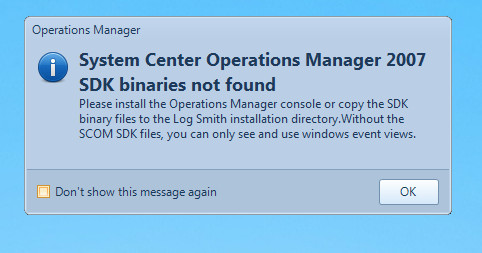
The main interface of Log Smith contains options to filter, sort and refine the criteria of viewing logged events. You can add more columns to the available logs via the Colum Chooser option from the top of the main interface.
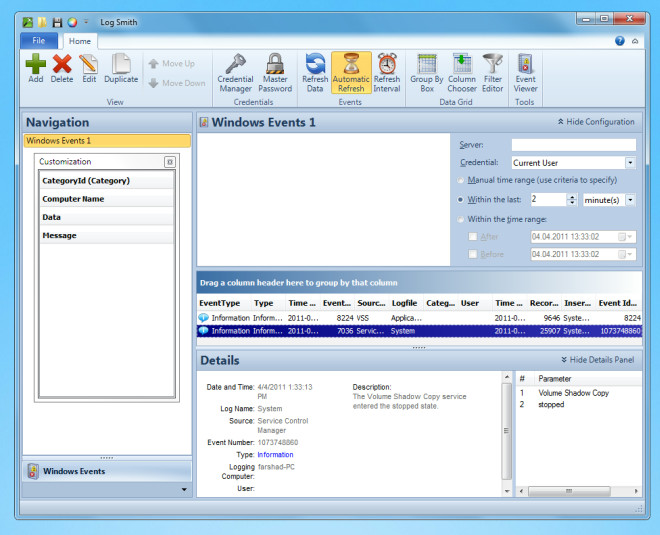
You can get a list of events by one or more columns. The group summary displays the number of events present in each group.
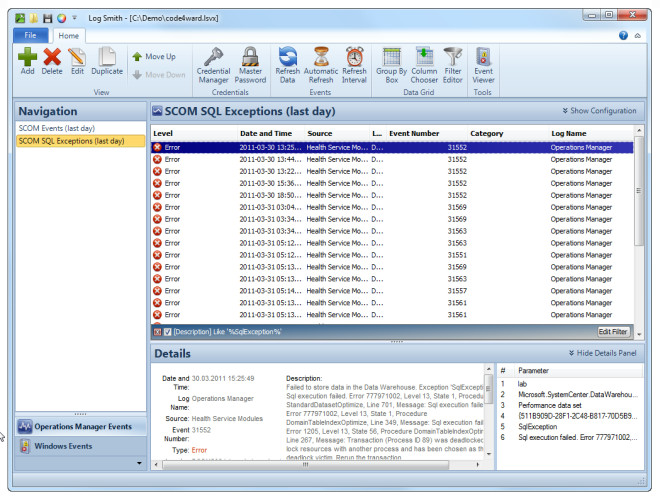
You can use the Credential Manager option to save and manage different credentials for your views and encrypt them using the Master Password feature.
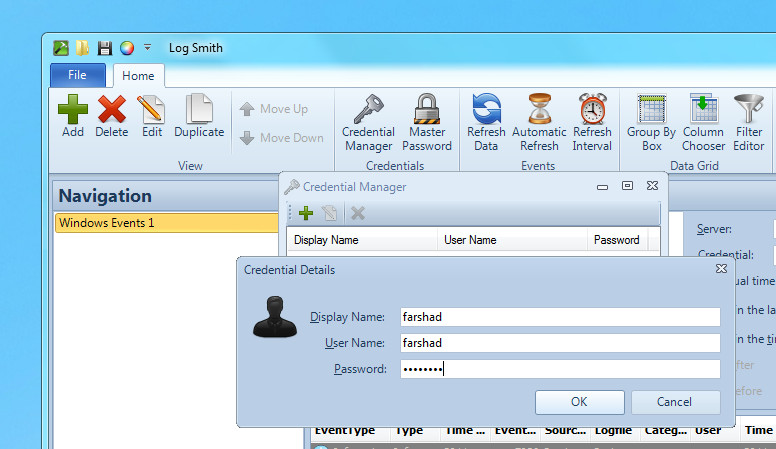
You can save the logged information, open a saved file and change interface color from the options available from the top of the left hand side buttons.
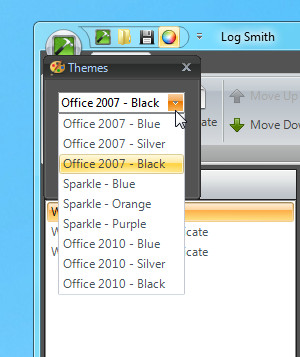
It works on Windows XP, Windows Vista, and Windows 7.
