Find Your Windows 10 Product Key After Upgrading From Windows 7/8
After upgrading your Windows 7 or Windows 8 installation to Windows 10, you might be wondering what product key you will use in case you want to do a clean install of Windows 10. We’ve already tried using the Windows 7 (or 8 if that’s your case) key during a fresh install, and it didn’t work. When you upgrade to Windows 10 from an older Windows version (one that lets you upgrade for free), you rely on the operating system’s old (and authentic) product key to carry you through the upgrade. After that upgrade, that key is not upgraded itself so that it will work on Windows 10 clean installs. What happens is that you’re secretly assigned a new product key for your new operating system, and you need to find it before you initiate a clean Windows 10 install. Here’s how.
Before you start, we’d like to make it perfectly clear that this isn’t going to help you get a pirated copy of Windows 10. This is simply a way to help you find a product key that you’ve legally obtained.
You will need a small utility called ProduKey. It’s exceptionally popular and it lets you find the activation key for over 1000 different programs, including a Windows installation. Download the utility (link at the end) and run it. Depending on the version of Windows 10 you have installed, you will see the product key listed next to its name (see screenshot below) when you run it.
Next, create a Windows 10 installation disc or USB stick and run it on your system. When prompted to enter the product key, enter the one you found via the ProduKey utility and it will be authenticated. You can then proceed with installing a fresh copr of Windows 10 on your device.
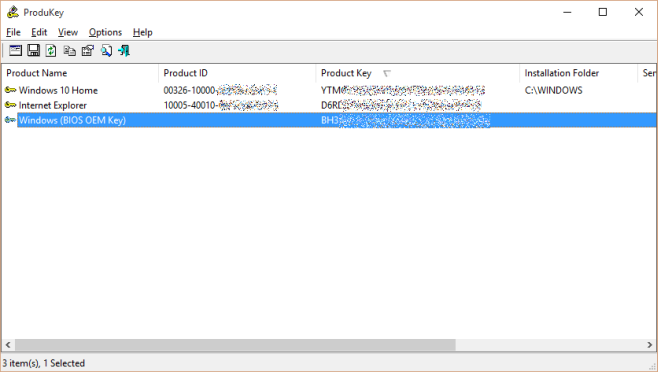

You shared Very informative post. anyway someone asked me to activate my os to get full access on all os features, So I bought windows 10 pro oem product key from ODosta Store
You can pay them via PayPal, Perfect Money, Payoneer, Skrill, Bank Transfer, Bitcoin, Western Union or moneygram etc.
I recommend this site because my product key worked perfect, When I used it after clean win 10 pro installation, my OS become activated So I was happy.
But Now I wanted to transfer my key to another motherboard but Microsoft said that I can’t do that with OEM license. Can you tell me, How to do that.
For the permanently activation, u can get genuine license from mskeyoffer(dot)com, it’s easy and convenient.
5need a w6r25ng w5nd6ws 1/ *r6 2ey the 6ne 5 b64ght d6sen t w6r2 and 5t sa5d 5t was 62 when as2ed bef6re d6wn36ad5ng w5n 1/ n6w that 56 have 5t 50 n6t s4re 5f 5ts **r6 ed5t56n 5t sh643d be
I personally want to use Windows 10 because its most popular and easy to use OS. I heard some people don’t like it. I think they used its trail version with limited functions. I think they should use Windows 10 Full activated OS and to get activated Windows 10, You can buy cheap license from ODosta Store as Its providing legit keys.
I recently bought license key to upgrade my windows 10 home to pro version, which worked perfectly.
So I’ll recommend you to get cheap windows 10 product keys from ODosta Store, that’s why
Thanks for your providing this informative content here.
I’m sharing some product keys for others here;
NPRFF-HJCWJ-QXVR3-XYFPX-3RTGC
NVJ37-87Y93-43TQV-XTVXV-6XX2P
JT8QJ-KNQ4X-FKT4M-DYYP6-PDK2P
I’m thinking of getting a new laptop but it has linux on it. I’m thinking of downloading windows 10 on a USB stick and using the product key on this pc to activate it. Will it work?
Did your PC originally come with Windows that you later removed?
It did in the case of Vista (Toshiba Satellite -> dell optiplex), might work still, but I did uninstall windows on the Satellite. 1 product key only activates one PC.
i upgraded windows 10 from win 7,windows 10 ran into problem and want to find win 10 key,computer is not working right now,i have win 7 product key that came with preinstalled
Thanks guys, the website is very interesting.
For an original Windows 10 licence key, I suggest you to go and visit this websit : licence-activation dot com, it’s really awesome ! I have had some keys from them and they are just perfectly working.
I just visited the website licence-activation dot com and I found original licence keys for Windows 10 all versions
You are looking for a product key? Then, you can’t miss the site 【 Windows10KeySale 】. This is the professional vendor of Microsoft and provides product key for the windows 7, windows 8 and so on. Just click the link and have a look. You must love it.
You can search [microsoftkeystores .com]if you need.
Hey, so I got a new Motherboard that I’m going to install. Now, I’m still running Win7 on my current Motherboard, but I have Win10 on a flashdrive for installation on the new Motherboard. Will that program help me find the product key for my flashdrive installation or will i have to upgrade my current Motherboard and get the key from that first to activate the flashdrive Win10?
It sounds like you have an OEM license which, unfortunately, isn’t likely to work on a different motherboard. Microsoft might help you out in case your motherboard is fried and you have to replace it but for a swap out like this, I don’t think they will be accommodating. That said, the OEM license is tied to your current motherboard and you will need to get the license from your Win 7 installation.
Dang, do you think if i upgrade to windows 10 then use the win10 key on a new motherboard, that may work?
I doubt it.
I just updated Windows 8.1 Home to Windows 10 Home then upgraded Windows 10 Home to Windows 10 Professional. I tried Produkey on Windows 10 and displayed “This app can’t run on your PC”
I need the Product key so and can do a fresh install of 64 bit Windows 10 Pro because 32 bit was installed on the computer from the factory.
Nevermind. I had downloaded the 64 bit version several months ago and was trying to run it on a 32 bit OS and didn’t realize it until I went to Nirsofts website to look for an update.
This program will only get you the first 4 characters unless you pay. The FREE Magic Jellybean will get you the whole thing. My previous comment about it was deleted. This must be a paid article.
Bill, that is factually incorrect information. The entire product key is given but it was blurred out in the screenshot to avoid counterfeiting. ProduKey is a very famous utility that doesn’t need paid articles to promote it and we do not promote apps in exchange for money or any other form of remuneration. If you have an app to share with our readers, please feel free to do so in the comments. A comment is automatically deleted by Disqus if it appears to be spammy in nature or content.
How nice of you not to completely lash out at Bill G. I would’ve said something much more distasteful if someone doubted my integrity, was completely wrong, and did not even bother to test out the program for themselves.
What the.. my previous post was deleted?
Short form: This does not work, the key you get (as in the screenshot) is a “generic” windows key. You can install with it, but cannot activate windows.
Nice tip! Does that mean we can do fresh install after upgrading to Windows 10? I thought it was not possible.
You can very well do a fresh install of Win10 after upgrading. I upgraded from Win8.1 to Win10 using MS’s setup tool then, via a bootable USB stick, nuked my OS SSD and reinstalled a fresh copy of Win10 without needing the product key.
Based on that screenshot it looks like Win10 activates based on the motherboard’s BIOS…which also brings up the issue of “what happens when you upgrade or your motherboard breaks down?”
When I was doing a fresh install, I used the Windows Home key (the very first entry in the screenshot) since my hardware was essentially the same. The OEM product key is likely the one to use in the event you change your motherboard.
Hey everybody – ehm – what if I stumbled upon this article AFTER initiating the clean WIN10 install? I have my Win7 product key. Is there any way I can retrieve the hidden Win10 key? From windowsold perhaps? Thank you.
The fresh install after the upgrade is absolutely possible.
Thank you for your answers. What about adding RAM or change motherboard?
The motherboard is a different case. It depends if your license is tied to your particular system i.e. if it is an OEM license.
Now in case of changing the motherboard or adding RAM, you should still be able to use that same license according to Microsoft. There is a chance that you will need to activate Windows again.
What you can’t do with the license is take it and use it on a completely different system. For example, I’ve got an HP Pavilion g6 that was running Win 7 and I upgraded it to Win 10. I can change its motherboard and use the same license however I cannot use that license and install Windows 10 on a Dell laptop.
To be on the absolute safe side, notice that this app gives you an OEM product key as well. Note that down and use it after you’ve upgraded your hardware.
Hope this helps.
Thank you!
Just to clarify : I’ve been building computers and installing Windows since Win 95. Starting with Win XP Microsoft required activation. There are OEM, Student and Retail copies available. Probably 95% is OEM. All of these types depend on the motherboards serial number for activation. When you activate the system that serial number is logged. The installation key and other data about that computers hardware are logged under the motherboards serial #. If you change motherboards with OEM or student license it will say that it cannot activate. You would have to call Microsoft and plead your case ( I’ve done that only once). For a retail license it will also not activate and you will need to call an 800 number to activate. You will be asked by an automated system ” how many times have you installed …. ?) In my case I have licensed for 3 systems all with the same number ( Win 7 Family Upgrade). I’ve probably changed motherboards a dozen times, but the only answer that they want is “1”. Then the automated system has me enter a bunch of codes, then gives me a bunch of more codes for me to enter.When you are done it will ask if you are done of if you need the codes repeated. Tell it to repeat the coded again. Then hit the activate button. It will take a few seconds and then activate. If it does not, then you entered the code wrong so the robot will keep giving you the code and you will reenter until you get it right. If you hang up before it activates then you will have to call back and start from the beginning.The whole process takes 10-15 minutes and a lot longer if you don’t know what you are doing