Fix & Repair Windows 7 Registry
I have said this before and I will say it again, back up your registry. You never know what could happen next. If the computer is acting strange, some features are disabled, or you are getting weird error messages, then your registry is probably corrupted. A single bad software can pretty much mess up the registry settings. Windows Registry acts as a central database for all system and user applications that require interacting with other core system components and utilities while performing the tasks.Although Windows has the ability to fix Windows Registry, it often fails to restore the old registry keys, making it difficult for users to manually find and resolve the issues. For this reason, it’s advisable to create a complete backup of Windows Registry, so that you can replace the new registry keys with old ones. Today, we came across a small utility called Windows Registry Repair, which has been tested to work on Windows 7.
Simply run a Full Scan or a Custom Scan. If you know which exact part of the registry is corrupted, you can then select Custom Scan and choose the section manually.
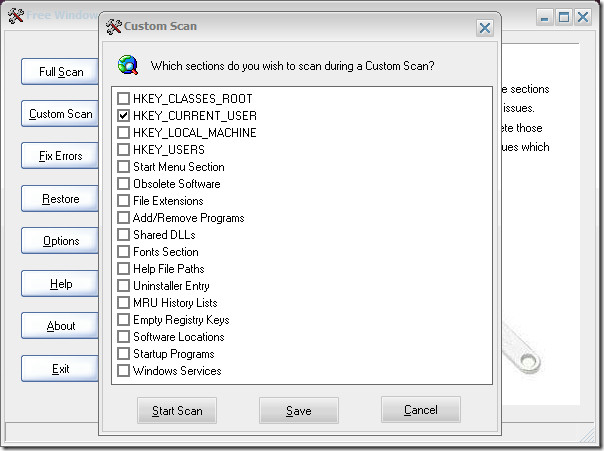
Once the scan is complete, all errors will be listed neatly in the main window. Just check those which you want to remove and hit Fix Errors. This tool can repair the registry by cleaning all corrupt keys, non-existent files and folders, and more.
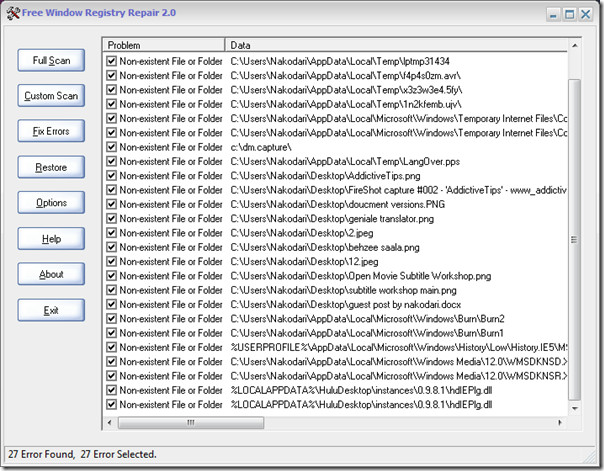
Once you are done cleaning, I would recommend optimizing your registry with NTRegOpt. It recreating each registry hive from scratch, thus removing any slack space that may be left from previously modified or deleted keys. It works on Windows XP, Windows Vista, and Windows 7.
Download Free Windows Registry Repair

Seems they have put the finger on the pulse – seems to work well
the best software for repair registry is Registry recycler. So instead you use the one mentioned in this artilce, use which will ensure safe registry fixing… download thishttp://www.freewarefiles.com/Registry-Recycler_program_84479.html
This Program Will Mess Up Your Computor.
is this software virus free? is it effective?
thank you very much. it was great.
Fake Software , again and again shows errors and do not fix them :((
my pc starts up very slow, which always drive me crazy, I want a program to solve my slow computer, several days ago my friend recommend me a software tuneup360, now I’m waiting for the result.
I have problem with ACL on my win7 ultimate 32bit.
Can this program find problem and fix it?
ACL-Acces command list
Sorry ACL is Acces Control Lists
my computer runs not so well recently, i’m trying different solutions.your tips seem great.
Sorry, we need something specific for windows 7 64bit.
It is quite confusing and I can’t get the point clearly…!!! When the scan is done, of course i click on fix it. But after that if you try to do the scan once again, it’ll keep showing same old entries. It is just like as you did nothing!!! We need some other more effective S/W.
Thanks
This was ver helpful, thanks!
Thanks for this post! It definitely looks very effective and it comes with a backup facility, which is even better!
Thanks for this post! It definitely looks very effective and it comes with a backup facility, which is even better!
Thanks for this post! It definitely looks very effective and it comes with a backup facility, which is even better!
May i have registration code for smart reg master. please?
I have problem with ACL on my win7 ultimate 32bit.
Can this program find problem and fix it?
ACL-Acces command list