FolderMerge Combines Contents Of Two Folders Into A New Folder
If you want to copy the contents of two folders into a new folder, first you have to create a new folder, then, copy the contents of the first folder and paste them to the newly created folder. Then, copy the contents of the second folder and paste them into the newly created folder. This way you will have all the contents of both the folders into a new folder. Today, we have a tool for you that allows you to do all that from within a single interface, without having to manually go through the lengthy process of created a new folder and copying everything into it. FolderMerge is a portable application that allows you to quickly merge two folders together into one. It creates a new folder with all the contents of both source directories, without changing the original ones. For instance, if you want to organize multiple folders containing files of the same type, you can use FolderMerge to combine all the files and subfolders of two folders into one new folder. This application makes it easier to organize your data by enabling you to bypass the manual copy/cut and paste method. FolderMerge can be used to merge files and folders that are placed at local, as well as remote, locations.
The main interface contains a Compare On drop down menu at the top and fields to add folders in the middle. The new combined folder name and path can be specified in the bottom field. The Merge button is available at the bottom right corner of the program. To start merging two folders, add the first folder into the Folder1 field, and the second folder into Folder2 field. In FolderCombined field, enter the path and name of the new folder that you want to to be created. The Compare On menu can be used to compare files according to Last edit date, Last Access Date, Creation Date and File Size. Once everything is configured, click Merge.
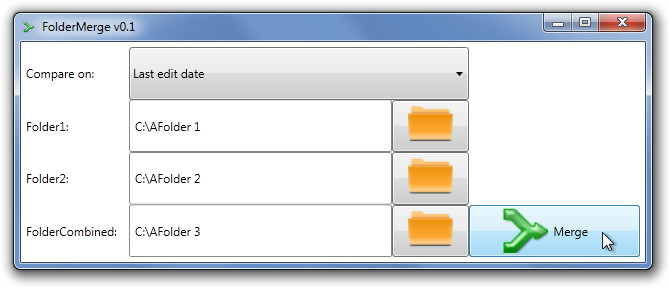
A new folder will be created with the contents of both the folders. Note that the application merges two files of the same name into one new file, regardless of the data within. An option to automatically rename two files of the same name will be very useful, and we hope that the developer will include it in the next release. FolderMerge is an open source application, and works on all versions of Windows.
