Free Opener Is A Free File Viewer For Almost Any Type Of File
We require installing many standalone applications for viewing videos, photos, listening to music and opening documents of various formats. But what if one application can open all kinds of files? Free Opener is an application that does just that. It supports a large number of file extension, including video, audio, document and image formats.Once you install this app, you will no longer need a PDF viewer, multimedia player or an app for opening compressed files.
It can open various file from 75+ formats. The supported file types include: PDF, DOC, AVI, DOCX, ZIP, JAR, XML, HTML, SWF, 7Z, PHP, XLSX, MKV, FLV, XLS, JPEG, TXT, PSD, WMV, CR2, CRW, GIF, MSG, NEF, TIFF, JPG, MOV, MP4, LOG, PNG, CS, INI, MPEG, MPG, CSS, MP3, CFG, HTM, BMP, JS, XLSM, WA, ICO, REG, DNG, ARW, MID, ORF, RAF, PEF, RESX, CF2, ERF, MEF, MRW, SR2 and X3F. During testing we found its memory stamp to be around 56 MB.
Just select a file to open and it will be viewable within relevant options which will appear on the main interface.
For example, when you play a video, control buttons will appear at the bottom of the interface, just like you would expect in any media player. Since it plays videos from many video formats therefore, you will no longer require installing an FLV or MOV player (such a real player and QuickTime Media players) or a multimedia player which support HD formats. Many paid applications like PowerDVD can be therefore, easily replaced with this free app.
Similarly, opening an image displays relevant image copying and viewing options from File and Edit menu. Unfortunately, however, it does not have a built in image editor.
Free Opener supports MS Office, PDF and many other kinds of document formats.
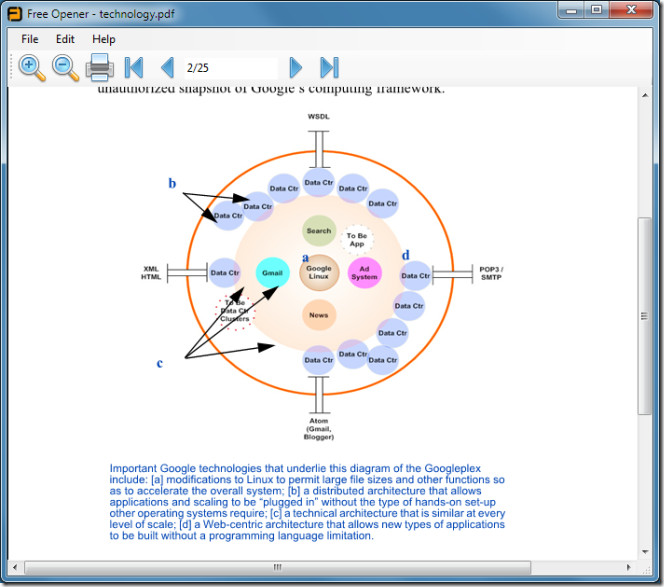
In the screenshot below, you can see an opened PHP file.
You can customize it with a number of available skins. The default skin is Office Blue (which truly sucks), but the Windows Aero look can be enabled by selecting the Professional System theme from Edit -> Preferences.
Free Opener works on Windows XP, Windows Vista and Windows 7.
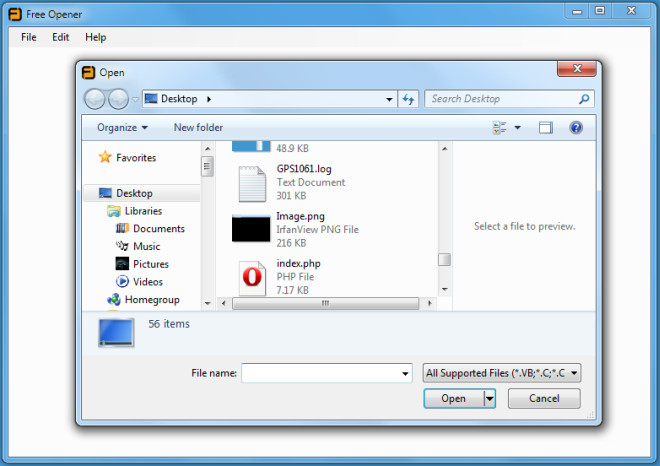

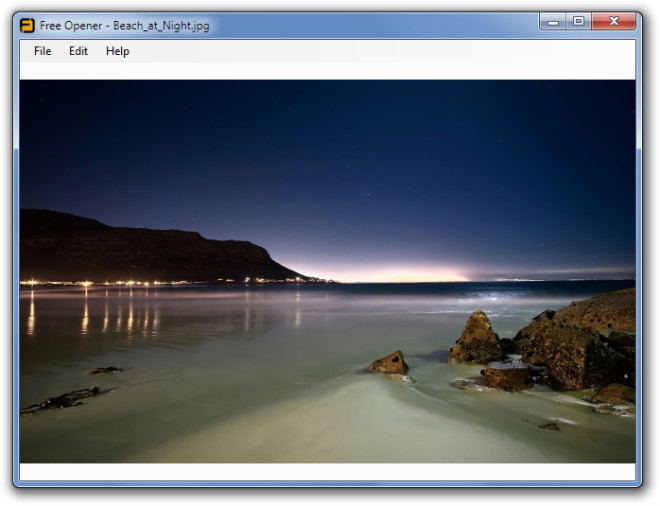
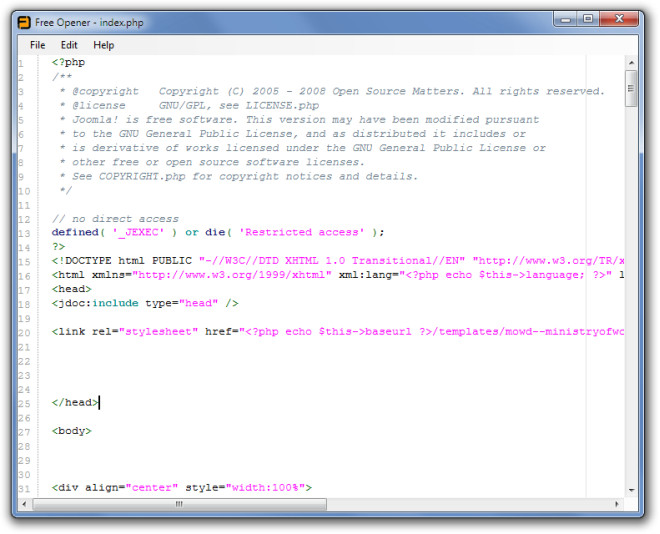
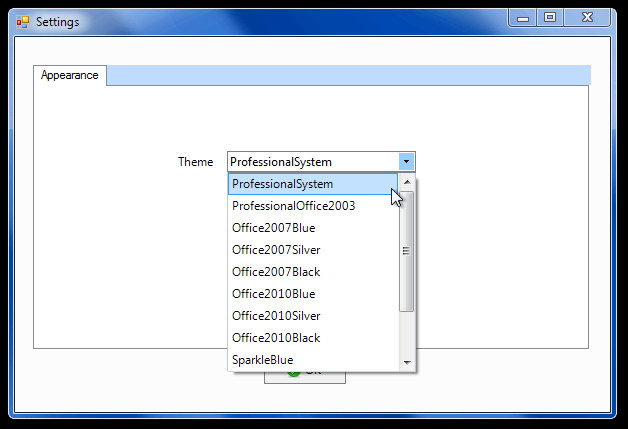

There is the option not to install those extra things. My question is how to get it to run subtitles with th movie it is playing.
Really glad I read the comments before I clicked the link (and after I read the comments I didn’t even bother clicking the link). It would be really nice if on the installer there was a ‘do you want to install A, B and C? (warning not installing A will disable the following file extentions) – that way I could disable all the video codecs as I use VLC
TOMAS WROTE: You could’ve at least warned that this thing installs (without asking) k-lite codec pack, flash active x control, .net client profile and possibly more.
GREGG’s RESPONSE/COMMENT: Amen! Tomas is correct. Such installing, without warning, is inexcusable. And shame on Addictive Tips for not warning about that.
Every machine needs Flash, Active-X, and .NET, but, still, it should be up to the users. However, presuming which codec pack should be on the user’s machine is beyond the pale. Outrageous!
People — at least those who know what they’re doing — take great pains to carefully choose their codec pack… that is, if they choose one at all. Using VLC Media Player, for example, eliminates having to even download and install codecs. While the K-Lite pack is probably the best, there are others — like Shark007’s, for example — that are even better. And, in any case, nothing will screw-up a machine faster than installing one codec pack over another. Had I downloaded and installed Free Opener, I’d be pretty irritated at having to not only remove it, but also undo the damage its k-Lite codec pack would no doubt have done to my Shark007 pack.
Addictive Tips needs to be better on top of this sort of thing. Its readers trust it. This is big.
You could’ve at least warned that this thing installs (without asking) k-lite codec pack, flash active x control, .net client profile and possibly more.