Spy Screen – Computer Activity Monitoring Software
Spy Screen is a small little utility that monitors all user activity on the computer silently. After every 9 seconds it will take screenshot of your computer screen and save the image to the destination of your choice.
Just run the program, click Extra Settings Open button and choose the tray icon that won’t look suspicious. Then choose the system tray icon text and choose the number of maximum screenshots to take. Once done, select the number of seconds after which you want to Start spying.
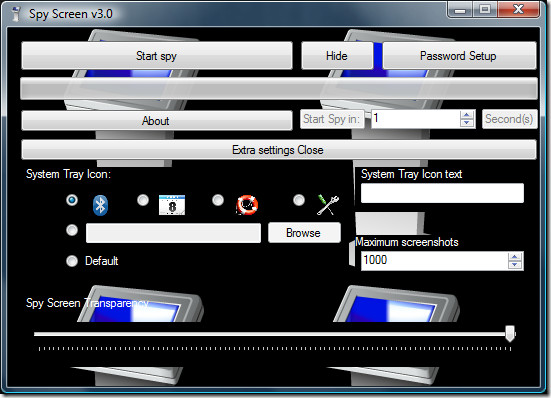
If you want to start spying immediately, hit Start Spy and select the folder where you want to save all screenshots. To hide the program to the system tray, hit the Hide button. You can assign the password so that users won’t be able to open or close this program from the system tray.
The downside of this program is that users cannot define after how many seconds the screenshot should be taken. I believe the developer made the interval 9 seconds because it seems optimal and will also take less hard disk space. All images are saved in .bmp format for best screenshot quality.
It works on Windows 2000, Windows XP, Windows Vista, and even Windows 7. Enjoy!

Wow and wow!
Hey, I am the author of this software and today I am researching where my software is given so that I can tell them my website is redesigned and the new download link ishttp://www.mediafire.com/?qnt0iunw5y2I know that you may not believe me, but my email is the same that is given in my website www.fahmid.comEnjoy!