Game Downloader Lets You Download, Preview & Play Free Retro Games
Playing games is probably one of the best ways to kill time. It’s also a good activity to relax after a hard day at work or during . Most games available these days demand top-end hardware to feed the graphical prowess they hold, however, if you are really into gaming just for fun, check out Game Downloader. It is a portable utility to download and play free games off the internet. It hosts a number of categories, and every category contains lots of free and open source games. The application allows you to view YouTube videos related to a game, visit its home page, get an estimate of its file size before downloading, and download the game in question to your PC. A description, as well as a screenshot, is also available to get an idea about the game before downloading it.
The main interface has Category drop down menu at the top, Games list in the middle and Version, About and Screenshot of the game at the bottom of the interface. Buttons for YouTube (to search the game on YouTube), Game Website (to view home page of the game), Get File Size (to get file size of a game) and Download Game (to download the game) make up the bottom of the interface.
To download a game, first select the Category, and then click the name of the game. You can read about the game in About section at the bottom right of the interface. To try it out, click on the Download Game button to initiate the download.
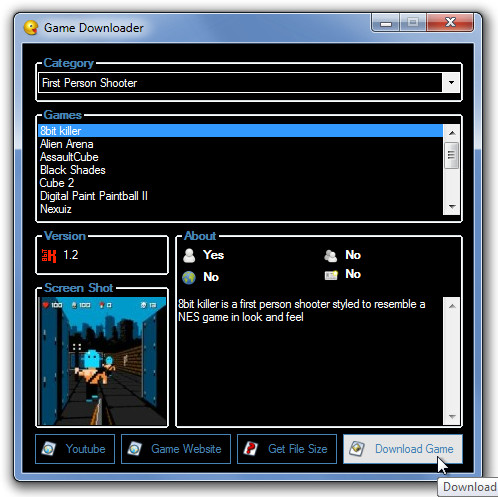
A window will pop up showing the Download Progress bar, File Name, Total Size, Size Completed, Size remaining, Speed and Time Remaining.

Once the game is downloaded, open the Game Downloader main folder and choose Downloads folder. You will find a ZIP file with the name of the game you downloaded. Unzip the file, and run its EXE to start playing the game. Pressing Enter on your keyboard toggles the view between full screen and centered, respectively. Please note that the games available are not the high-quality ones that have become popular these days – they’re merely fun time-wasters that can keep you engaged for hours!
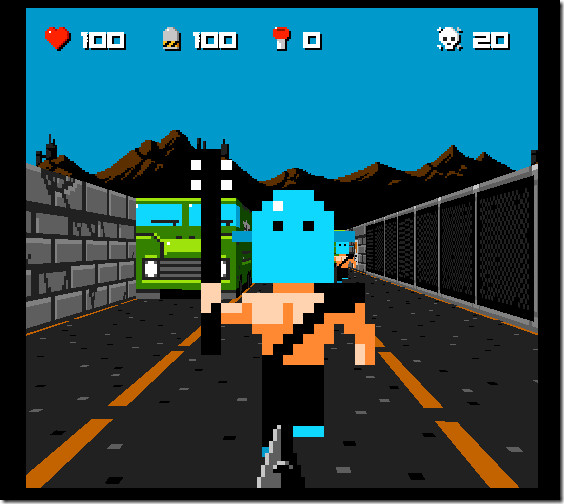
Game Downloader is an open source application that is aimed at casual gamers. It’s an excellent utility to find and play many addicting games. The application works Windows XP, Windows Vista, Windows 7 and Windows 8.

really needs this software, greetings from indonesia.
thanks for the software, greetings from indonesia
Awesome, how to download this think ?
i love this software, got beautiful interface
very nice software.. good job to share… thank u