Generate Complex Yet Pronounceable Passwords With Password Inventor
Keeping strong passwords is one of the most important requirements of avoiding an online or offline computer account from being compromised. While the problem of keeping a complicated password can be resolved for online accounts by using LastPass, the issue still remains for offline accounts. This includes not just local or domain user accounts, but also includes router, firewall and other associated passwords. A security breach of any of these accounts can cause an organization massive damage and can be considered as the negligence of an employee, particularly if they had not protected the respective devices with a strong password.
Password Inventor is a portable password generator, which generates secure passwords using cryptographically-strong random number generator. Complicated, yet easy to remember passwords can be generated by a single click, with the option to generate pronounceable, simple- and pattern-based passwords. You can also generate a password list to obtain a set of complicated passwords in bulk. The generated passwords and password list can be saved to a text file.
The Simple tab from the main interface provides the option to generate passwords based on a combination of upper and lower case alphabets, digits and special characters. Once you have selected the password generation parameters, click Generate to obtain a complicated password.
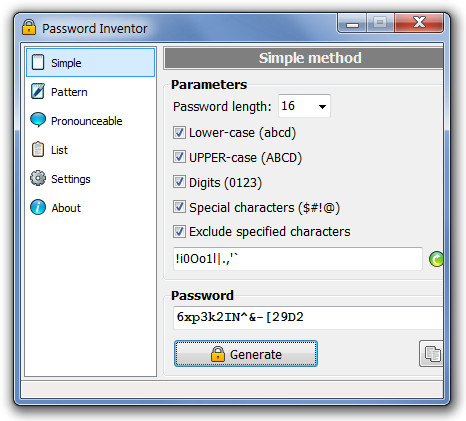
Similarly, you can generate a password based on a pattern (from Pattern tab) or obtain a pronounceable password (from Pronounceable tab).
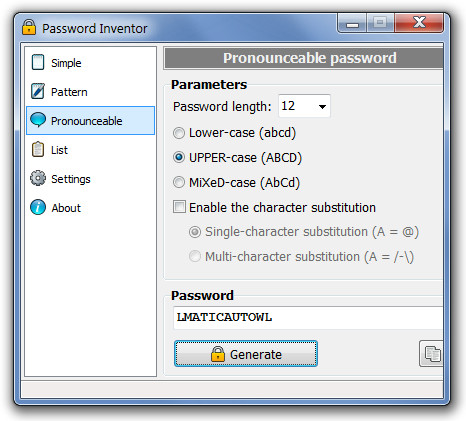
In case you would like to generate passwords in bulk based on simple, pattern or pronounceable password criteria, head over to the list tab, select a password pattern and count (e.g. 5 “Simple” passwords) and click Generate. Bulk generation of complicated passwords can be handy for system administrators to create a list of complicated passwords to assign them to users on a network.
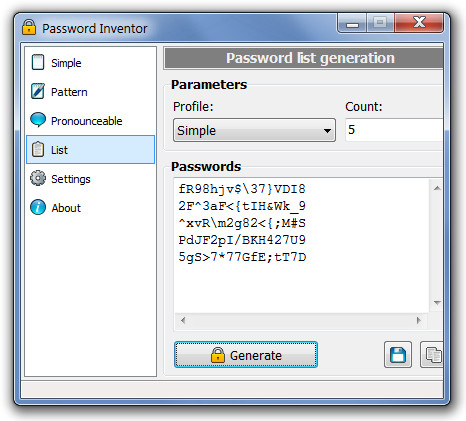
During testing we verified the strength of the generated passwords with Microsoft’s Online Password Checker and were able to get a result of “Strong” to the maximum secure level of “Best” password ratings.

Password Inventor works on Windows XP, Windows Vista and Windows 7.
