Get Mac OS X Lion Launchpad In Windows 7 With iPad Launcher
If you are an iPad or Mac OS X Lion user and want a Launchpad on Windows 7, have a look at iPad Launcher For Win7. Even though this app launcher doesn’t give you Mac Lion’s Launchpad looks and functions, like swiping applications across the screen, etc. You can pretty much tinker around with its looks by adjusting the application icons in required way. Unlike Mac Lions Launchpad which runs in full-screen mode, it simply blurs out the desktop to make the launchpad items more prominent. It also comes with an elegant lock screen feature to lock your screen with a password.
The launcher can be installed with a simple setup file. On the main screen, you will see all the assigned shortcuts.
To assign a custom shortcut, click on any of the App icons, assign a PNG or ICO file and then specify the application path. Now, click Save to create your shortcut on the launchpad. Similarly, you can add more application to the launcher screen. It must be noted here that when you want to replace application shortcut, you will have to change the application’s icon as well, as it can’t automatically extract ICO file from the provided application’s EXE file.
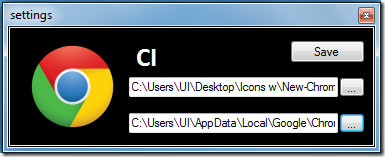
To lock the screen, click Home button at the bottom. The first time you click Home button, it will ask you to set a password. This password will be used to unlock the screen.
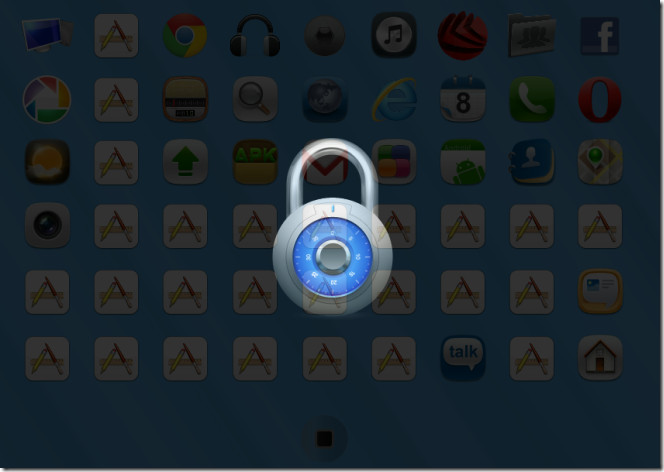
iPad Launcher For Win7 supports Windows 7 only.
Download iPad Launcher for Win7

