Get Rid Of Unwanted Toolbars From Chrome, Firefox & Internet Explorer
Recently, I have noticed that a large number of freeware applications are being bundled with toolbars and miscellaneous spam. Toolbars tend to allow the developers to make money out of something they are giving for free. Some toolbars, for instance, Google Toolbar (or StumbleUpon, for that matter) are quite handy. In fact, StumbleUpon is one of the best ways to come by some fresh and unseen internet content. But other toolbars that are usually installed with the software package without your consent, do nothing other than kicking down a browser’s performance. And to make matters worse, some even push useless extensions into the browser. Not to mention, I really dread it when my browser’s homepage is automatically altered without me even knowing.
Some applications let you manually unselect any unwanted bundled software during the installation process. However, sometimes you’re not given such option. Should you want to get rid of this annoyance then look no further than Toolbar Cleaner. This light-weight application is designed to remove toolbars from major web browsers, including Firefox, Chrome and Internet Explorer. In addition, it offers a helping hand to clean various startup items.
Quite ironic, but Toolbar Cleaner itself includes some unwanted software installation at the end of the setup. So don’t forget to unmark these options before you click the Finish button.
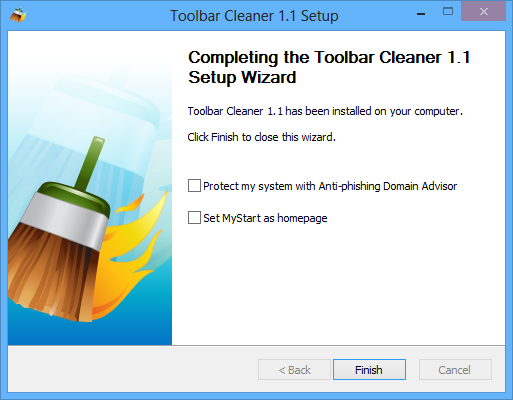
Toolbar Cleaner automatically recognizes the installed browsers and their pertaining plugins and toolbars. The user interface looks simple and easy to use. Two main tabs, which define its functionality, are named as Browsers and Windows Startup. The list of browsers and related items appear under Browsers tab. The utility allows you to remove multiple items in batch. To trash plugins or toolbars, simply mark them from the list and click “Remove Selected Toolbar(s)/BHO(s)” button. You may also click Select All, or double click a browser’s name to mark all the related components in one go.
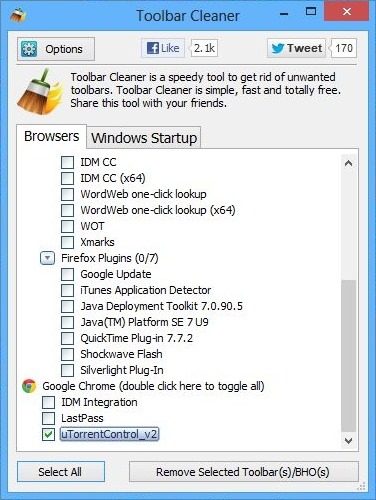
A dialog window pops up upon removing the toolbars, which allows you to jump into the Control Panel to uninstall any related program.
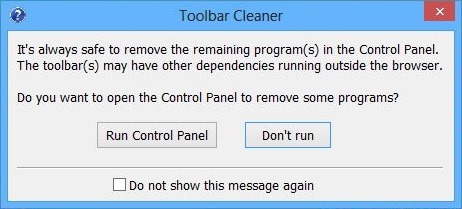
The second tab of the application (Windows Startup) provides a convenient way to remove unneeded items that execute amidst Windows logon.
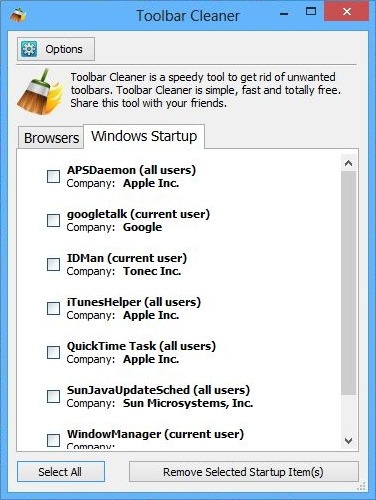
There isn’t much to tweak within the Options menu other than changing application Language, launching the Control Panel, or toggling confirmation message and information popup.
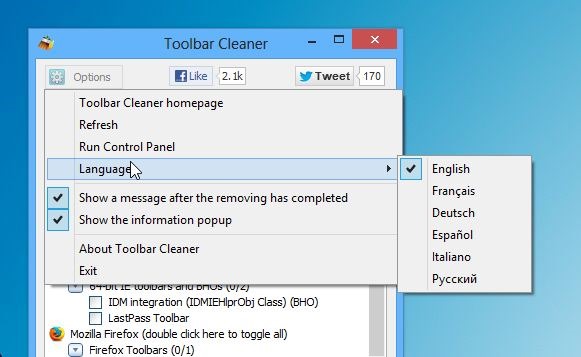
Overall, Toolbar Cleaner is an extremely useful utility for cleansing your favorite web browser. It works on Windows XP, Windows Vista, Windows 7 and Windows 8. Testing was carried out on Windows 8 Pro.

There is an option in IE9 & IE10 & none of the toolbar or extension automatically gets turned on. IE asks you to whether enable the same or not. Till IE8, it was really suffocating & that can be the reason for fall of IE share before the launch of IE9