[Giveaway] gKrypt Uses GPU To Perform Super Quick File Encryption Operations
When dealing with sensitive data, you may feel satisfied by locking the relevant files and folders using strong password keys, but this measure fails to serve the purpose against the tide of file unlocking tools available across the web. Popular encryption tools like TrueCrypt and Bitlocker address this concern by encrypting files, folders and disk drives, but the advanced interface and the steep learning curve discourage the novice users from taking such risks. gKrypt provides a unique approach to encrypt and decrypt files, instantly. It does so by preferring GPU (NVIDIA, AMD supported) over CPU for encryption operation, yielding super fast speed coupled with AES encryption techniques to secure your data for the better.
Giveaway: gKrypt is a paid application that costs $19. We are giving away 10 licenses of the premium version. More information regarding taking part in the giveaway is provided at the bottom of the post.
As soon as the installation completes, a detailed user guide automatically opens in order to familiarize the user with the interface and functions. To view the manual later, the Help tab provides you with full support. Before you begin encrypting/decrypting files, you must specify a master password that will be used throughout the application use. gKrypt uses advanced hashing techniques to convert even the simplest passwords into strong security keys. Furthermore, you can specify the operation to be followed by the program after encryption/decryption takes place. It intelligently detects your graphic card and prefers it for operation over the processor in order to achieve the highest conversion speed.
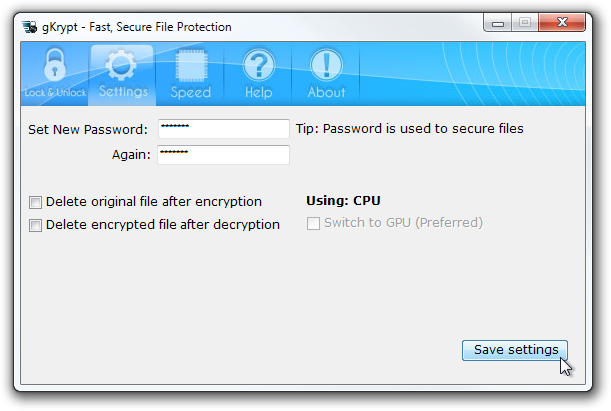
Once you’re done with the configuration, click the Lock & Unlock tab, which would then serve as the main workspace for the much needed data security. Raw files will be automatically encrypted as soon as you drag them over to the workspace.
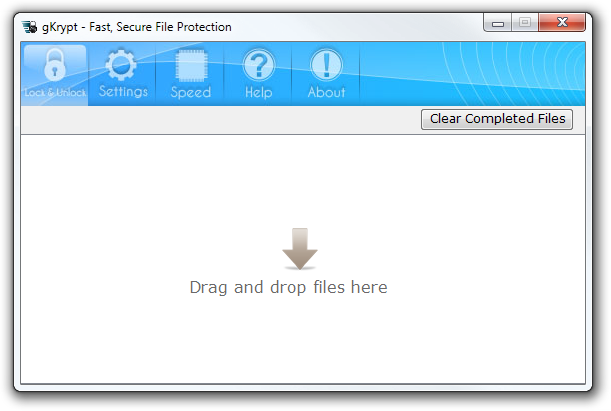
Remember to configure and save the password and other settings to avoid getting an error message in the Lock & Unlock tab. This password would then be used to access all encrypted or decrypted (.gkt) files.
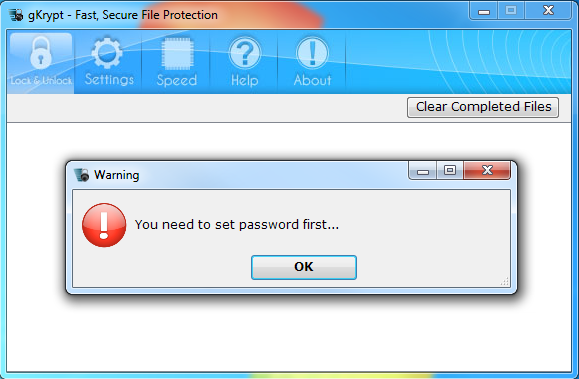
gKrypt effectively deals with a large workload with unbelievably high conversion speeds. We dragged hundreds of files consisting of video, image and zip archives over the workspace to achieve instant encryption results. The output files are saved at the source location and a green check mark depicts task completion. In case of a cluttered workspace, click the Clear Completed Files button.
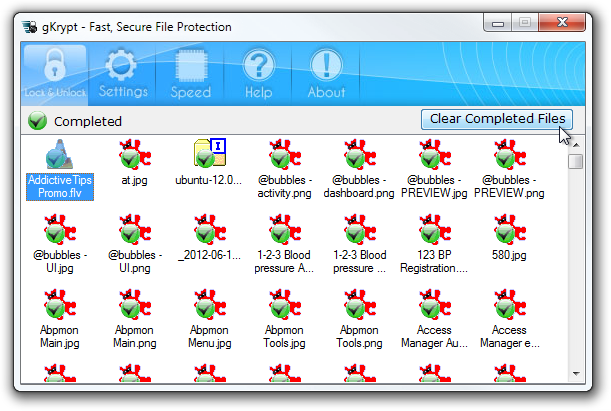
The Speed tab accurately compares the conversion performance of your CPU with the GPU. If you have a graphic card installed, and gKrypt indicates ‘NOT SUPPORTED’ status, try clicking the Refresh button. If there is no progress, install the latest version of your graphic card driver. In my case, the GPU yielded more than 5 times the conversion speed if the CPU had been used. This is the reason why the application prefers the graphic card using the gKrypt engine for encryption/decryption making it efficient and better than any other similar tool.
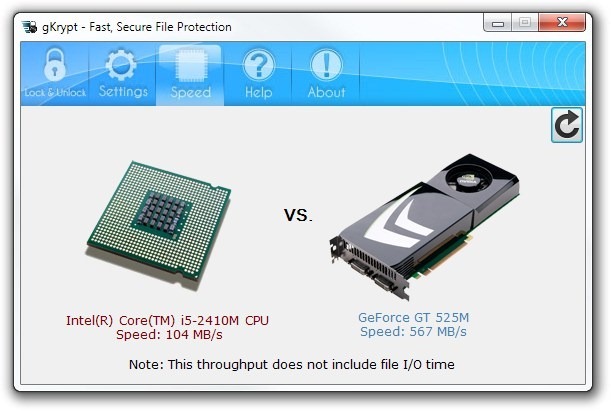
The application uses 256-bit AES encryption keys to protect your data, which means that a supercomputer would take trillions of years to decode the key. Simply put, your data is in very safe hands.
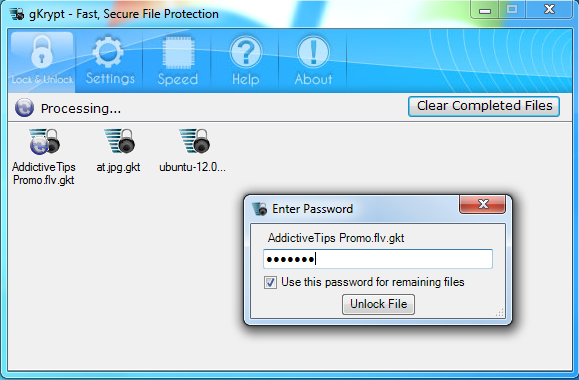
The progress is indicated by small progress markers on the relevant icon, informing you of progress or completion (using the tick mark). Moreover, you can choose to decrypt all files using the master password by selecting the relevant option before clicking the Unlock File button.

We tested this application on Windows 7, 64-bit edition and GeForce GT 525 M graphic card. It also supports Windows XP, Windows Vista, Windows 7 and Windows 8.
Giveaway
We are giving away 10 premium licenses to our readers, each worth $19. The giveaway will last for 48 hours. Participation is simple. Follow @addtips on Twitter, tweet/retweet the giveaway and in the comments below, provide a link to your tweet. Alternatively, you may comment on our Facebook or Google+ page, where the comment should preferably be under the shared post and not on the page itself. Our editors will pick the 10 winners randomly. Good luck!
Update: The giveaway has been closed. Winners will be contacted shortly.
Update 2: License keys sent. If you entered for the giveaway, please check your Twitter Direct Messages, Facebook Messages or Google+ feeds.

Great Reviews.
Please Count Me.
https://twitter.com/HereSpam/status/229554328623521793
Thanks for ur giveaway. it looks cool and very useful app.
Here is my tweet :
https://twitter.com/myslfchand/status/228782270700466176
Just in: 50% off on gKrypt Pro for AddictiveTips readers! Coupon: “ADDICTIVE50”. Get your copy right now! http://gkrypt.com/download
Nice!!! Finally an affordable and usable solution. Hopefully it will be SUPER affordable if i get picked :), https://twitter.com/saras_tweet/status/228496629727117313
Great Giveaway, Thanks. Here is my retweeted URL:
https://twitter.com/addtips/status/228088104253272064
I’m in! https://twitter.com/peppo_/status/228393703708971008
Oooh! exclusive giveaway .
here is my tweet —>> https://twitter.com/Trickscollector/status/228383730148986883
i have shared it on facebook . i am a long time subscriber and hoping to win a license
Thanks For campaign.Good Giveaway
https://twitter.com/xwolsok
Count me in for a chance to win a copy guys! This software is what I need to keep my important files safe. Using the GPU instead of the CPU if possible is a great to speed up the processing time. https://twitter.com/michaelwelcher/status/228259672065445888
Count me in for a chance to win a copy guys! It looks it will do a great job to protect my important files. Using the GPU instead of the CPU is a great idea to speed up the processing time. https://twitter.com/michaelwelcher/status/228259672065445888
Thanks For campaign.Good Giveaway
https://twitter.com/MyLeGaLBoX/status/228245100361310208
https://plus.google.com/103532622982512370394/posts/TNuSTTJ3ro7?hl=tr
Joining in. Security is key.
https://twitter.com/BA_Art_Tours/status/228228174272679936
Great review Abdullah Saqib.
Please count me in.
https://twitter.com/Freebiessoft/status/228218396095942656
https://www.facebook.com/100001832763969/timeline/story?ut=76&wstart=1341126000&wend=1343804399&hash=-4464615655758404964&pagefilter=3
https://plus.google.com/u/0/118029754265413482067/posts/AZK6Par11v1
Really interested to know if this would be faster than/replace truecrypt for me.
Retweeted and followed: https://twitter.com/KareBox/status/228200644778008576
https://twitter.com/emteec/status/228193219517759488
Tweet link:
https://twitter.com/Shahrukh36/status/228192361870655488
Thanks for the giveaway!
https://twitter.com/addtips/status/228088104253272064
thanks 🙂 !
Seems awesome!
Thanks. Looks a pretty useful app. Please count me for this giveaway.
https://twitter.com/amazing_AG/status/228173343369609216
Tweet sent 😉
Thx & good luck to all …
https://twitter.com/To_Gor/status/228169786423660544
https://twitter.com/anzensepp1987/status/228172518068985856
Definitely a tool I want to try!
Please count me in
https://twitter.com/grzesiek1920/status/228171194065633280
Thanks, this looks to be a good progy. I would like to win a license.
Already following on twitter. My tweet below:
https://twitter.com/GrrGrrr/status/228170401199583234
Thanks,
Grr
Seems like a great tool and very different from others I’ve seen.
Followed on twitter & tweeted. Thanks for the giveaway!
https://twitter.com/9podder/status/228137495538311171
Nice software, my tweet is: https://twitter.com/k1922h/status/228108788505395202
Thanks
Encryption using full potential of the hardware makes things to go faster especially for large files, thanks for the contest.
https://twitter.com/azziz07/status/228108263856680961
https://twitter.com/JoeyData/statuses/228100128047788032
https://twitter.com/walterlow88/status/228096753201709056