Google Sites Backup: Import/Export
Google Sites is a service from Google that lets user host a website on Google’s server. But there is one problem, there is no build-in option to backup the site.
If you are looking to export your website to your local computer, then Google Sites Liberation will help. It is a nifty little utility developed on Java that lets Google Sites users export their data and also import(restore) them back.
Just select the domain name, enter the webspace, check if you want Import/Export revisions, type the login credentials and finally select the directory where you want the backup to be stored. Now hit Export to backup the Google Sites data, and hit Import to restore back the data.
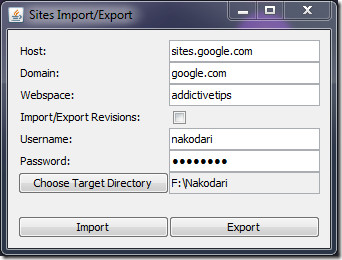
Just because you can import the data back doesn’t mean that you can upload other content as well. It is not a FTP tool, you can only import back the data that you have exported.
Download Google Sites Liberation
It is a cross-platform tool and works flawlessly on Windows, Linux, and Mac. Enjoy!

its not working, says invalid credential trying to export a google site
I also had this error. The reason was the field “Domain”. It should be left empty if using the standard naming convention (without a private domain name). So ‘Host’ is “sites.google.com” an ‘Webspace’ the name of the webspace.
Too bad this tool does not handle character encodings very well. It might work if site is in English, but Swedish characters are broken after export.
not working, says invalid creditials for google sites
If You change the Charcater encoding to UTF-8 on Your browser, then the charcaters are displayed correctly.
Hi Franz, how do i change that on my browser?
Can you backup a site and then restore it under a different account?
How to start the the file.
gerrit
Can I backup my WordPress blogs using this??
Can I backup my WordPress blogs using this??
Can I backup my WordPress blogs using this??