GoPing Plots Graphs For Minimum, Average & Maximum Ping Response Time Over A Period
Usually, when you have to ping an IP address, you need to go through the hassle of typing ping command in CMD, which to some can be a complicated option – especially if he or she is not familiar with CMD commands. The ping command basically checks if the specified host is reachable or not, and displays its response time in milliseconds. Even though it does not provide all the information you may need to know about the specified host, you can use ping command switches to customize the results and get more details. A rather simpler and convenient solution would be to use GoPing instead. It is a small GUI application for Windows, which lets you set packet size, time interval and timeout in order to keep a check on host reach-ability and response time. The application also plots ping results on a graph, letting you visually analyze the availability of the host and its total response time over a period of time. Coupled with minimalistic and reliable interface, the application is quite easy to use, and may help both advanced and novice users alike in checking the host server response time.
Unlike other ping tools, which continuously pings the specified host for listing down all the relevant information, it’s a light-weight tool and you don’t have to worry about it kicking down your system performance. As stated earlier in the review, the application lets you adjust Packet Size before you ping your host address. You can also manually input both the Interval and ping Timeout in milliseconds. Just enter the Host name or IP address, enter the required details and hit Ping to start the ping process.
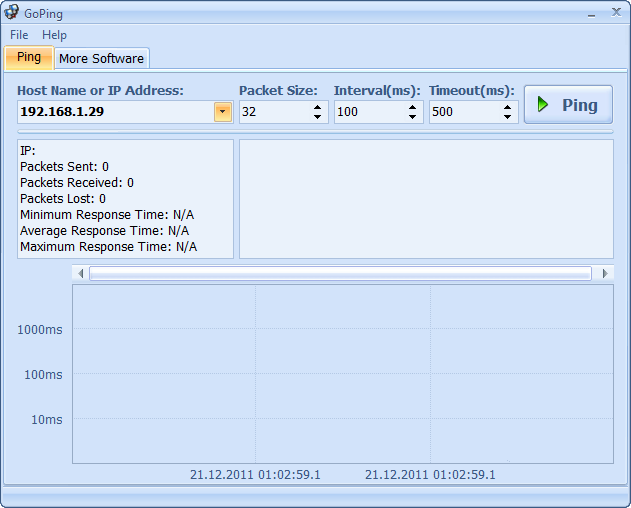
It will start sending packet data to the host server and won’t stop until a timeout is reached or you manually halt the process by clicking Stop. You will also be able to see the relative information about the host in left sidebar such as packet sent/received, number of packets, packets lost, and minimum, average and maximum response time. It pings the host in real time, and plots ping result data on graph as soon as it detects the ping response from host. This feature can be of great use to many online gamers who want to detect internet connection related issues during multiplayer gaming sessions.
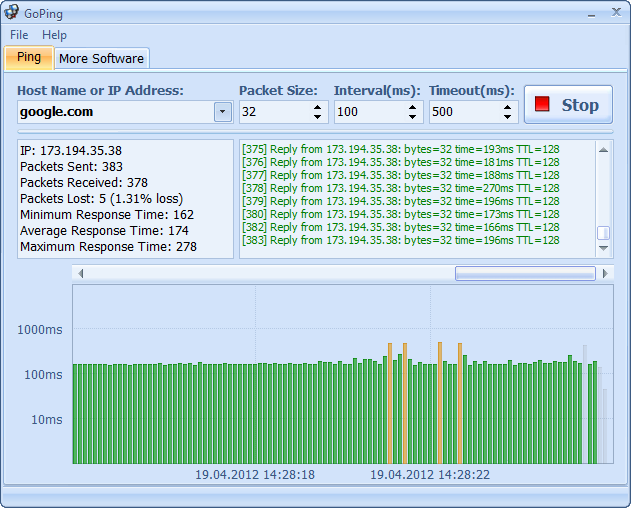
GoPing is without a doubt an awesome utility and works on Windows XP, Windows Vista, Windows 7 and Windows 8. Both 32-bit and 64-bit OS editions.
