Create Public And Private Keys To Encrypt / Decrypt Text Messages With gpg4usb
Confidential information should not be exchanged in public locations because chances of data theft are considerably high, and if there is a dire need, communication must be carried out through one strong encryption tool. gpg4usb is a tool to let users encrypt and decrypt information to keep their exchanges safe from any external unauthorized usage.
The application is backed by GnuPg (an OpenPGP implementation) to write, encrypt, and decrypt your text messages. It supports multiple OS platforms, allowing users to achieve inter-operability. Its name suggests only one requirement – accessible USB port, you need to have open access to ports to secure information in public places, like internet cafés, public libraries, etc.
It follows the basic principle of using public & private keys to secure the communication. An efficient Key Management is also deployed within the application to let user import/export public and private keys. On the macro-level, the whole mechanism seems somewhat close to Asymmetric-Key Cryptography in which a user announces a public key to let other encrypt messages to him while keeping a private key to decrypt all the received messages.
It is a highly portable application, you just need to run the executable file – start_windows.exe. The main interface carries a simple text editor whilst the list of all added keys can be seen at the right pane. However, for the first time usage you need to add your own private key, a recipient’s public key is required to encrypt message for recipient in question.The private keys have key-imaged icon attach in the list, keys without any icon indicates a public key.
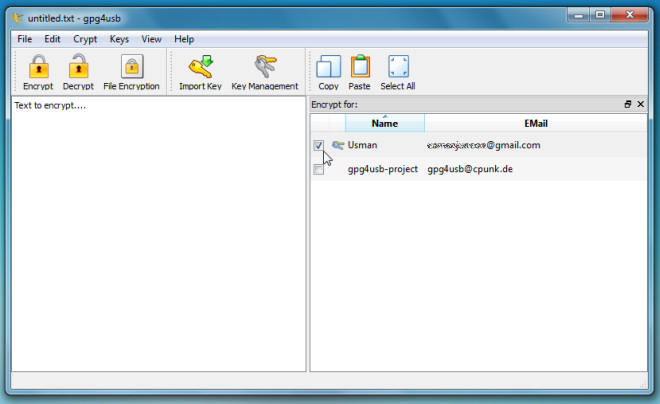
Key creation and management is handled by inherent Key Management system, where you can generate new keys, import/export both public and private keys, and do much more.
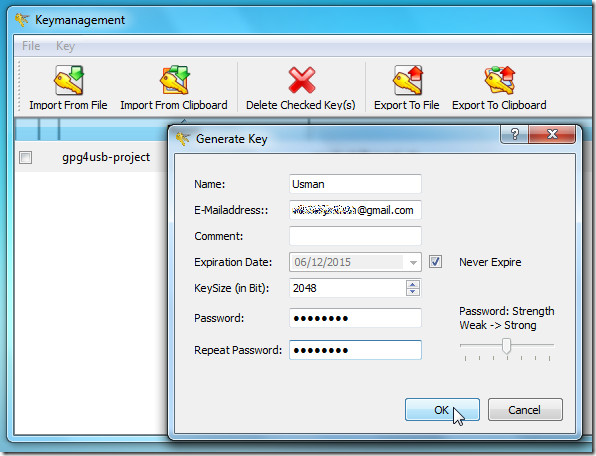
On the main screen, you can start composing message for specific user after importing the recipient public key into the application. All the participating parties must have gpg4usb installed to decrypt messages with their private keys. It is must be noted that private keys must not be shared with anyone, since it’s your key for deciphering messages.
On the main interface, click Encrypt to immediately encrypt inserted text, now the text can be shared with recipient via any means, all that is required at receiving end is a private key to decrypt message.
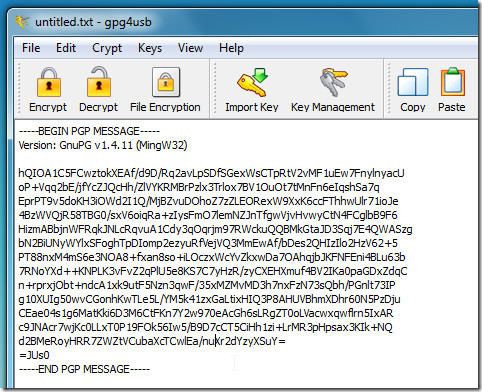
Detailed help is available on the product page to understand the process of encryption/decryption along with usage of keys, we would suggest you to go through basic topics to completely understand its working. It supports all versions of Windows OS, while testing was done on Windows 7 x86 system.
