What Is S-OFF & How To Gain It On HTC Android Phones With unrevoked forever
In the world of technology, new terminologies keep surfacing all the time, most of which can really boggle down an average, regular user. The Android development world is no exception to this rule, and among the many new words that keep sprouting, one confusing term is S-OFF/S-ON. Generally, these terms are applied to HTC’s Android phones, particularly the Droid Incredible and EVO 4G.
In this article, we’ll explore this term and its implications, as well as touch base on how you can achieve it.
In a nutshell, S-OFF means that the NAND portion of the device is unlocked and can be written to. The default setting for HTC’s devices is S-ON, which means that neither can you access certain areas of the system nor can you guarantee a permanent root. Furthermore, signature check for firmware images is also ensured by the S-ON flag.
How Do I Know If My Device Is S-ON Or S-OFF?
That is easy to verify. Simply boot into HBOOT on your device, and the text on top will show the flag status as either S-OFF or S-ON. A full root generally means S-OFF.
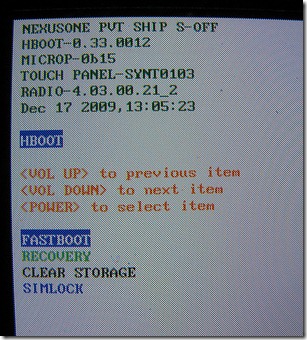
S-OFF – What And Why?
In their devices, HTC have installed a sort of security check whose level is determined by S-OFF/S-ON. Essentially, this security level is a flag stored on the device’s radio that checks signature images for any firmware before it is allowed to be written to system memory. This hinders using any custom ROMs, splash images, recovery etc., and also restricts access to the NAND flash memory. However, when security level is set to S-OFF, the signature check is bypassed, allowing a user to upload custom firmware images, unsigned boot, recovery, splash and HBOOT images, as well as official firmware that has been modified, this enabling maximum customization of your HTC Android device.
Furthermore, S-OFF also reduces restrictions on accessing the NAND flash memory on the device, allowing all partitions (including /system) to be mounted in write mode while the operating system is booted.
Update: Past this point, the post is only applicable to older HTC devices. The tool mentioned does not work with latest releases.
How Do I Get S-OFF On My HTC Android Phone?
Thanks to the team behind unrevoked tool, it is very easy to get S-OFF permanent on your device. unrevoked forever is basically a painless root for HTC Droid Incredible, HTC EVO 4G, HTC CDMA Hero and HTC CDMA Desire. Usage is as simple as you can imagine, and you can have to approaches to the process:
- If you are looking for a simple root, visit https://unrevoked.com/m/ on your HTC Android phone. Tap the logo to download the apk, install it and click Start. Your root is ready!
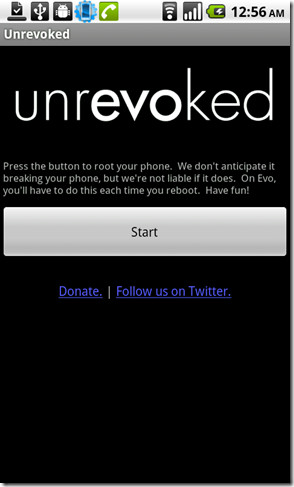
- To get root along with permanent security level S-OFF, visit this link. Download and install the appropriate program for your operating system (Windows, Mac OS and Linux supported). Now, simply plug in your phone to PC via USB cable, and run the program that you installed – neat and simple.
Alternatively, you can consider visiting unrevoked team’s official Wiki that contains even more detailed instructions and explanation.
Main Advantage Of unrevoked forever
The main advantage of using unrevoked forever is having S-OFF as the permanent security level flag. We know HTC likes OTA updates, so having a permanent S-OFF means even if you flash an unrootable update, you can still flash a custom recovery and ROM, hence making your root permanent. You also cannot lose the ability to flash HBOOTs and radio images via FASTBOOT, which is again safer than using recovery mode – another perk of having a permanent S-OFF.
For those wondering how unrevoked forever manages to get S-OFF permanent, it actually grants root access to the radio/NVRAM image instead of the traditional bootloader method. Hence, even if any update flashes a new bootloader, root access stays.
Want to give it a shot? Let us know through your comments how your experience went.
Disclaimer: The information and instructions contained in this guide are for educational and testing purposes only; please use them at your own risk. Remember that rooting voids your warranty, and playing with custom HBOOT and Radio images can seriously damage your device. We strongly encourage you to read the unrevoked Wiki before proceeding. AddictiveTips or the author cannot be held liable for any undesirable results or damage to your device.

hello,
what can i do to get my phone unrooted and s-on?
it is a htc one 32g now with rogers but the origine of the phone is bell mobility
any help is appreciated
thx
HTC Wildfire. Dead digitizer so replaced it. Screen doesn’t work because I need to re-run the calibration tool… which requires root… which requires s-off… which requires USB debugging enabled… which requires a working screen.
Catch 22. Plan B anyone?
I have an HTC one and I saw on some news that s-off was available from revone or something
Is it simply a way of rooting your phone?
Will it work in HTC rider evo4g+ hboot1.57
how can i s-off and root htc senstation xl?
Can a phone be rooted with out s. Off? I I have a HTC evo 3D rooted in with since 3.6. /4. 03 but am having trouble flashing roms with out pc.. Is this relavent
Marvel Devices are not supported by this re-flash software. When connted for rooting, it gives this message.
Please let me know the procedure to S-OFF & root on HTC Explorer…
I’ve got the Japanese GSM + W-CDMA, does anyone know if it’ll work?
I’ve got the Japanese GSM + W-CDMA, does anyone know if it’ll work?
Thanks Aatif had realy long night sorting out some problems till checked – unrevoked
Hello everyone. Does anyone know how to root HTC Wildfire S? I didn’t find it on http://unrevoked.com/
Hello Samir, I also have HTC WildFire S and couldn’t find any post yet. Let me know if you found one …
ya i know…
just go to htc dev first unlock ur bootloader then after flash ur recovery so ur phone have root access …. njoy…!!!
Is it safe to S-OFF your phone??
i am using HTC wildfire with android 2.2.1, radio:3.35.20.10. it’s safe to root to android 2.3 & also pls. let us know if process fail. can i able to back the phone to normal.
I got htc wildfire with same radio. And i bought it from 3 mobiles (H3G). I tried many time to downgrade to 2.1 but i can not. I always get Boot-loader Verson error 140. Can u help me plz. Thank you.
unrevoked will not s-off the pvt4 version of htc desire(gsm),u will need to use alpharev to get s-off.
I used unrevoked about a month and a half ago.. Phone is rooted but theres no s-off.. its back to s-on.. and i read somewhere that if you flash a custom rom back to your phone that it would put some drivers back in your phone and you would not have s-off anymore. I just tried to run unrevoked on phone running Cyanogen 7 RC4 rom and it failed. Think i might have to flash back to stock rom to run unrevoked again..
@ Johnny: I’ve done the same thing with Unrevoked 3.32 and have S-ON still. I am running an HTC Desire GSM and it says here Unrevoked will only set S-OFF with the HTC Desire CDMA:
http://unrevoked.com/rootwiki/doku.php/public/unrevoked3
And: http://unrevoked.com/rootwiki/doku.php/public/forever
I am rooted now though.