Hamster Video Converter Supports Popular Mobile Formats
Hamster Video Converter is a brilliant looking, highly customizable, multi-lingual video converter, holding every feature and option which you cannot afford to miss. It comes with huge list of media support catering all the eminent video formats such as; AVI, MPG,WMV,MPEG,FLV, with an ability to convert videos in HD (High Definition) quality. Despite being supporting different formats, it also supports different mobile devices media format which includes; iPod, iPhone, PS3,PSP,Blackberry, Zune, etc.
The shining part is that it converts videos seamlessly without having to tweak with features and changing much options. The interface is quite stunning, spruced up and usage is simple. While supporting simple drag & drop behavior, you can also select different locations by specifying files manually. Once videos are added, move to Edit window to select video format, codec, or device to make the video format compatible with selected device. On selecting Format, you have the option for specifying the size, edit (frame rate, bit rate), and video & audio codec to be used for conversion. From right side, you can select the output folder path and save the settings to favorites list.

Once all settings are in place, move to Convert window and click Press to convert button to begin conversion.
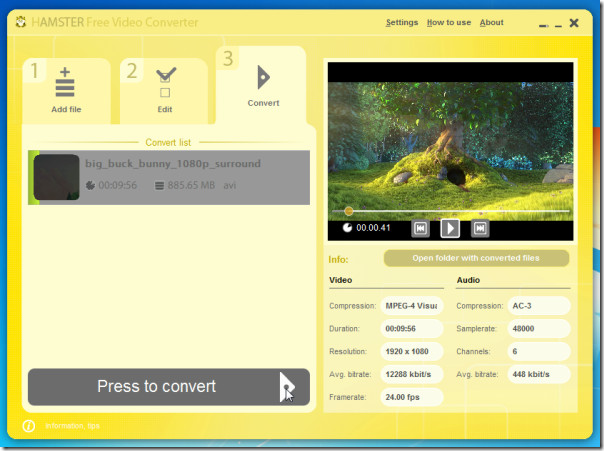
You can change the interface theme anytime, under Settings menu bring theme color palette to choose your favorite color from. Changing the interface with cool and high quality colors will surely give a breezing experience.
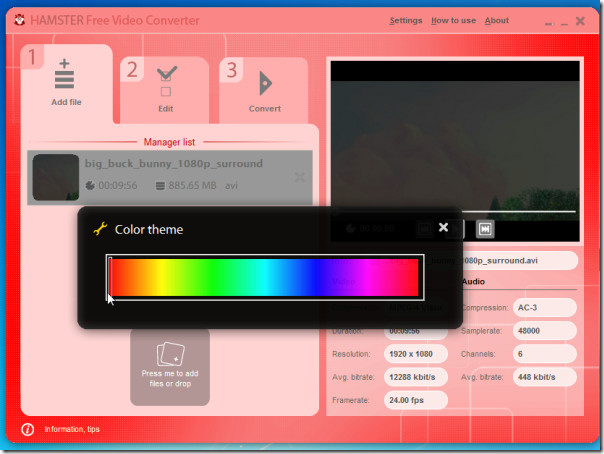
Even though it lacks some features when compared to eminent media converters, but the ease and simplicity it brings in converting videos to mobile devices compatible formats is noteworthy. As it also supports list of video formats and other essential video editing options, you can give this application a shot.
It runs on all Windows based OS, we tested it on Windows 7 x86.
Download Hamster Video Converter
For more, you can also check out Oxelon Media Converter and MultiConvert.
