Remove Files & Folders Permanently With Moo0 FileShredder
File Shredding become necessary in situations when you need to permanently remove the file/folder from the system without leaving any chance to recover it back. This phenomenon is quite helpful for those who need to ensure the file/folder secrecy and want unrecoverable file deletion. Shredders uses multiple mechanisms to permanently remove the specified content from the system, Moo0 File Shredder offers 4 methods and an easy to to use file shredder, supporting simple drag & drop behavior to quickly remove the required file/folder.
It contains list of file shredding methods using different staunch algorithms such as; Shred Once, Extra Carefully, Into Ashes, and Vanish It. You can opt any method according to your requirements. Each option carries different hard-core deletion methods and performs multiple operations repetitively over file/folder. Once you’ve chosen the shredding method to be used, drag the file into the application to remove it from the system.
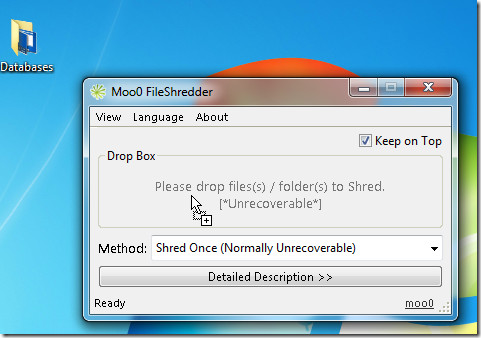
It will prompt you to confirm the shredding action, clicking Yes will start shredding the files & folders, As file shredding is quite different from orthodox way of removing file from the system, thus it may take some time depending upon the file/folder size and selected shredding method.
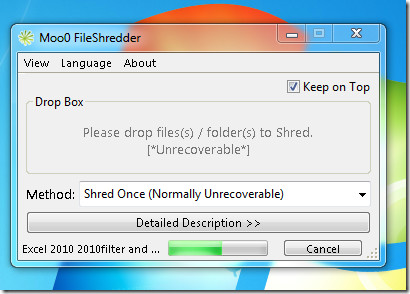
It is a small nifty application which promises a permanent file deletion, while testing we were able to shred one hefty folder (160 MB) in 20 secs, which is quite satisfactory.
It runs on all Windows based OS, testing was done on Windows 7 x86 system.
For more, you can check out Freeraser and Universal Shredder.

This is an awesomely simple piece of software and best of all it’s FREE. Well done and thank you to the tech guys that developed it.
I think the link is wrong. The link to download is this:
http://www.moo0.com/software/FileShredder/
i use freeraser portable. it is free, it is fun.