Helium Music Manager Is A Comprehensive Music Library Organizer
Listening to music helps one relax. Even though, there are many online services that allow you to listen to music, many people still like to download and keep their favorite songs in their computer. Helium Music Manager is an all-in-one music manager for Windows which includes a wide range of features, such as audio conversion, audio CD ripping, playlist sorting, and meta tag editing. The application has the ability to auto-organize your music collection by tags including Album, Rating, Artist, Release Year and so on. Like MediaMonkey’s auto playlist creator, it includes Mood and Situation playlists, which filter tracks by different attributes. Moreover, the application lets you easily edit ID3 V1 and V2 tags, burn music to CDs/DVDs, manage album art covers, and repair truncated MP3 files.
All the important features are available on the main interface, so you don’t have to go digging into settings to find the basic features. The Music Explorer is available on the left side while Track Detail and Play Queue are present on the right side. You can also turn panes on/off by buttons given in the top-right corner. It lets you explore music library as a whole or by using meta tags. Helium Music Manager can be used to rename files and generate folders to better manage your music collection.
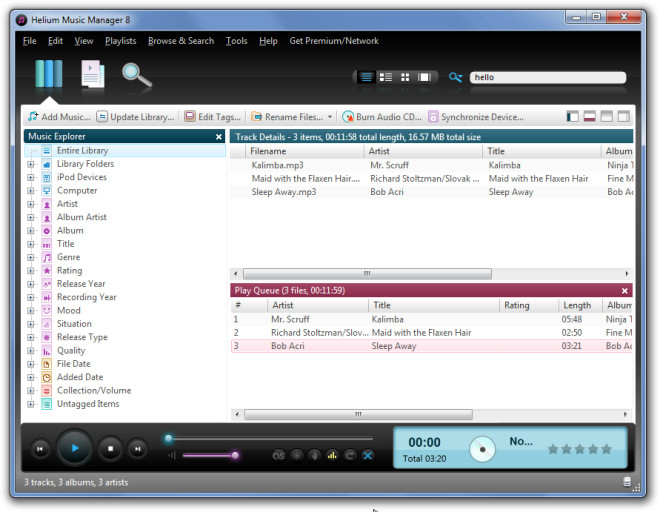
To begin, add your music files to Helium Music Manager’s library by clicking Add Music on the top-left corner. From within the dialog box that appears, click Add Files To Library and choose your music folders. Once done, select Entire Library from the left pane to view your songs. You can also view your music by Artist, Album, Year, Genre, etc.. From Tools, select Options to customize the application as per your liking. The Options deals with generic application settings, Player options, View modes, and settings of other complementary features including Tag Editor, Filename to Tag, File Rename Wizard and so on.
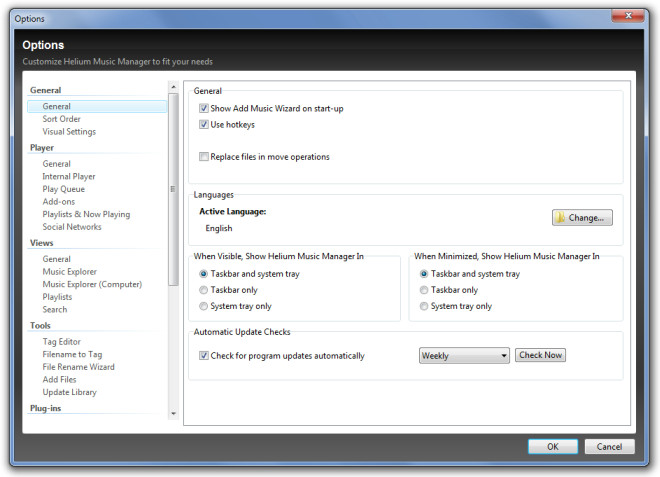
The track navigation controls are lined up at the bottom. You can set the track on repeat, shuffle, crossfade, and change the equalizer settings.

Helium Music Manager has a free version and a premium version. Even though the free version is sufficient for everyday use, the premium version has some added functionality. The free version has a cap of 160 kbps (CD bitrate limit). The premium version can remotely control and sync playlists with iOS devices, download album arts from online resources and perform batch tag editing actions. Helium Music Manager requires .NET Framework 2.0 to work.

There is still nothing quite as powerful as foobar2000 🙂