Gnome Pie Is A Hotkey Based Application Launcher For Ubuntu
Gnome Pie is a unique application launcher for Ubuntu Linux that uses keyboard hotkeys for displaying application launching menus. It has been inspired from the Opie Radial add-on for World of Warcraft game, and provides a number of skins for displaying shortcuts. The numerous hotkeys display different kind of shortcuts; control media playback, access favorite folders, launch applications and log out, shutdown or restart the computer.
You can install Gnome Pie in Ubuntu 11.10 or 11.04 from the following Terminal commands.
sudo add-apt-repository ppa:simonschneegans/testing
sudo apt-get update
sudo apt-get install gnome-pie
Once installed, launch Gnome Pie to perform configurations. The General tab provides the option to auto start Gnome Pie with system start up, show indicator, open pies (shortcuts) at mouse click, activate slice view, set global scale and to change the Gnome Pie skin.
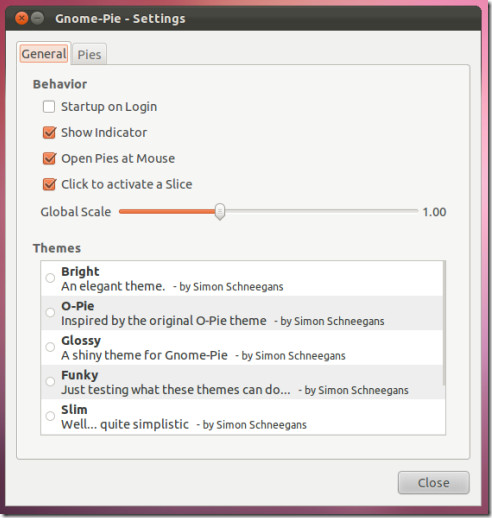
The Pie tab displays the available categories and associated hotkeys for viewing shortcuts.
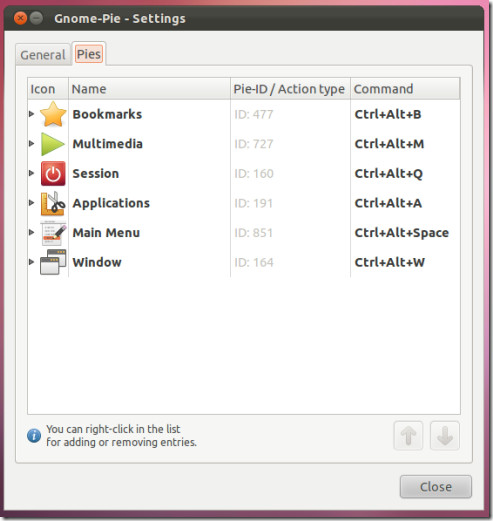
The available hotkeys are as follows:
View Bookmarks: Ctrl + Alt + B, multimedia: Ctrl+Alt+M, sessions: Ctrl+Alt+Q, applications: Ctrl + Alt + A, main menu: Ctrl + Alt + A, space and windows: Ctrl + Alt + W.

Gnome Pie can be used with both Unity and Gnome 3 sessions, and can also be installed from the source package available at Github.

i use gnome-shell, does works great :/
still nothing can compare to ‘Synapse’. by far the best launcher i’ve seen that equals the usability of launchy for winders