Hide Text In Image File With ImageHide
Want to send an important message to someone without having a fear that it will be read by someone else? ImageHide is a free portable tool for Windows that does exactly that. It can hide any written text inside the image file, without altering the image quality.
All you have to do is load the image, type the message, and hit Write Data. You can also Encrypt(Password Protect) the message in one click.
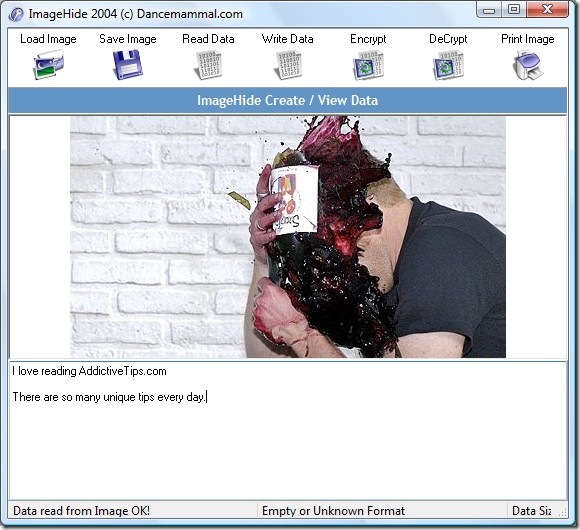
Once you have encrypted the message, you can send the image to your friend or co-worker. He/She will be able to read your message only if he/she is using this tool and has entered the correct password. It is quite a handy tool that can be carried anywhere and is free of spyware and malware. What makes this tool stand out from the rest is the lightweight design, easy-to-use interface and portability.
By hiding text in an image file, it can protect your privacy in various ways. According to the developer, it does not increase the image size and uses RC_4 encryption plus SHA Hashing. It works on Windows 2000, XP, Vista, and 7.
For more, have a look at hiding a file inside a portable calculator and hiding a private file/folder in Windows. Enjoy!
