Portable Cookie And System/Internet History Remover – ZeroTrace
Every time you browse the internet, your information is stored in cookies and browser cache. When you use an app, your activity is stored in Application History. When you simply browse the computer and open files, the activity is stored in Recent Documents in Start Menu. How would you remove all traces of user activity and history without having to remove them manually one by one?
There are many tools that can do such job, but most of them require installation. ZeroTrace is a free portable tool for Windows that has recently grabbed my attention. I can now use a public computer and simply run this tool at the end to erase all my activity and history, thus, not worrying about my privacy anymore.
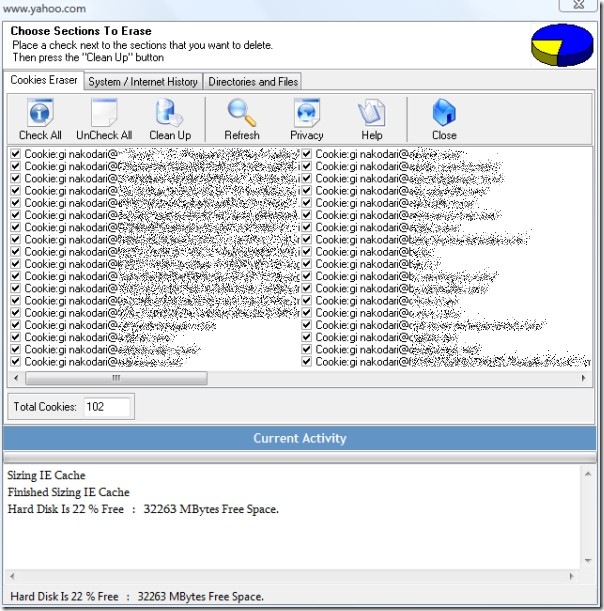
By default you will see Cookies Eraser window, where you can remove all cookies from your default web browser. To remove system, application, or Internet History go to System/Internet History tab.
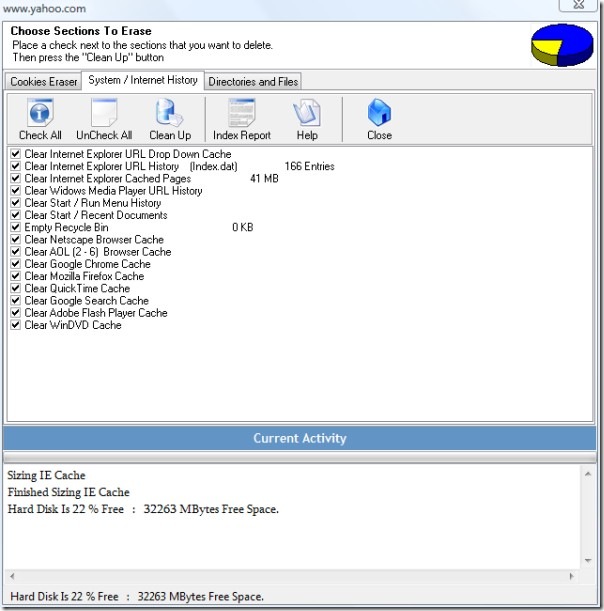
As you can see from the screenshot above, you can not only remove the common Web Browser cache and Start Menu/Recent Documents History, but can also empty the recycle bin and remove Adobe Flash Player and WinDVD Cache.
When you hit Clean Up button, it will first shred the files before removal so that they can never be recovered again. It is both a light-weight and easy-to-use tool that works on all versions of Windows.
For more on removing history and computer activity, read about removing them manually from web browsers with Privacy Winner easily. Enjoy!

I don’t know about Chrome, but SRWareIron is secure enough, at least for an average user.
And I fully share your standpoint concerning recoverable files, if one really wants to delate some sensitive files securely one should use tools like ZeroTrace, I personally use O&O SafeErase for these purposes.
In order not to leave traces behind while surfing the internet it’s better to use Chrome or SRWare browsers, simply switching to Incognito mode.
Nice Point! But I have heard that Icogino is not as secure as it has been calmed. On the other hand this tool can be useful if you download some file, work on it and later delete it. Since all deleted files are recoverable, this tool can empty the recycle bin by shredding the file, making it non-recoverable.