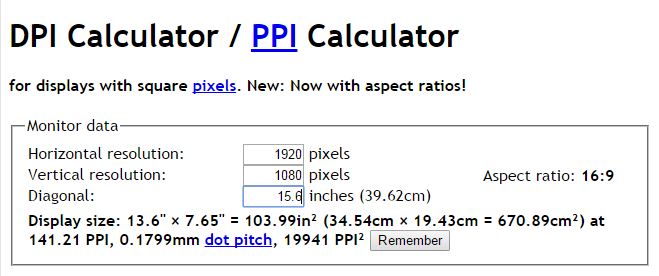How To Calculate The PPI Density Of Your Screen
A high PPI means a screen that will display a much sharper image. Many laptop models are sold on the high resolutions they support and both the pixel density and the resolution is a major selling point that laptop manufacturers advertise. Even if it isn’t advertised, some manufacturers will mention it in the laptop or monitor’s specifications. Assuming you can’t find this information on the official manufacturer’s website or the manuals that came with your laptop here’s an easy way to calculate it with reasonable accuracy.
Open the resolution settings for your laptop and check what the highest available resolution is for your screen. Note the resolution down and open the calculator app.
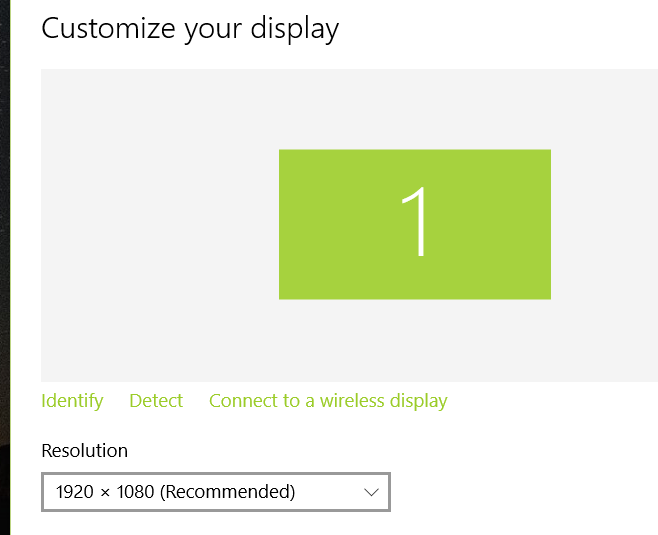
What you need to find out now is the pixel density that corresponds to this resolution and that’s what the calculator app is for. Use it to square both the width and height values for the resolution and then add them together. It should look like this;
((Width)^2) + ((Height)^2) (1920^2) + (1080^2) 3686400 + 1166400 4852800
Once you have the final sum, find it’s under root value. The calculator app will have a dedicated under root button but if you can’t find it, multiply the figure by the power of 1/2. Note this figure down.
√4852800 2202.90
Next, find the diagonal height of your screen. This should be easy enough to find from your laptop’s manual or the manufacturer’s specifications page for it. Once you have both the under root value and the diagonal length of your screen, you need only divide the under root value by the horizontal length and the answer will give you an approximate PPI value.
2202.90/15.6 141.21
This will work on any laptop regardless the manufacturer. Remember that it’s an estimated figure and the actual value might be higher or slightly lower. The only way to be completely sure is check the official PPI value from your manufacturer.
If you aren’t in the mood for manually doing these calculations, you can just use DPI calculator instead. You will still need to know the highest resolution your screen can support as well as it’s diagonal length. Input the figures and you arrive at the same results.