How To Download Lyrics For iTunes Music In Windows
Do you want to import lyrics to your iTunes, so that you can listen to the song and enjoy the lyrics at the same time? iTunes Lyrics Importer is a free add-on for iTunes that can download lyrics for every song in your iTunes playlist. It imports the lyrics from a single source and is developed in C#.
Note: This app has doesn’t work anymore due to broken LyricsWiki API, you can check out LyricToy.
To install it, first close iTunes, run the installer, and then click iLyrics from the Program menu to launch iTunes with this add-on.
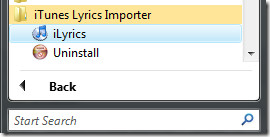
You will see iTunes Lyrics Importer dialog box in iTunes. Now select the songs whose lyrics you want to download, check the Update Automatically checkbox, and click Get Lyrics. It will then automatically find the lyrics and add them to the songs.
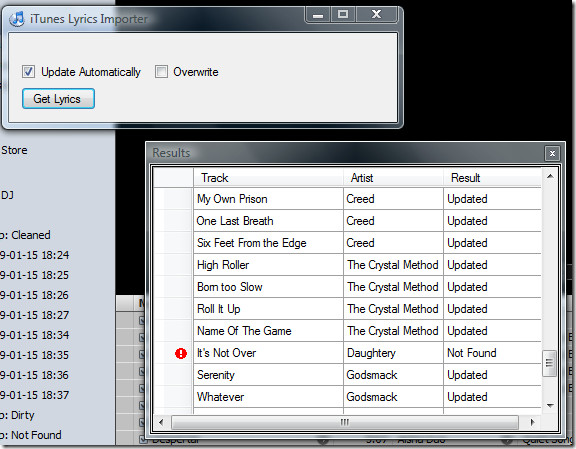
Note: Since this add-on imports the lyrics from a single source, it might not find lyrics for some songs. Otherwise, it includes lyrics of almost every popular songs.
Once the process is complete, it will show a Process Complete dialog box. To view the lyrics that have been added to the song, right-click any song and select Get Info. Now go to Lyrics tab and you will find the lyrics there.
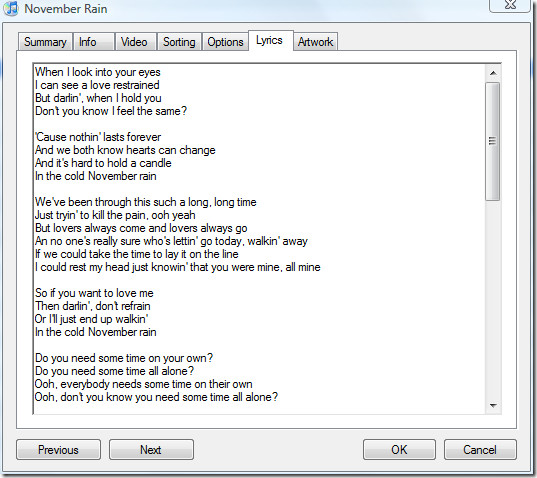
In the iTunes Lyrics Importer dialog box, you will also find an option to Overwrite the lyrics. If checked, it will overwrite any older lyrics present in the song with the new one. To view the lyrics on an iPod, press the center button multiple times to cycle to the lyrics screen, while on an iPhone or iPod Touch, you will have to tap the screen while playing the song. To make this add-on work you will need iTunes 7.0 or above and .Net Framework 2.0. It works on Windows XP and all later versions of Windows, including the latest Windows 7. Enjoy!

According to the website, it’s no longer being managed. It’s a dead program and no one else has seemed to make anything similar.
You’re wrong my friend! There is an other great program called Fabio’s iTunes Lyrics downloader. It works even better! You can find it here: http://lyricsdownloader.altervista.org/sito/
here do i download it add? like wheres the link?
Hey Hemer,
this particular one wont be up again because it uses lyricwiki and lyricwiki doesnt let the program have lyrics anymore >:-/
they would have to change it to a different site for its lyrics but it still hasnt D:
while it was working it was awesome though.
anyone know any other program that works in the same way?
anyone knows when it would be running again?
anyone knows when it would be running again?
anyone knows when it would be running again?
This is now broken due to a changed lyricwiki API.