How To Listen To Podcasts And Watch YouTube Videos In VLC
VLC player is the go-to media player for just about everything for three reasons; it’s awesome, it supports almost every media format there is, and it’s open source. VLC player has richest set of features for video playback. Default media players on both macOS and Windows do not come close. It is only as of Windows 10 that support for subtitles has improved in the Videos app though there are no options for adjusting them during playback. VLC does more than just play your movies for you. It can also play podcasts and YouTube videos. The trick is to know how since it doesn’t have a menu label to that effect.
Listening To Podcasts
Open VLC player and go to View>Playlists. This will enable a panel that replaces most of VLC’s interface.
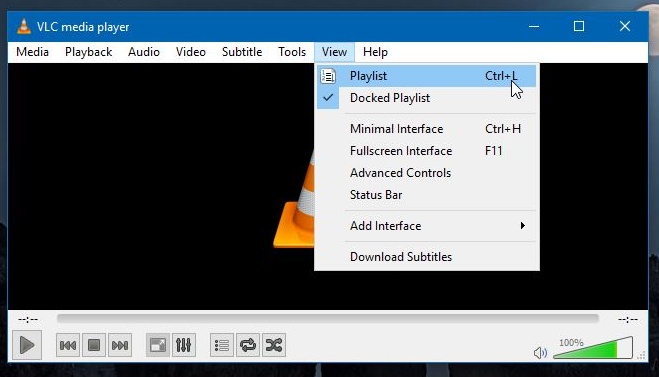
In the column on the left, scroll down to the Internet section and click the little plus sign next to Podcasts. Enter the URL of the podcast you want to listen to in the Subscribe box and click Ok. Your podcast will load, buffer for a few seconds, and the start playing.
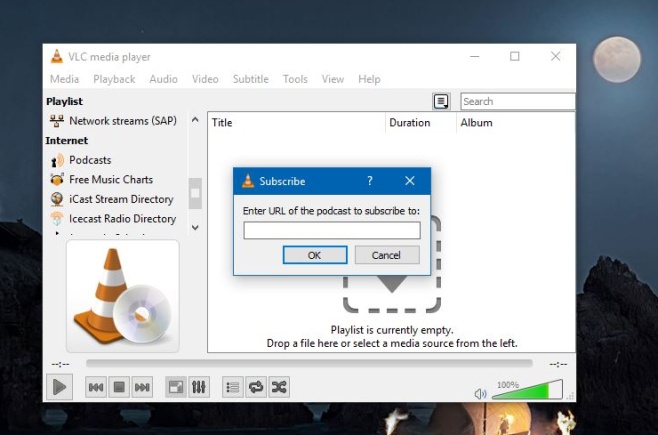
Watching YouTube Videos
Copy the link to the YouTube video you want to watch to your clipboard before proceeding.
Open VLC player and go to Media>Open Network Stream. You can also use the Ctrl+N shortcut to open it.
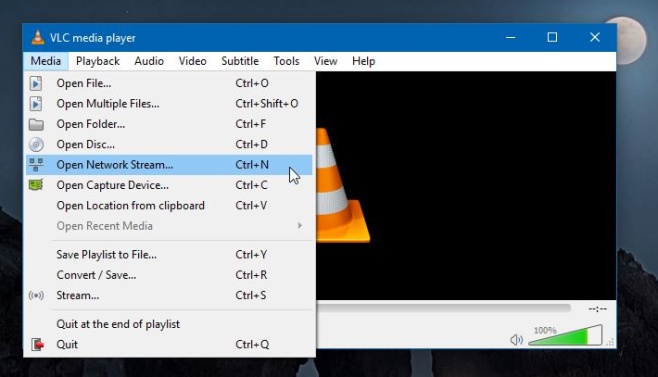
This will open the ‘Open Media’ window. Go to the ‘Network’ tab and paste the URL you copied inside the ‘Please enter a network URL’ field. Click ‘Play’.
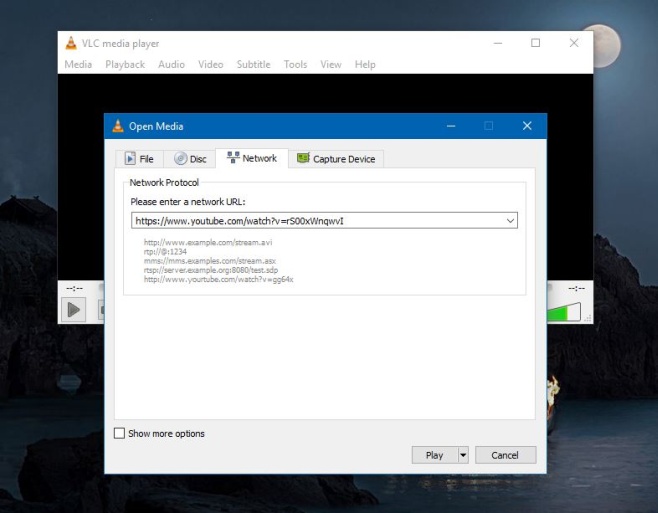
It will take a few seconds for VLC to load the media. The title bar will initially show you the URL you pasted but will be replaced with the title of the video.
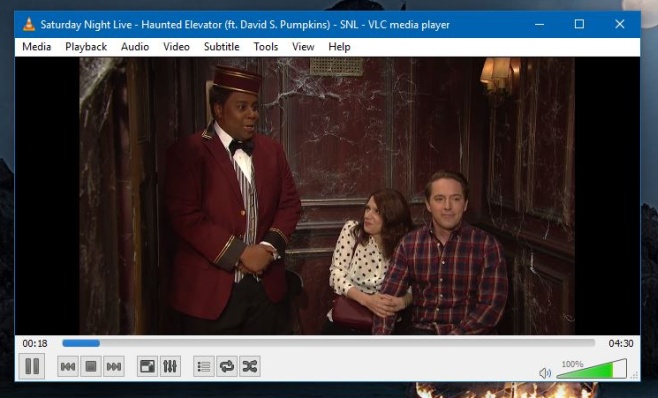
The video will need to buffer of course and as per our tests, resizing the VLC player window will force the video to load all over again. You can pause it and let it buffer fully and then play it for smooth playback.

If you’re traveling and are going to be offline or you just don’t want to burn through your mobile data plan, you can also download your podcasts or videos via your home internet, then play the files in VLC later.