How To Queue YouTube Videos To Play On Chromecast
If you have a Chromecast connected to the same network as your computer, the player on YouTube will show a cast button so you can easily cast the video to your TV. YouTube on the web, and the YouTube apps connect very intelligently with Chromecast and they go so far as to allow you to queue up videos to watch. Once you’ve cast one video to your TV, you are free to browse YouTube and queue more videos that you find interesting to play. Here’s how.
YouTube For Web
Open a video on YouTube, and click the cast button to cast it to your TV. Wait a few seconds and the player will reload.
Once the video player has reloaded, you will see it a list much like the playlists you see on YouTube.
You’re free to navigate to any other video and when you click to play it, you will be asked to play it right away (all YouTube videos will be played over the Chromecast once you’ve got one playing already) or queue it up.
YouTube Apps
Open a video in the YouTube app and cast it to your TV. In the app, browse to a different video and tap to play it. A menu, much like the one you get on the web version of YouTube, will ask you if you want to play the video right away or queue it to play after the current one.
The ‘Queue’ feature is much like the ‘Add to playlist’ feature that you get when you choose to play YouTube videos on your computer or your phone.

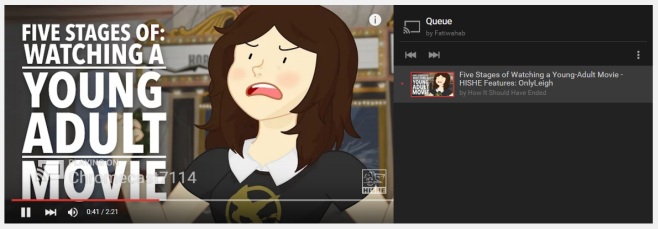
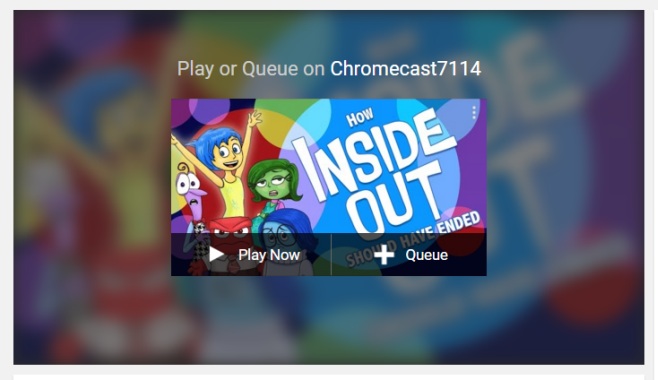
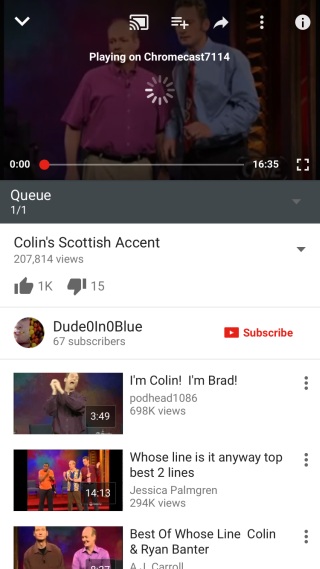
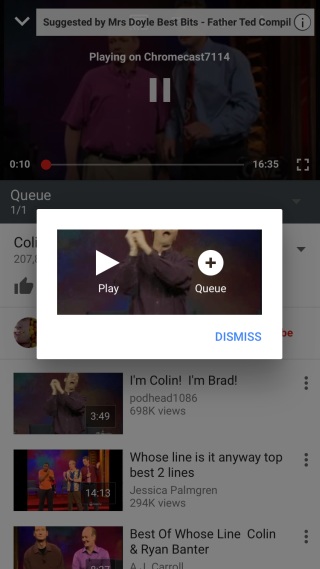

This is absolutely ridiculous and annoying! We used to be able to Add to Queue, it was great I could queue up several videos to watch while eating dinner or working around the house, when were entertaining guests everyone could add videos to queue so we can all enjoy our favorite music videos, now we cant! Why did YouTube kill the casting queue!!? Very annoying we can only cast one video at a time, and now we have to manually wait for the video to end to play the next video!
Since YouTube did their latest update August 2017, the Add to Queue and Queue list no longer works/shows. The new YouTube fron end update has killed Chromecast. You can stream one video only. You cannot add to, or view a play list. I would like to know how to fix this.
Ass would I.
This is EXTREMELY annoying!
Woops…as*