InsightSearch Is Multi-Purpose Windows 7 Search Tool And App Launcher
Want to search an item within Windows search results but hate to scroll through all the search pages for the required item? It becomes quite a annoyance when Windows 7 search shows a great number of files against one search keyword, leaving user to manually find an item from the result list. Even though Windows 7 search has addressed many of those core file search issues which users were facing in previous versions of Windows, it still lacks in some areas, such as, condition based search, sub-search filters, and search within the search results. For all such file search issues, you can use InsightSearch. It’s an application developed to swiftly search the files by applying many file specific conditions and filters which are not supported by Windows 7 search or require special knowledge to apply them.
After installation is finished, a small digital clock widget will appear at the top center of the screen. To initiate search, just hover you mouse pointer over it. First off, you need to index drives which are to searched for files and folders. Indexing takes hardly some seconds to finish.


Once indexed, move to main interface and enter search keywords. You can simply enter search keywords without any condition or apply OR condition in combination with @, and – (hyphen) filters, where @ represents the presence of keyword in search location path and – removes all those results containing provided keyword. Once the search results are displayed, you will see a sub search bar underneath it to initiate search within search results.
Additionally, it’s a quick launcher of media files, as hovering mouse pointer over media files will start playing media files right away. You can click file name in search results to open the source path location in Windows Explorer.
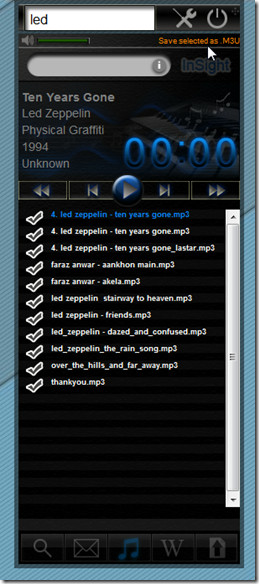
The bottom pane holds different search related options to find music only, search Wikipedia article, and search specified Outlook mail folders. The Music search window not only lets you playback media files but can also create M3U playlists for searched music files present in search results window. This enables you to quickly create playlist by artist name, by common keywords in music tracks titles, etc.
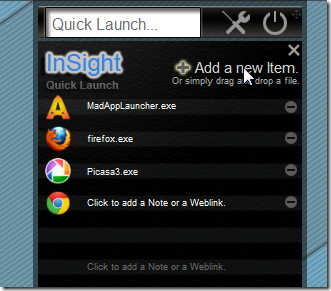
It works on Windows XP, Windows Vista, and Windows 7.

Seems an awesome search software!!