How To Install OpenSSH On Windows 10
On older versions of Windows, i.e. Windows Vista, 7, and 8/8.1, getting SSH running wasn’t easy. You had to do quite a bit to set it up. This was true for Windows 10 up to the Creators Update. The Fall Creators Update is a different story though; you can now install OpenSSH on Windows 10 as an optional feature. You can install both the OpenSSH client, and the OpenSSH Server.
Install OpenSSH
Open the Settings app and go to the Apps group of settings.
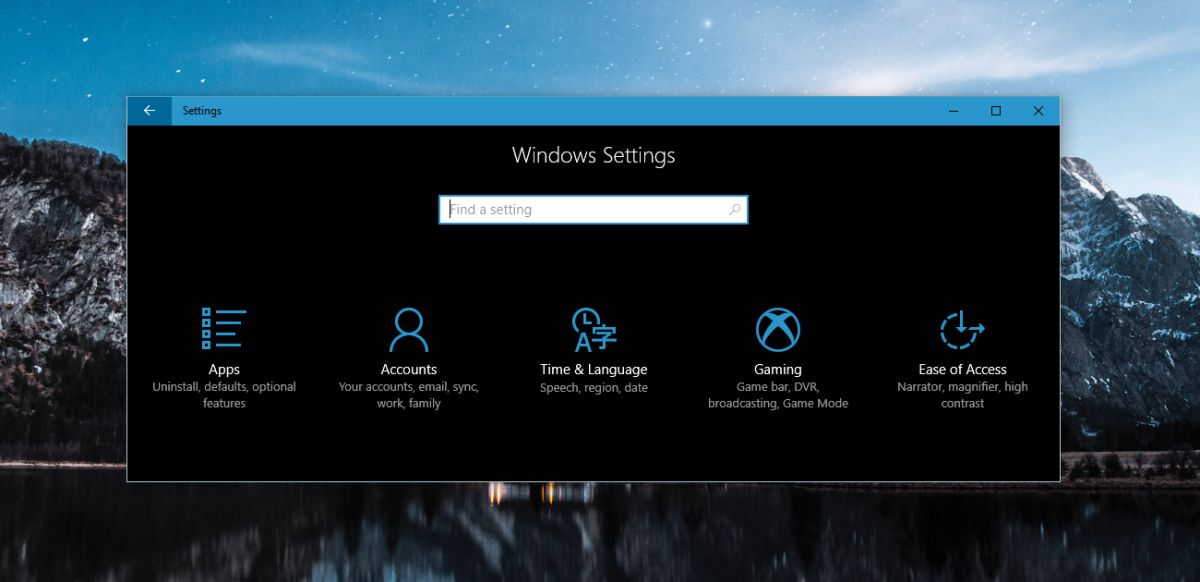
Go to the Apps & features tab and click ‘Manage optional features’.
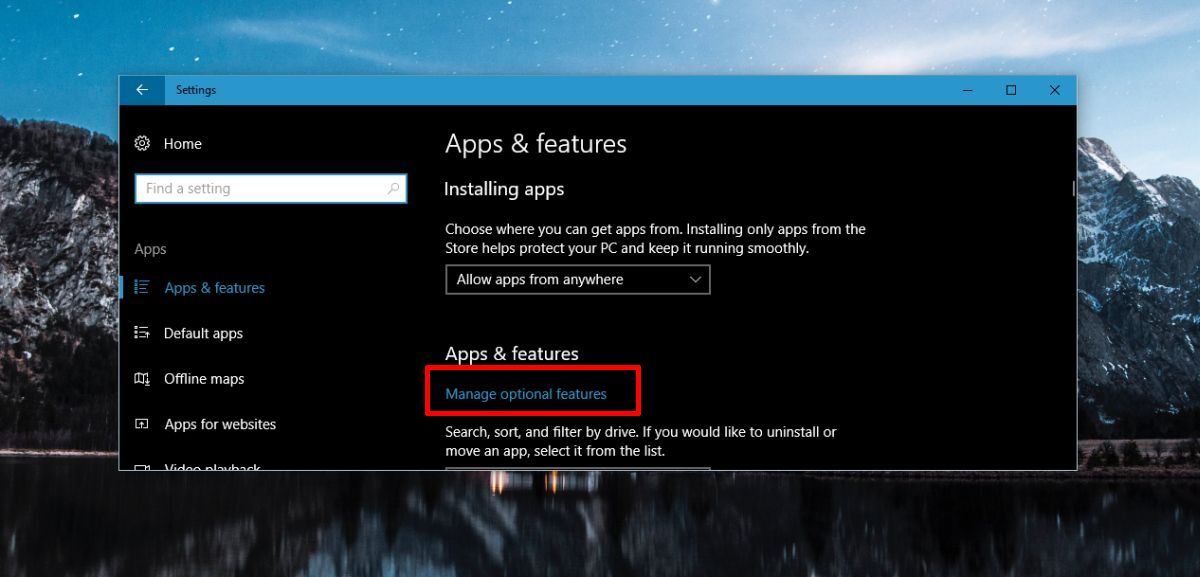
The Manage Optional Features screen only lists language packs. To view other features that you can install, click the Add a Feature button.
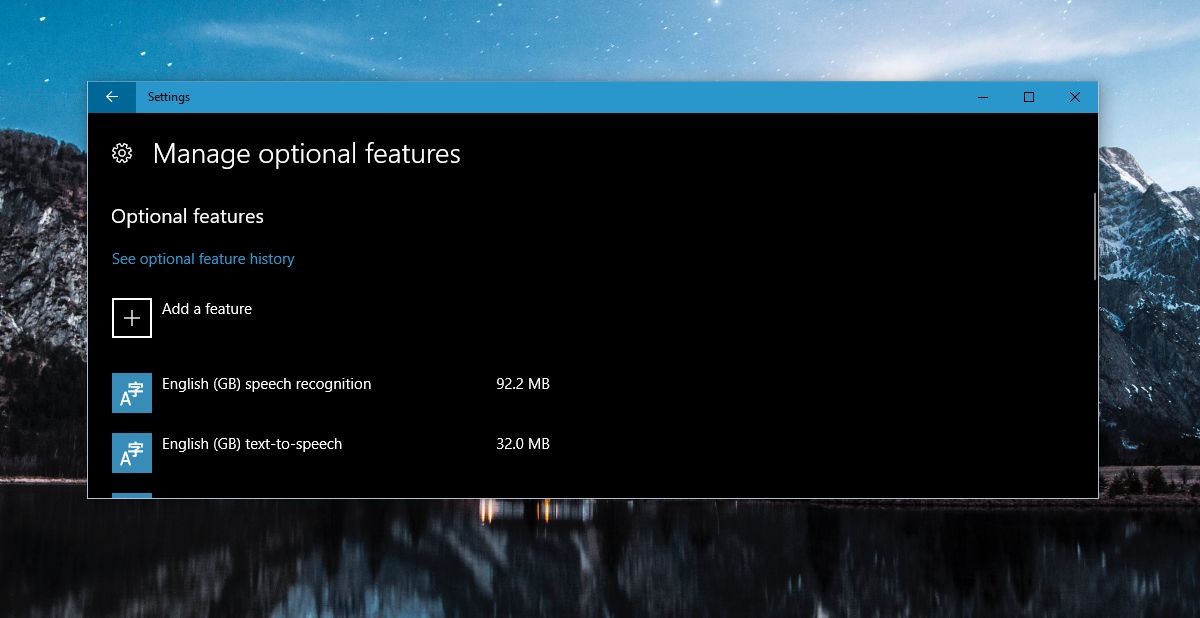
Look for the OpenSSH Client or OpenSSH Server feature. Click it, and click the Install button. Wait for it to install and that’s about it. You can install either one or both OpenSSH client and OpenSSH Server using this same method. We should mention that it is in Beta so expect the usual bugs that you can expect from Microsoft.
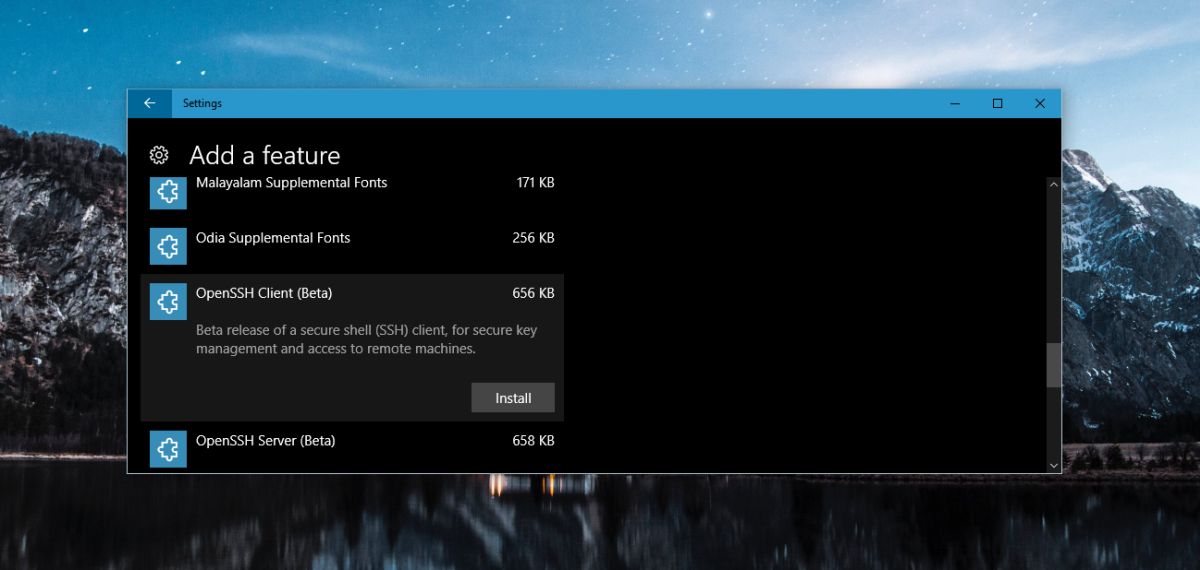
You will have additional things to set up, but OpenSSH is there and you can use SSH now to securely connect to a server, among other things.
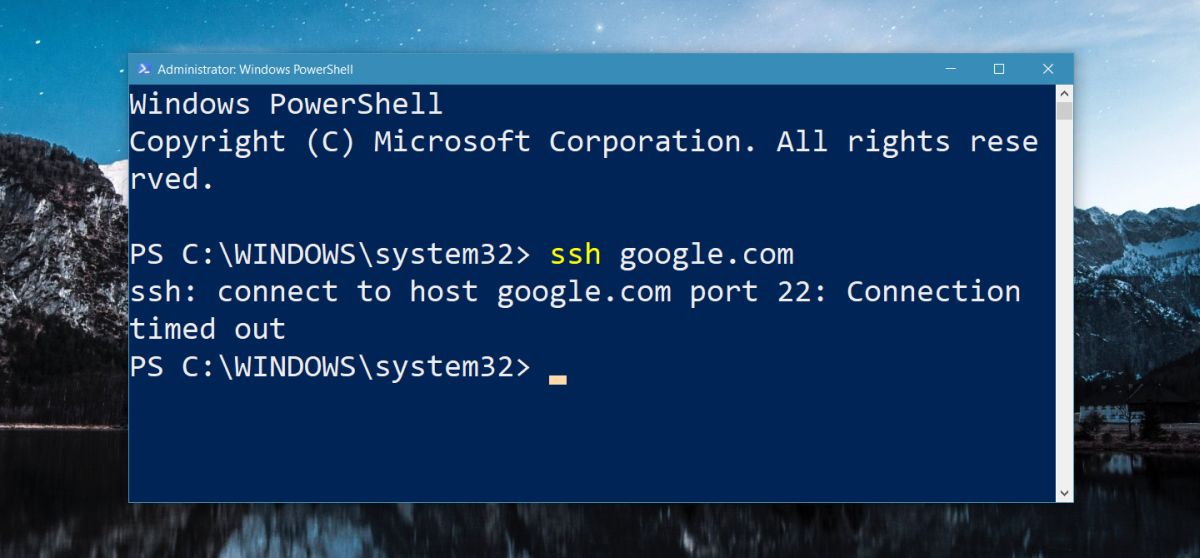
Uninstall OpenSSH
To uninstall OpenSSH on Windows 10, open the Settings app and go to Apps>Apps & features. Click Manage options features again. This time, scan the list of installed optional features i.e. the list that normally shows you the language packs that can be installed. OpenSSH both sever and client will appear here if they’re installed. Click it and click the Uninstall button.
Given both OpenSSH client and server are in beta, you can expect bugs but you should also be prepared for a lesser product offering. Most users will likely compare it to Putty and it doesn’t stack up just yet.
The Fall Creators Update arrived this October so this feature is more or less still in its very early stages, its infancy if you will. That’s both good and bad. Bad because it mean bugs and limited functionality and good because it means users can hope for improvements and they can hope that one day it will stack up again Putty.
The team at Microsoft responsible for developing OpenSSH has a rough road map that might give you an idea on what to expect. Mind you, this road map isn’t the most recent. Windows 10 has had support for SSH for a while now but before the Fall Creators Update, users who wanted to install OpenSSH on Windows 10 had to install it via Github. If you still haven’t upgraded to the Fall Creators Update, or you’re interested in trying the most recent versions of OpenSSH, you can do so from the project’s Github page.
