JSound Is A Windows Music Player With 31-Band Stereo Equalizer, Online Radio & More
Bored of your current music player and looking for something new for a change? JSound can help freshen things up! It’s a music player for Windows that doubles as a radio app and a full-fledged audio suite. Thanks to its user-friendly interface and a wide spectrum of features – most of which typically come in separate apps – it lets you change various aspects of your audio files and as a result, improve the sound output of songs using a variety of filters and effects. In addition, you can also record sound from external and internal sources, convert audio files between different formats, listen to online radio, spice up music using software equalization and more. There’s even a CD ripper in there to quickly copy music from Audio CDs to your local storage. Details to follow after the jump.
At 65MB for a setup file, JSound certainly isn’t a lightweight for an app of this kind, but then, it does put a whole laundry list of features at your disposal. The applications sports a nice dark grey interface that is quite simple to navigate, with playback buttons, album cover art, stereo volume controls, playlist and library, some nifty effect controls, and a stereo equalizer all laid out neatly in their separate sections.

While JSound is basically designed as a music player that supports all major audio formats including MP3, M4A, WAV, OGG, RF, RM etc., power users can also use it to enhance various aspects of sound quality using 31 equalizer bands for left and right channels separately. The bottom row of icons let you access several additional audio enhancement features. For example, the extreme right button includes several equalizer presets for many genres including such as dance, rock, drama, pop and more. There’s also a Lyrics button that automatically loads lyrics for the currently playing song from the Internet.
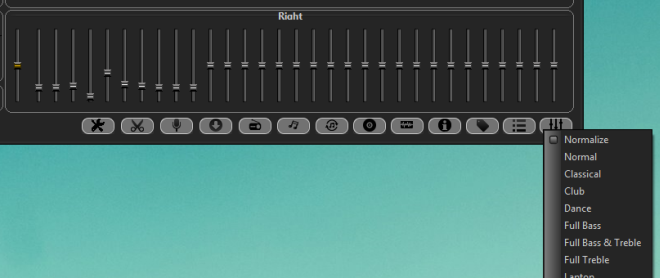
The rest of the app’s features open in their own applet windows. There’s an online radio applet that let you listen to radio stations based on different music genres. Likewise, the effects controller allows you to adjust parameters like echo, tremolo, chorus, flanger and vibrato of sound. Other features include meta information, wave representation, CD ripper, audio recorder, audio cutter, audio converter and so on.

During testing, I noticed JSound taking a lot of CPU resources. which can lead to other computer processes and applications becoming fairly unresponsive. I hope these bugs will be ironed out in future updates of the application. JSound is an open-source application that works on all version of Windows. Testing was carried out on Windows 8 Pro, 64bit.

I cannot find a main mix eq for windows, only plug-ins for programs, or sound programs, not a general output multiple equalizer for “what you hear” on windows [a permanent – overall eq]
I have that stuff you say in your comment: 2 Filter/Equalizers that are wired to Output of Win7 64bits and together they sound Almost Professional (Dolby Home Theater + Viper4Windows) It’s Absolutely amazing Try it. I listen with 3 different heaphones and I have 3 Different EQ user in Dolby that Work with the Brithness and bass Enfasis of Viper4Windows.
Jriver Media Jukebox does a lot of that but lower memory footprint and very lean and powerful