Send Digital & Printed Copies Of Your Photos From Windows 8 & RT With Kicksend
Kicksend is a service that has made its reputation for letting users share high resolution photos with anyone. What sets Kicksend apart from other similar solutions or alternative methods like email and social media is that it doesn’t compress images in the transfer process, thus the original quality of the photos remain intact. After earning its fair share of success on desktop, Android and iOS, the app has now landed on Windows Store. Even though it looks quite simple on the surface, the app still gets the job done the way it’s been doing on other supported platforms.
Kicksend for Windows 8 and RT provides the Timeline-based photo sharing experience the service is known for. In addition to sharing, the service also lets you order prints of your photos for your friends and family to pick up from their closest Kicksend outlets, which include the likes of Wallgreens, CVS, and Target.
Existing users can instantly start using Kicksend and import their settings after signing in with their account. First time users need to create a new account by either signing up for the service, or connecting their Facebook profile with Kicksend.
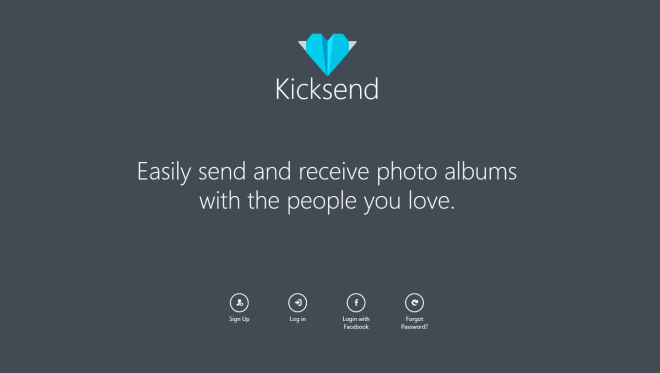
If you’re a first time Kicksend user, you’ll probably see an empty timeline, but you can quickly fill it up with pictures by clicking the Send Photo button at the top. The integrated file browse helps selecting multiple files in one go.
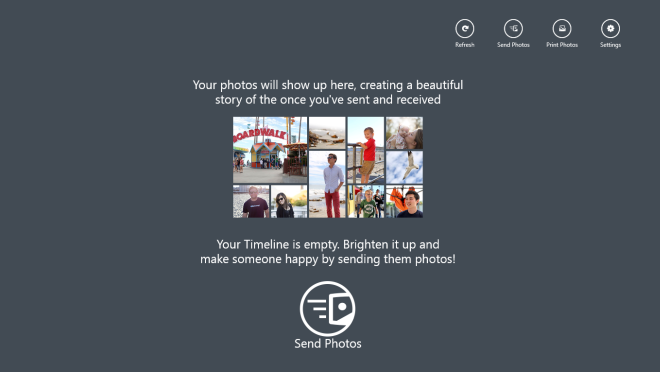
The next step is to add the intended recipients, which you can do by entering their email addresses. Kicksend allows sending multiple photos to multiple people in one go, which can be quite a time saver. During testing, we noticed that the app also allows selecting videos, but throws an error while attempting to send those, so it seems the video sharing feature is a work in progress perhaps.
The black bar at the top tells the number of photos, videos and recipients that you have selected. If you want to give an album name of your choice to the selected group of images, you can enter it at the bottom bar beside the Send button.
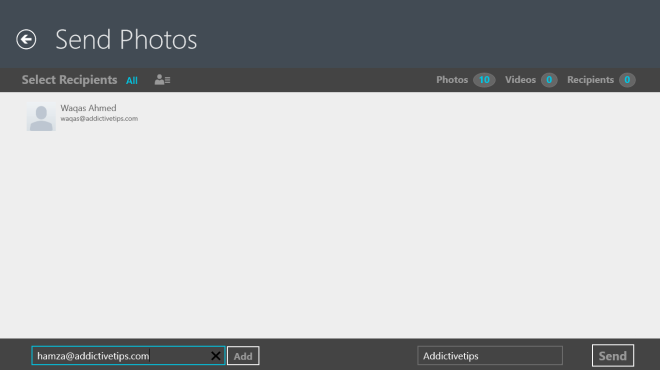
Photos that you have already uploaded and sent automatically appear under the Timeline. Here, you can choose to view your photos in full screen, or resend them to more recipients. And if your friends or family are also Kicksend users, they can post comment on your photos by signing into their account.
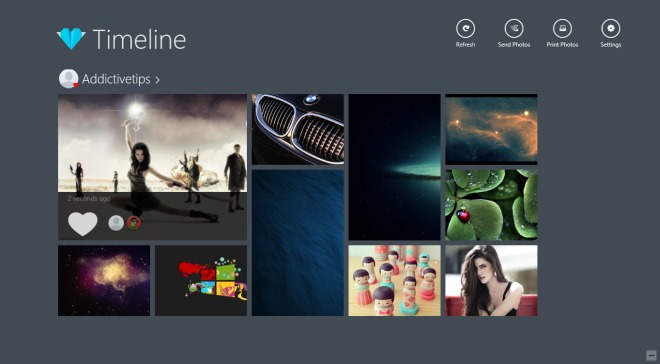
The print out feature that I mentioned earlier lets you select pickup stores for delivery of photos or albums. Though this option is only available to US residents at the moment.
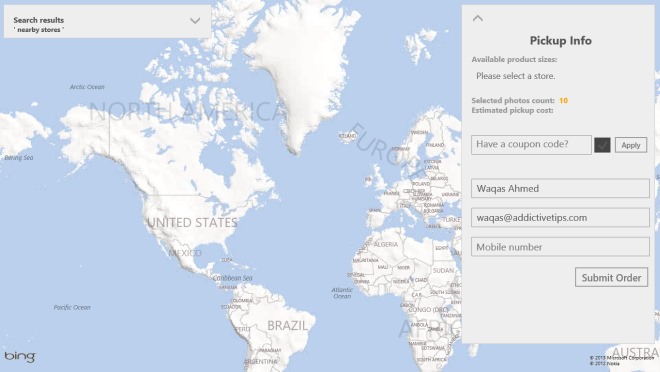
Kicksend can be downloaded fro free from Windows Store. Testing of the app was carried out on Windows 8 Pro.
Download Kicksend For Windows 8 And RT

Cool