Kingsoft Antivirus Is Yet Another Cloud Based Anti-Malware Solution
A few days ago, I reviewed the latest and greatest offering from Panda Security – Panda Cloud Antivirus 2.0 – which brought many new enhancements to the table, including Behavioral Analysis Engine and 50% faster scan speed. Then, just a couple of weeks back, Avira also announced their own flavor of Cloud Antivirus with the release of an early Technical Preview. As cloud computing is on the horizon, every major company is taking a part in it, some with infinite storage promises and others to catch malicious threats right from the cloud. Chinese software company Kingsoft couldn’t resist either, and have released their new cloud based antivirus solution called Kingsoft Antivirus 2012. Albeit not new, the latest build is called Cheetah SP4, and so far, seems pretty good. Its interface isn’t the only thing that will catch your attention, but the efficient scanning engine, too. Obviously, its not comparable to other popular paid antivirus solutions, but surely is one of the best freeware anti-malware around, and may even go toe to toe with MSE. Keep reading for more details after the break.
The company refers to Kingsoft Antivirus’ scanning engine as Smart Scan, which according to them is blazing fast. Well, such claims do sound good on paper, their real-time results usually vary. Another keystone feature is K+Defense, which intercepts viruses from the cloud. The interface of the application looks clean and simple. There are five tabs at the top, named as Home, Virus Scan, Defense, Anti-Hacker and Utilities. Home tab lets you know of the current status of its various protection features, which you can enable/disable under Defense tab – such as System Defense, Web Defense, IM Defense, Video Defense, Download Shield and USB Defense.

You can perform the scanning process under Virus Scan tab. There are three methods to perform the scan operation – Full Scan, Quick Scan and Custom Scan. While Full Scan thoroughly scans your system for malicious threats, Quick Scan only processes some of the frequently used and vulnerable locations, for instance, Hard Disk Boot Sector, Startup, Current Process, File Type Relevance, Executed Hook, Group Policy Startup, Debug Related Items, System Services, System Drivers and so on. You can also perform an instant scan on your thumb drive by clicking USB Drives Scan. Furthermore, you may check current status of its different engines from the right. Lastly, you may access Scan logs, Quarantine (list) and Trust List by clicking the respective navigation buttons.

The application allows you to scan and fix various system vulnerabilities under its Anti-Hacker tab. When you click the Scan Now button, it shows you the risky areas of your system that are vulnerable to outside attacks, which you can instantly fix via clicking Fix Now button, after the scan finishes. It also allows to toggle options like Block Port Attacks, Block Trojan Download, Webcam Defense and Block Hacker Control.

The Settings console can be accessed via clicking the miniscule arrow button at the top right corner of the application window. Settings contain a few generic, update and proxy options under Basic Settings tab. Under System Defense, you may enable option for Backup of Quarantine files and change Mode Mode. To avoid any false positives, it enables you to manually add certain files and folders under Trusted File tab. Additionally, you can also specify certain trusted file extensions.
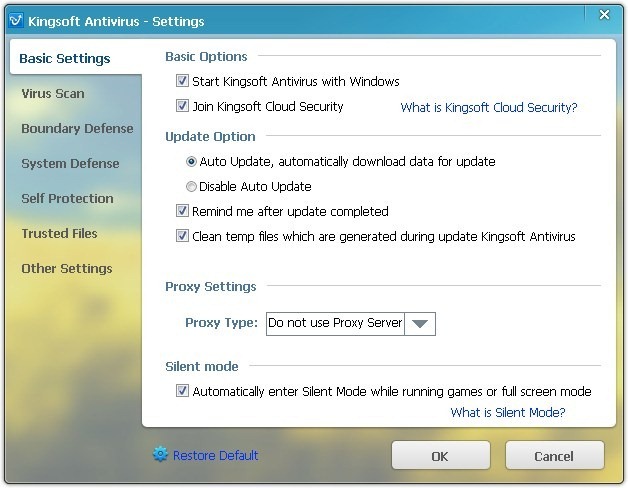
Kingsoft Antivirus 2012 is one of the best free antivirus programs for Windows. It’s fast, reliable and comprises of an eye-candy interface. If you trust other cloud based antivirus solutions, then Kingsoft Antivirus is also worth a try. It works on Windows XP, Windows Vista, Windows 7 and Windows 8.

Sounds promising, though I would wait for independent tests/analysis before looking closer. From what I am hearing from others who tested the software, it lets a lot of malware slip by without a peep.
Hi, Waqas
I’m Logan from Kingsoft Security, Thanks for bring news and review of Kingsoft Antivirus 2012. Jjust let me know if anyone having issue of the software
Logan
Bear in mind that a lot of Chinese software were infamous for excessive hard disk scan when in idle though, have it thoroughly tested it before putting your faith in it!
Have to admit some Chinese software vendors did, but not us 😀