Lost Photos: Search For & Download All Images From Your Email Accounts
There was a time when your email inbox was capable of holding only text and a couple of emails. Hotmail and Yahoo only provided you with 10 MB or 20 MB of online storage, but when Google launched its email service, it introduced the concept of massive inboxes, where you could store thousands of emails with images, audios and even video clips attached. Nowadays, your email inbox allows you to store well over 10 GB of data (Gmail), and emails can have any type of file attachments, including images, audio files, video files, presentation files etc. On one hand, having such a huge space in your inbox for receiving and storing emails is a good, as it is almost impossible to get all that space filled up and miss any important emails, but having too many emails stored also raises an issue. When you want to retrieve a specific email, it is very hard for you to search for it. Looking through such a huge pile takes a lot of time and effort. If it is an image you are looking for that someone sent you as an email attachment, today we have an application that can help you in the task. Lost Photos is an application available for Windows, as well as Mac, which lets you look for and download images stored in your email inbox, and share them directly to your Facebook and Twitter Account or email them as an attachment.
The application has a very neat interface providing you with just the necessary options without confusing you with excessive menus. When you run the program, you will have to sign in to your account using your email address and password.

Click the Options button available below the email address field to extended options for the program. You can choose to ignore images smaller than 8k (to skip downloading logos and other small images in emails), ignore all the images in GIF format, and set up a date criteria for searching the photos. Click Find My Photos! button when all settings are done.
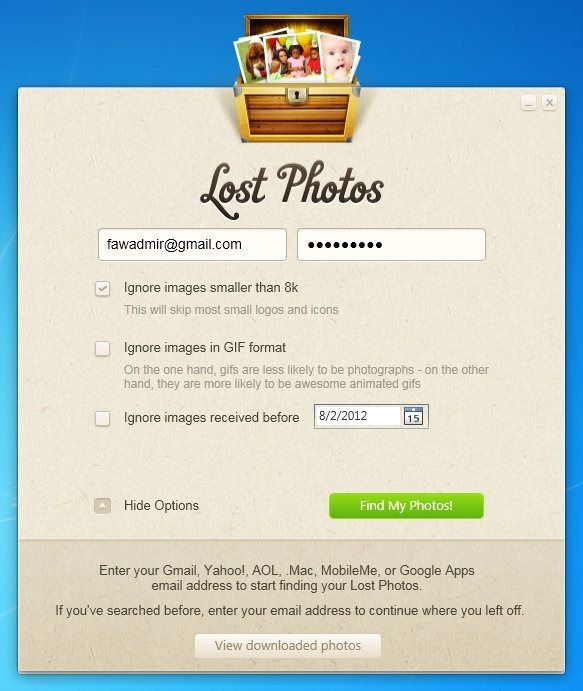
As soon as you click the Find My Photos! buttons, the program will connect to your account and start looking for the images stored in it. If you are having trouble signing in to your account, look for the solution provided on the product page.
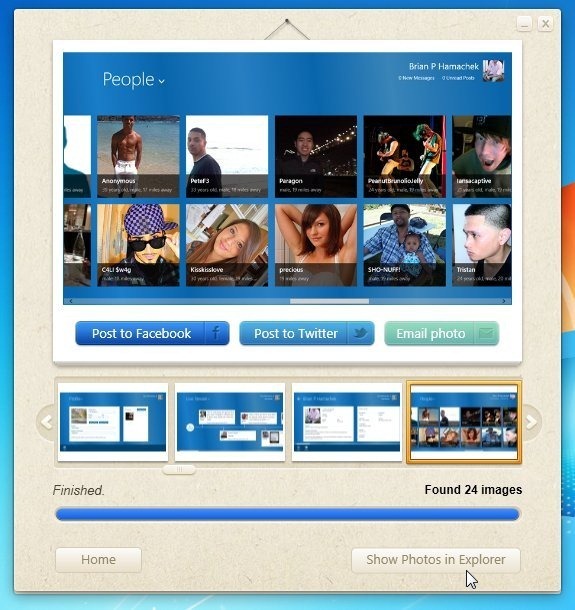
You can share the found images directly to Facebook, and Twitter, or Email them to any address from within the interface.
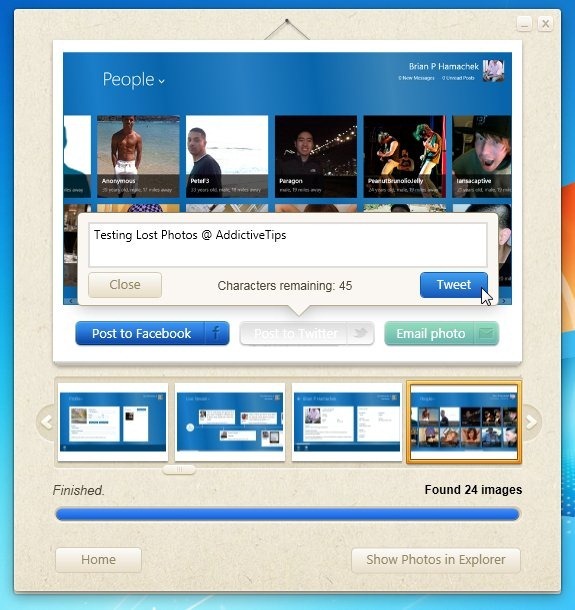
Lost Photos works on both 32-bit and 64-bit versions of Windows XP, Windows Vista, Windows 7 and Windows 8.

How about privacy? Im sure its not total free tool and they may do something with founded pictures. Did you read terms of use?
This small application work wonders, you don’t have to open mail by mail, simple install it and leave it for scanning your whole email folders on server……………Really great