Smart Settings: Ultra-Customizable Automated Profile Switching On Android
When discussing some of the most reputed Android app developers, you can ill-afford to overlook Root Uninstaller – the creators of some very fine apps, such as Root Uninstaller, Smart RAM Booster, 1Tap Quick Bar and quite a few other handy tools. Each time these guys release an app to the Google Play Store, users know that they’re in for an effective and impressive solution to their routine Android-specific issues. Same is the case with the team’s latest release, Smart Settings, that can, at best, be deemed as a powerful combo of hyper-extensive Android sound and system profile customization and event-triggered profile management. This fully Holo-themed and free app is aimed at users who’re either discontent with the rather constrained and disorganized stock profile settings, or are looking for convenient and automated means to switch between the required profiles on their Android. Not only Smart Settings consolidates your system’s network, display, sound and sync settings under one hood, but also lets you extensively personalize each, and switch between the required ones with a tap. In addition, it can also automatically switch between various user-defined profiles as per the specified rules for battery level, WiFi status and/or custom time intervals.
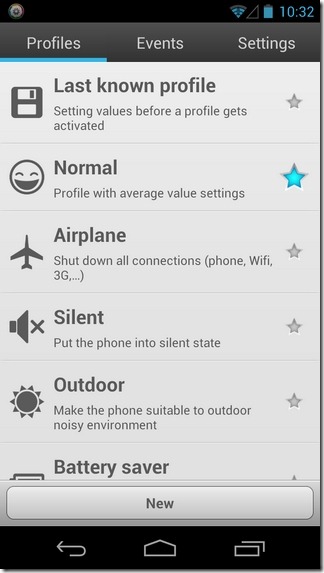
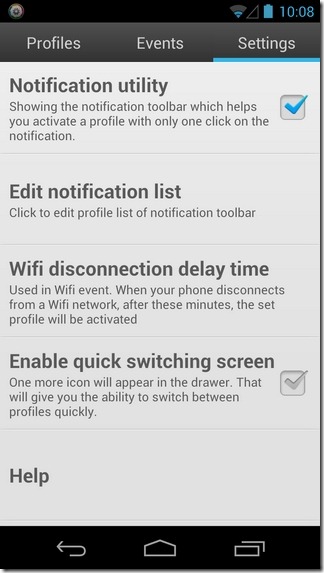
Smart Settings might not possess the exhaustive set of customizable features as are offered by the likes of Tasker or Microsoft’s on{X}, but when it comes to user-friendliness and tweaking only the most sought-after profile settings of your Android right from the device itself, rest assured, you won’t be getting too many better alternatives than Smart Settings. Simply put, whether you want your device to be disconnected from all sorts of internet connections when the battery drops below a specified level, wish to be treated to a custom wallpaper for every profile, need your device to automatically go to silent mode during prayers, want the Airplane mode to be automatically triggered during flight hours (and switched back to normal in the same manner), need an automated solution to switch back and forth between your home network and cellular data, or are looking to define a profile setting that is tailor-made for your routine requirements, Smart Settings is likely to help you out quite adequately.
The app’s interface is split into three main tabs, namely Profiles, Events and Settings, where each holds some very vital options that we’ll now be looking at in detail.
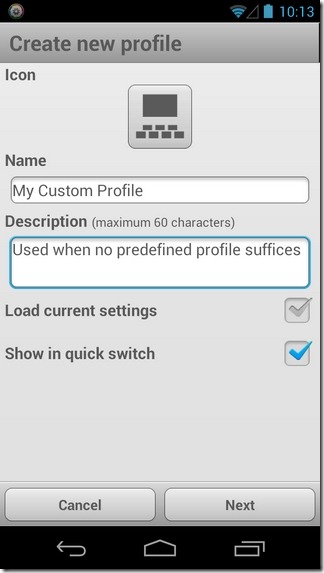
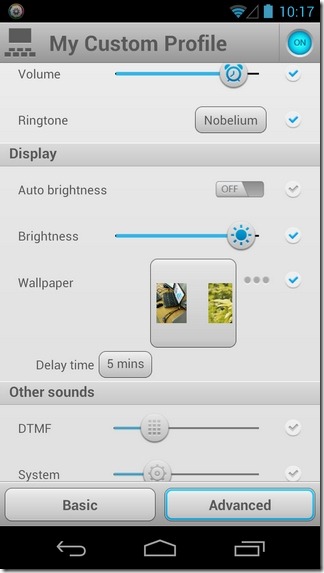
The Profiles tab, as evident by its name, is a collection of various predefined and user-created profiles that you can instantly switch to with a mere tap. Quite understandably, some of the already available entries – Normal, Airplane, Silent, Outdoor and Battery Saver etc – on this list are synonymous with most mobile devices; however, the beauty of these profiles in Smart Settings lies within the extent of customization that each one has to offer. For instance, whether you’re looking to tinker with an existing profile or want to define one right from scratch, you’ll have complete control over the profile title, icon (applicable with custom profiles only), volume and sound settings (ringer, notification, media, voice call, alarm, DTMF and system volume), custom ringtones, vibration toggling, account auto-sync, network connection toggles (Wi-Fi, 3G, Airplane mode) and display settings (auto brightness, brightness level and wallpaper). For the wallpapers, you have the option to add as many images to the list as you like, and set them to automatically circle at specified time interval.
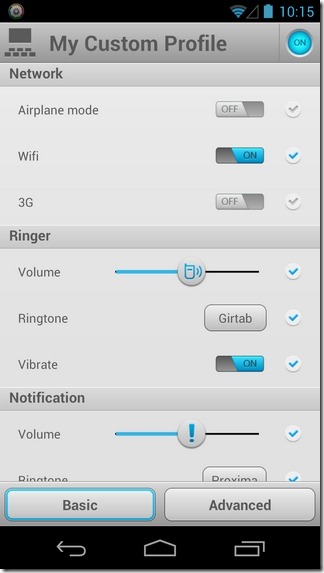
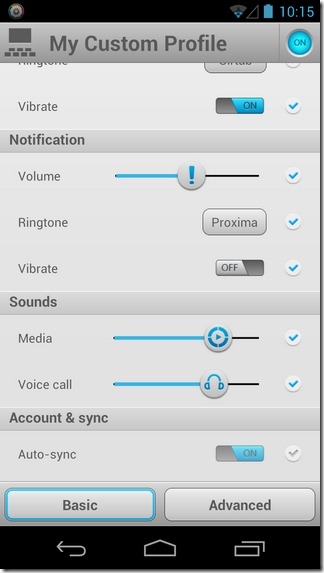
There are several instant means to access and activate your preferred Smart Settings profiles. In this regard, you may resort to the app’s very own icon from within the app drawer, enable the Profile Picker icon from within the app’s settings screen to instantly activate a selected profile for a custom duration, enable the app’s notification panel widget to avail the 1-tap profile switching, or place multiple fully customizable Smart Screen widgets (more of a shortcut) to your Android’s homescreen to swiftly make a switch. It must be mentioned here that the notification panel widget of the app can be customized to include only the preferred custom and/or predefined profiles.
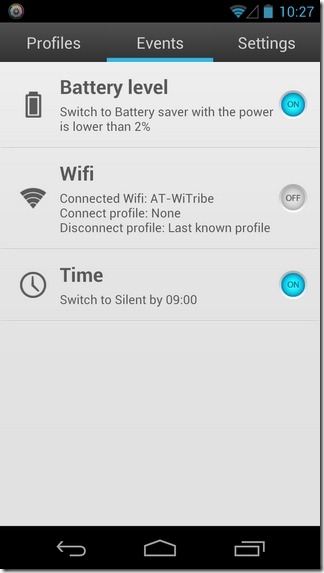
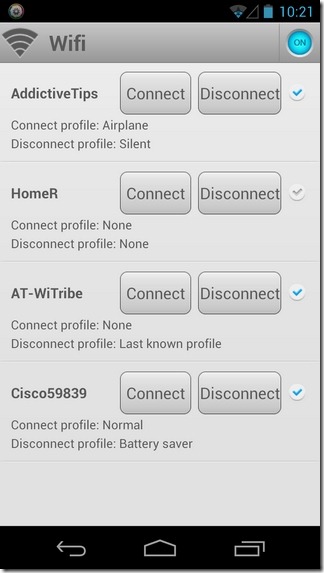
Now we come to the rule-based profile triggering feature of the app. Under the Events tab, you’re presented with the option to define and toggle individual profile switch settings for Battery level, Wifi and Time. You may activate all three at once, or stick only to the required ones. However, all three available options are customizable in their own respect. For instance, on the Battery level screen, you get the option to specify the minimum battery level (in percentage) which, if surpassed, will automatically trigger a custom battery saving profile. Likewise, you may include your various Wi-Fi networks within the app’s automation mechanism, and define the custom profile that will automatically be triggered upon connection with, and disconnection from, each. Finally, the Time section of the app’s event-based feature can be used to define and activate a custom profile as per different times of the day, as well as for the required number of days of the week.
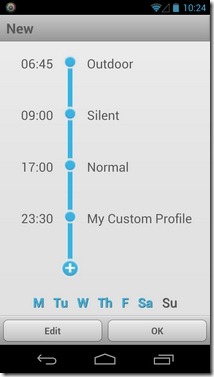
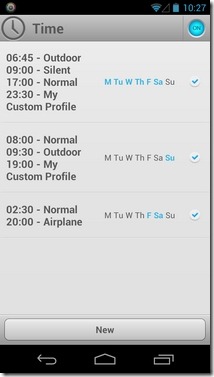
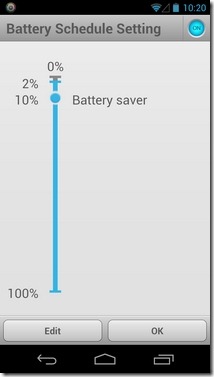
The Settings tab is from where you can toggle the app’s notification panel widget, choose which profiles to display on the widget, enable the aforementioned Profile Picker icon within the app drawer, and set the Wifi disconnection delay time (in minutes) after which the set profile will be automatically switched to (applicable in case of a Wifi event only).
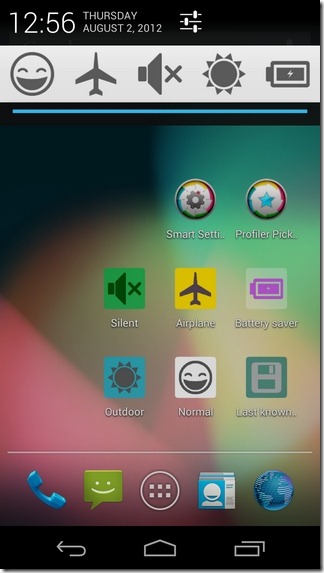
Already overwhelmed by the awesomeness of the app? Future releases promise to bring an even extensive pool of events, as well as plenty of other nifty features. That said, this debut version of Smart Settings brings enough impressive features to the table to see it stand at par with some of the very best similar alternatives in business.
Download Smart Settings For Android

Very easy to use. Nice UIs. A very handy app