LanSpy: Network Security Scanner To Scan Open Ports
LanSpy is a network security tool which comes with a fast port scanner to spy on connected nodes. Previously we covered Network Scanner which is an advanced application having enough tools to confuse an average Joe. LanSpy is developed for network administrators to keep check on a small scale network in an easy way. The port scanner displays information about all the open ports on remote computers along with the services using open ports.
It has a build-in list of various IP ranges, if you are unsure of which range is to be selected, go for the whole range. Now start scanning the network for all the connected nodes. It lists down information like; RTT, TTL, DNS name, NetBIOS names, MAC address, Shared Resources, Services, Roles, TCP and UDP ports, etc. From right-click menu, you can open the shared folder as WWW server, FTP server, Telnet, or in Windows Explorer. It also lets you Execute PING command with different parameters.
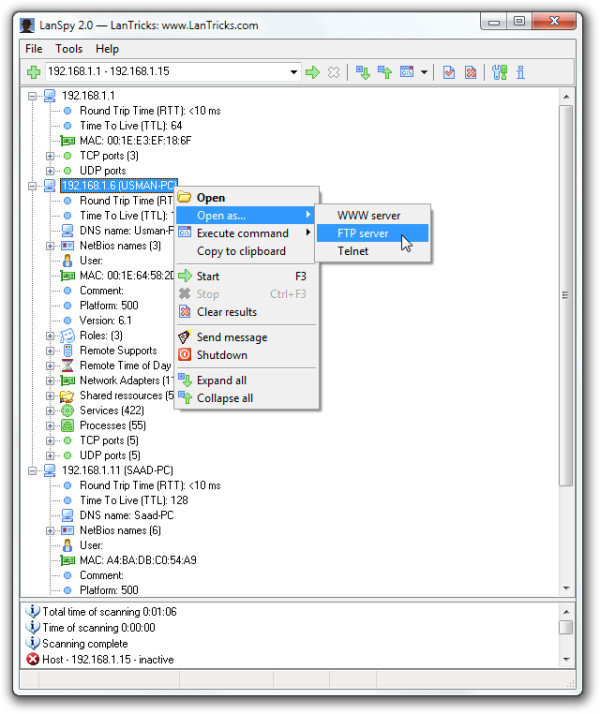
You can set scanning ping timeout, check/uncheck operations you want to perform during scanning, and configure other port scanning related settings From Options.
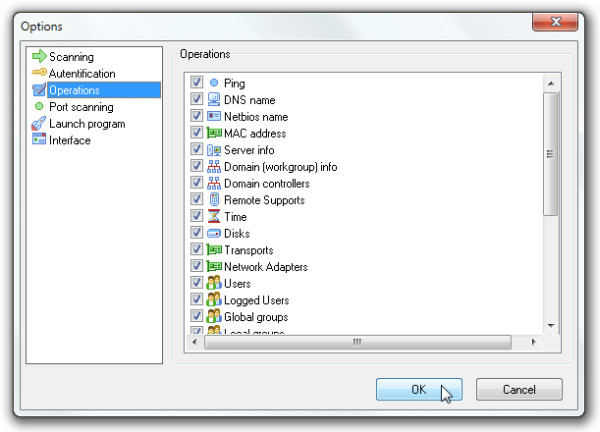
The application sits in the system tray, you can launch another instance of LanSpy to run simultaneously with the one already running, for scanning multiple IP ranges. It runs on Windows XP, Windows Vista and Windows 7. Testing was done on Windows 7 x86 system.
