LaunchBoard: iOS-Inspired Chrome App Launcher [Browser Extension]
The Chrome web store doesn’t just have extensions, it’s also home to a large number of Chrome apps. Although some of these apps are truly apps that work in the browser alone, the majority of them are in fact links to their respective websites and services. This means the a lot of the apps are little more than shortcuts to the web interface of a particular service. It makes you wonder why not just access a website from bookmarks instead of going to a new tab, then a couple of pages to find the right app and then launch it. The problem is that there is a lack of ease in accessibility. LaunchBoard is a Chrome extension that is inspired by iPhone’s app launcher that aims to solve this very problem. This simple tool scans Chrome for all your installed Apps, and displays the icons and titles of enabled apps in a slick pop-up.
LaunchBoard can display up to sixteen apps per page, if you have more than sixteen apps installed, the extension will display them on a second page. Pages are not numbered, rather, they are represented by small dots (much like on the iPhone home screen) and you have to click a dot to move to the corresponding page. When you mouse over an app, a highlight appears around it. The name and version of the app is displayed at the top of this window. Clicking an app opens it in a new tab.
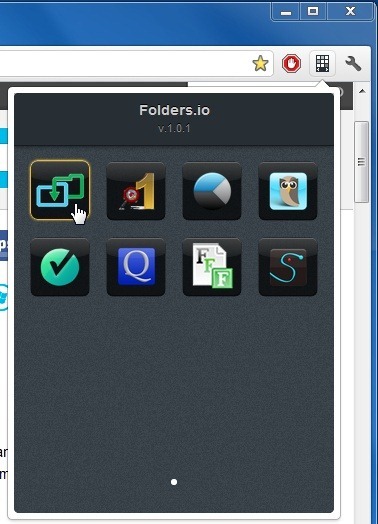
The only flaw in this app is that you cannot use your mouse wheel to scroll to the next page of apps. The dots are rather small and difficult to navigate. On the iPhone they work because you can move between pages via swipe gestures. In the small window that pops up, this concept is less practical. It doesn’t render the app useless though since there are small arrow buttons at the very bottom that let you click through to the next or previous page as well. Scrolling would have been an added bonus though. If you decide to use the small dots for navigation, you will need to use it with some dexterity.
With this extension, you can access all of your Chrome apps quickly and efficiently with only a click or two, without having to open a new tab to launch apps. The extension works seamlessly and has no options or settings, whatsoever. Visit the link below and give it a try!
Install LaunchBoard For Google Chrome

Useless. You can use tis to click an icon then click an icon or you can here the default and click an icon then click an icon.