Linux Live USB Creator & Virtualization Tool
There are already many tools which allow users to create a bootable USB drive with any version of Linux distro; UNetbootin, MultiBoot, and Ubuntu Live USB Creator, being the popular ones and Fedore Live USB Creator, Free USB Installer, and PendriveLinux’s being the lesser popular ones. Linux Live USB Creator is a powerful all-in-one tool to rule them all.
It allows both creation of bootable USB drives and automatic virtualization to directly run Linux in Windows without any configuration or installation. For the latter, it uses a special portable version of VirtualBox.
Some apps allow users to create a bootable USB from ISO file, some from CD/DVD, some allow direct Download of distribution. Linux Live USB Creator has all three options and apart from ISO image file, it also support IMG and ZIP formats.
After selecting the USB key and the source, you can enter the live mode after entering the MB of space that should be used for virtualization. Or you can click the flash icon to create a bootable USB drive.
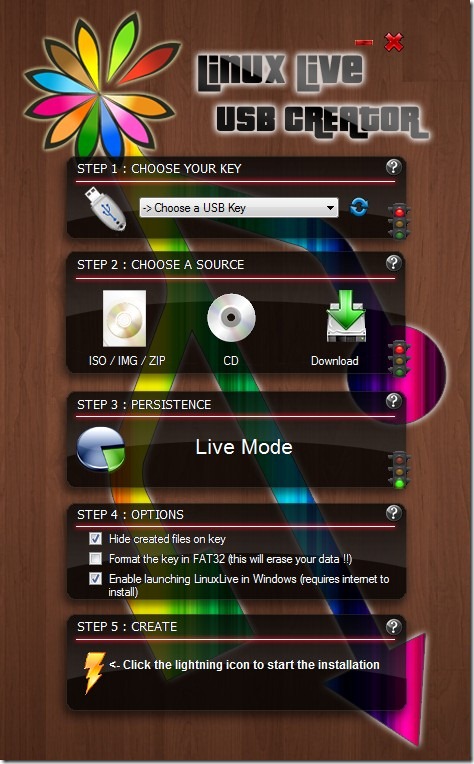
There are options to hide created files on USB drive, format the USB key in FAT32, and enable LinuxLive in Windows (which requires internet to install).
What is remarkable and makes this tool stand out from the crowd is the option to make a bootable recovery CDs in USB key as well. Click Download source and hit the dropdown menu to find categories, such as, Official Ubuntu Variants, Ubuntu Based Variants, Fedora Variants, Debian Variants, PCLinuxOS Variants, Rescue CDs, Light Linuxes, and more.
It supports Rescue CDs, such as, Parted Magic, Gparted, Clonezilla Live CD, PloP Linux, and SystemRescueCD. It also supports variants for security purpose, such as, Back Track, Ophcrack, and Live Hacking.

Being a portable tool, it works on all versions of Windows after 2000, including the latest Windows 7 (we tested on 32-bit version).
Download Linux Live USB Creator

but my question to you is ,is it possible to create a live linux usb drive using an apple mac ? and is there a way of making it compatible with all three operating systems ,perhaps by using wine ? to be able to run the live linux usb drive on apple mac
please email me is you have any ideas
my email is alexis.r.vob24@gmail.com