MadAppLauncher Adds Up To 300 Applications, Scripts, Folders, etc To Access Them Quickly
The utility of application launchers can’t be underestimated, as they provide users with quickest method to perform several Windows functions, run scripts, and to launch applications. A variety of application launchers are available with relative set of features and ways to launch apps. From all the application launchers we have seen in the past, MadAppLauncher takes a fresh approach to help users increase their productivity by offering simple yet intuitive way of launching applications. It offers a host of keyboard mapped boxes to let you fill them with most frequently used applications and links. There are 10 tabs in total, each containing 30 keyboard mapped boxes. You have to associate the application with the box, so you can access them later quickly. Moreover, it allows exporting the configured boxes with all user-preferences in a single file in order to use it on other PC without having to configure the settings and associating programs.
To begin, launch the application and under first tab, right-click any box, select edit and enter program details that you want to associate. You won’t have to manually fill the details. Just browse to the application and select it, it will automatically extract the required information.You can also choose to use custom icon instead of default and enable Run as administrator to always run the app with administrative privileges.
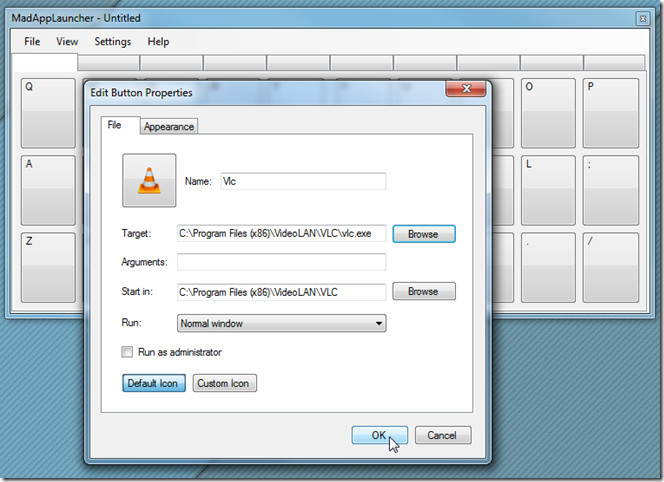
After all the applications are associated with keyboard mapped boxes, you will just have to press the key to launch the application. All the 10 tabs are mapped with 0-9 keys. If you’re managing more than, lets say, 60 odd applications and shortcuts, you can quickly reach the tab where required application is residing by using numpad keys.
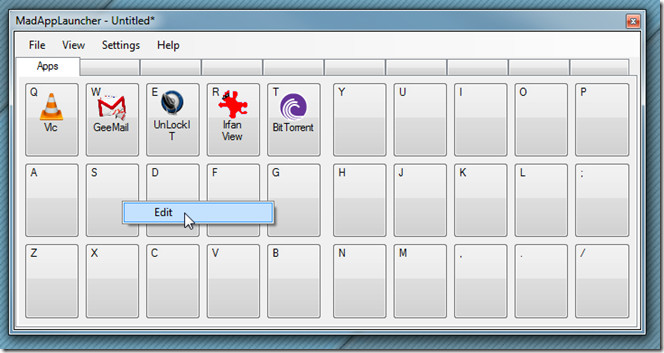
Before closing the application, don’t forget to save the settings from File menu. It saves mapped application and other settings in its native MAL format. MadAppLauncher works on Windows XP, Windows Vista, and Windows 7.
