Make Real-Time Backup Of File Changes In Multiple Folders [Mirroring]
Blue Fish File Mirror is a portable application that enables user to mirror & monitor multiple folders simultaneously for creating backup of every change (in selected folders) to root folder in real-time. It offers both a simple and complex way to configure the application’s preferences (INI file), which contains a list of folders to be monitored to back them up accordingly, you can change application’s preferences yourself by modifying INI file in text editor or use a GUI dialog to populate a list of folders to be mirrored. This application is for advanced users and administrators.
Adding more, a detailed log file is also generated each time when it finds a change in source directory while system tray notifications keep you updated about the actions which are being performed. To begin, first you need to setup the configuration file. In the installed directory, you’ll find PGUI.exe – a tool to populate the list with folders (not more than 100) to be monitored with respective root folder.
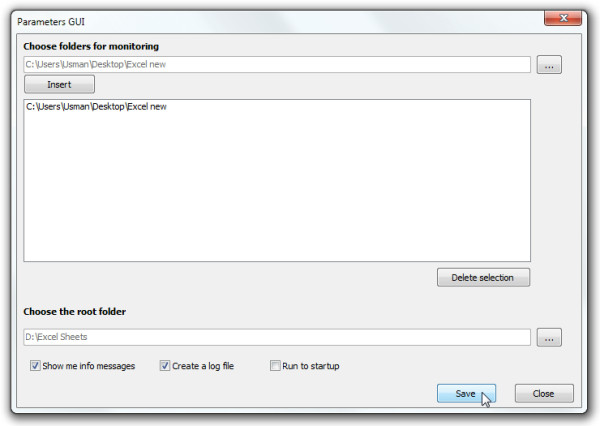
Click Save and run BlueFish.exe (residing in the installed directory) to let it begin file monitoring. On finding any change (addition, deletion, or modification) it will notify you instantly in the system tray and create backup in real time.
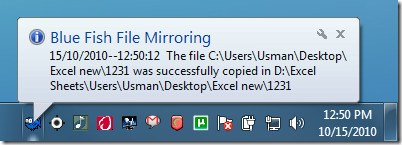
It is worth noting here that it doesn’t mirror any attributes changes, only physical file changes will be backed up. The logs are saved in TXT format which contains description of changes with timestamps. The application works smoothly without any apparent issues. We tested it on Windows 7 x86 system, while it supports Windows XP, Windows Vista, and Windows 7.
Download Blue Fish File Mirror
For more, also have a look at Mirror Folders, Directory Monitor, and Watch 4 Folder.
