Note&Do: Take Notes And Maintain To Do Lists In Microsoft Office [Add-In]
While working on computer, it is not unusual to forget about something you had to do. It often happens that while working on a document, we get brilliant ideas to add to it, but can’t recall them later. The usual thing to do is to either get a sticky note and jot down the idea on it, but finding a sticky note and pen or a pencil can take a lot of time, and distract you from the task at hand. If you create a text file on your desktop, there’s a fat chance that you will completely forget about the file after some time. Note&Do is an add-on for Microsoft Office that integrates with Microsoft Word, Outlook, Excel and PowerPoint, & enables a Notes and To Do bar in the right side of the applications, allowing you to take quick notes by typing or dragging & dropping text, noting down tasks that need to be performed. Each note and task is universal, in the sense that when a note is added to one application, it is viewable in all supported four Microsoft Office utilities.
After installation, you should be able to view a Note&Do for Microsoft Office pane on the right side of Microsoft Office applications. The add-on has two tabs, Notes and To Do. As the names suggest, the Notes tab is used for adding notes, while the To Do tab allows users to note down tasks.
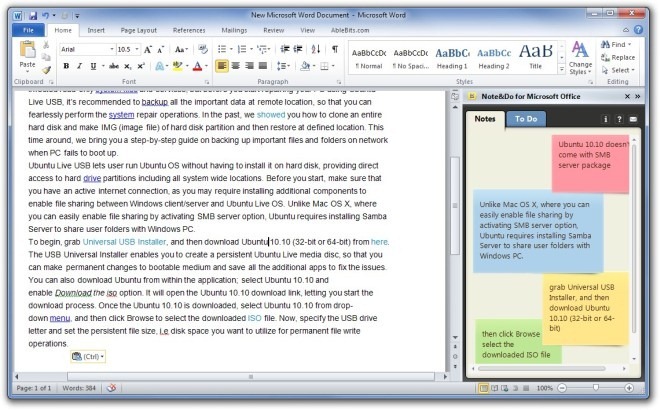
Under Notes, text can be added, either by first selecting the required text and then dragging and dropping it into the pane, or by double-clicking inside the pane. You can right-click on a Note to edit it or delete it. Moreover, you are allowed to change its color to Magenta, Yellow, Green and Blue from Category, turn the Autosize option On or Off, Bring the note to Front or Send it to the Back of the other notes and Pin it to Microsoft Office applications, including Microsoft Excel, Microsoft Word, Microsoft Outlook and Microsoft Powerpoint.
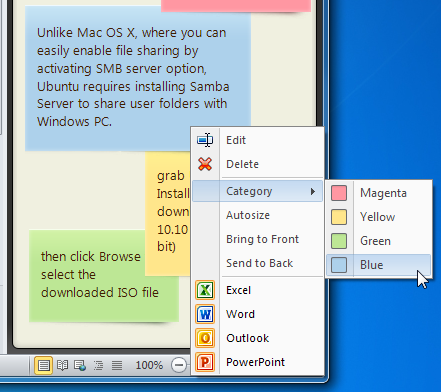
The To Do tab of Note&Do lets you create task lists and categorize them with different colors. You can apply bold text for more important tasks, and mark them as complete once they are done. Tasks can be added by double-clicking anywhere inside the window.
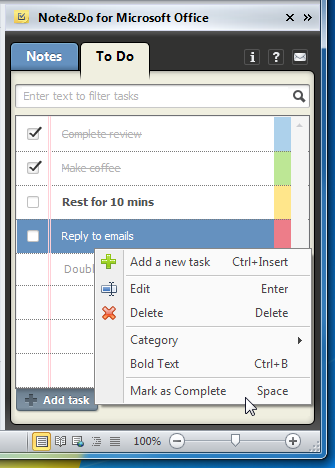
Note&Do works flawlessly on all four Microsoft Office applications, and is compatible with Microsoft Office 2003, Office 2007, and 32-bit & 64-bit versions of Office 2010, while Windows XP, Windows 2003, Windows Vista, Windows Server 2008 and Windows 7 are the supported operating systems.

Excelent recommendation. And free!
Yeah, well, looks like it hasn’t been updated since Windows 7. That’s what you get with free – no incentive to develope.