This Notepad2 Mod Sports Code Folding, Word Auto-Complete & More
Usually when we talk about text editing or word processing apps, we often get a mixed bag of opinions from people. Some like minimalistic, Notepad-like utilities that provide distraction free editing, while others favor apps that come packed with a horde of features and options. If you’re a programmer or a web developer, you probably already have your own favorite text editor. Though in terms of choice, there are a bunch of text editing tools available for Windows on the internet, both free and paid. Notepad2-mod is a Windows app inspired by Notepad2, which itself builds upon the minimalism of Notepad while adding certain useful features from other, more advanced text editors. The application provides a full-featured text editing workspace optimized for writing code, whether you require some basic HTML editing or do some advance coding with syntax highlighting. The application has a ton of advance features that you won’t find in Notepad, and many that aren’t there in Notepad2.
Compared to Notepad2, the application comes with major improvements and enhanced both under and over the hood, such as code folding, bookmark support, word autocompletion, improved support for NFO ANSI art, syntax highlighting support for a myriad of scripts, improved UI, and some other tidbits here and there. When it comes to aesthetics, the application sports a decent, easy-on-the-eyes design that is as simple to use as it gets. As with any coder-friendly app, you will find line numbers on the left, color-coded so you can easily differentiate it from the rest of the text. When it comes to format support, the application is capable of handling various types of files. I tried throwing in a bunch of file formats, it didn’t face a hitch recognizing them.
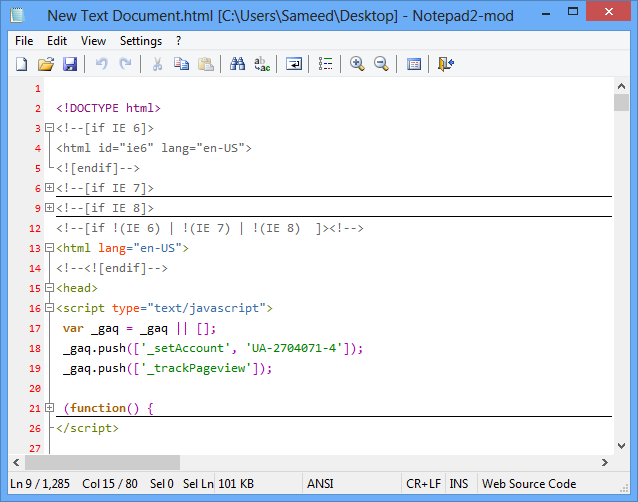
You can easily access syntax scheme from the View menu. You will find almost every type of syntax scheme/script in there at a glance, including but not limited to Markdown, CSS, XML, Python Script, Shell Script and SQL Querym just to name a few among many, many more. Compared to Notepad2 though, the Notepad2-mod contains some additional scripts including AutoHotkey, AutoIt3, AviSynth, Bash, CMake, Inno Setup, LaTeX, Lua, Markdown, NSIS, Ruby, Tcl and YAML scripts.
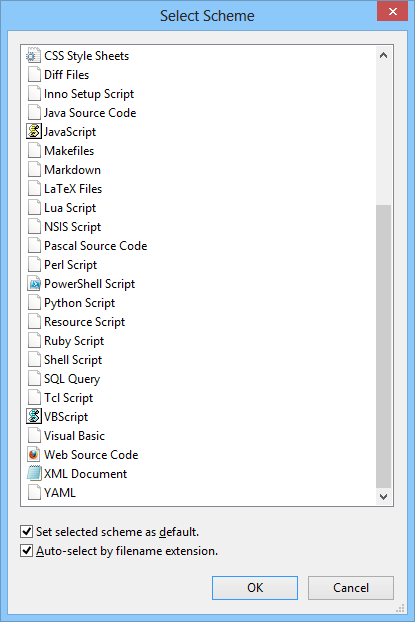
Apart from letting you select a syntax scheme, the View menu also houses many additional tools and lets you toggle a set of different options like word wrap, long line market, show whitespace, code folding, zoom level, wrap symbols and more. In a nutshell, the application gives you full control over the display of your text file.
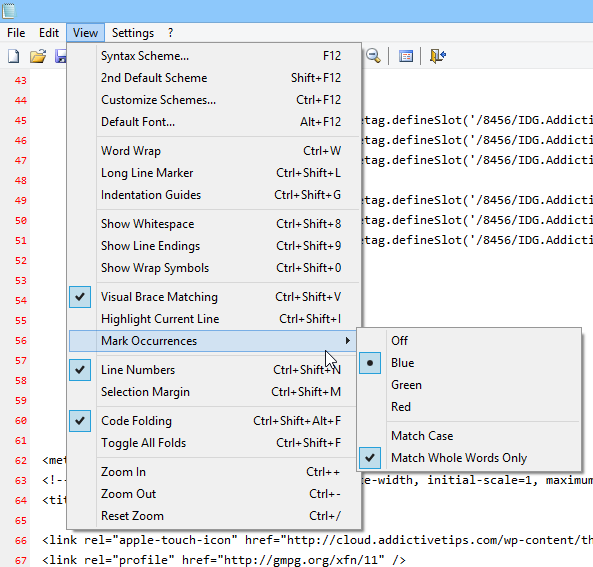
The Settings menu is also equally feature-filed, and allows you to access various types of settings related to tab, word wrap and long line. Some of the settings let you make cosmetic changes to the interface, for instance the Transparent mode turn Notepad2-mod into semi-opaque window, letting you peek at programs and windows behind it while working in it.
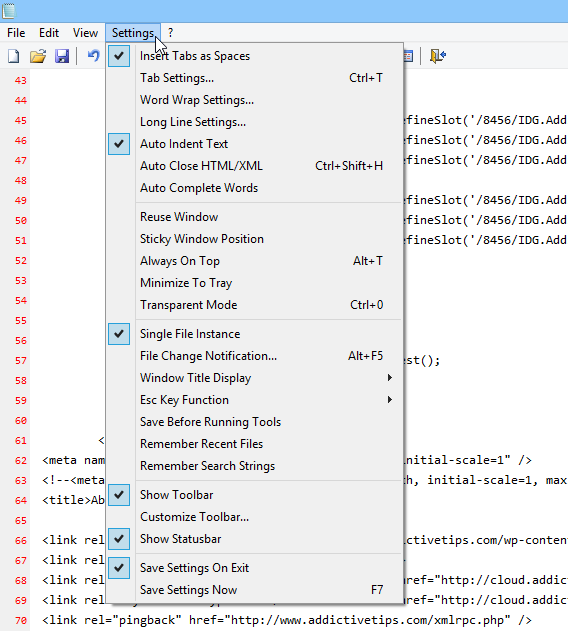
All in all, it’s an extremely powerful text editing app for Windows, and among the best out there for programmers, power users and newbies alike. It works on Windows XP, Vista, 7 and 8. Testing was carried out on Windows 8 Pro, 64-bit.

Wish they’d add tabs…
Nice