TextMaker Viewer 2010: Open Docx Documents With Ease
MS Office has always been the office suite of choice for most users, and naturally MS Word became the word processor of choice for the majority of users. With MS Office 2007, Microsoft revamped a lot of features, bringing in more users, and now, if you have been following us regularly, the upcoming 2010 version of Office is even more promising. Hence Word remains a king in word processors. Next spot is taken by the rising open source alternative, the OpenOffice, with its OpenDocument format.
Now, all these software come with respective viewers/editors for their particular formats, so why would one need a separate, dedicated viewer for these document files? Take this example, you have received a .docx file, but do not have MS office installed. Even if you do have a licensed copy, it may take quite a while to actually get the program on your system. With TextMaker Viewer, its just a 4MB download and your problem is solved instantly.
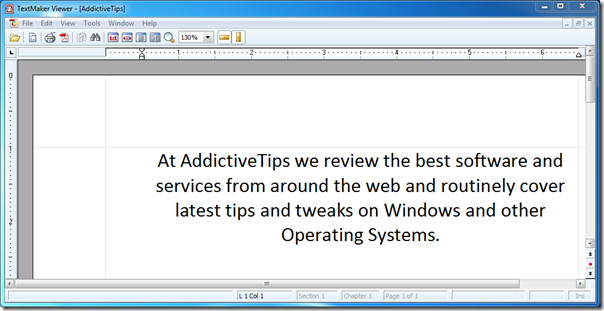
This software is simply a viewer, with additional capabilities of printing and exporting as PDF. It supports all versions of MS Word from 6.0 to 2007, and also brings onboard OpenDocument and some other common word processing formats. They include rtf, psw, pwd, htm/html, txt, tmd, etc.
The program also supports password-protected Docx files.
TextMaker Viewer can come in handy at times, and with it’s nice rendering of almost all document formats, it can easily qualify as a replacement viewer when it comes to document file formats. It works with Windows 2000 and all later versions of Windows. We tested it on Windows 7 32-bit OS.
Download TextMaker Viewer 2010
