Pack Large Files With Blazing Fast Speed With Unimodz File Packer
Many files that are capable of changing Windows registry or other sensitive sections of Windows can be labeled as virus or malware by antivirus programs, and will instantly get deleted (without asking for permission). While this does offer protection on one side, it can end up removing some important files that have been mistaken as malware. Many a times adding a folder or file to exception in an antivirus program does not ensure that it will not be removed (e.g. when you shift a file from one folder to another). The best way to protect these files and to retain them is to pack them. But packing a large file can be quite time consuming and laborious. Very large files take an awful amount of time to get zipped. In such a case it is better to pack a file instead of compressing it, but this option is often not available in common compression software.
Unimodz File Packer is a portable file packing application that can zip heavy files quickly. It can reach speed of over 2 GB per second . The only downside is that it does not compress files. However, it can be handy in protecting heavy files that are likely to get very little compression from a compression utility. For UPF to pack a 3 GB file it takes 1 and a half minutes. You can also use Unimodz File Packer to encrypt your files to protect them and unpack them (when required) instantly. It also provides file splitting and joining option. So when you need to pack large files quickly, UPF is the right tool for you.
To pack, unpack, split, join file(s), choose an option and click Launch.
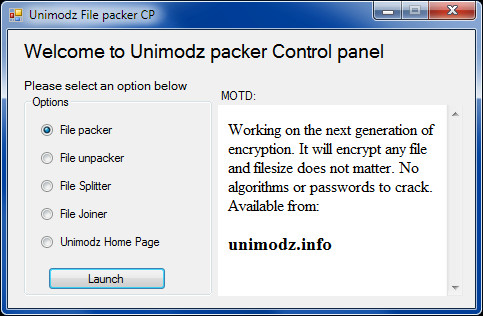
This will open a new window from where you can Add file(s) for packing. Once the required files are added, click Pack Files.
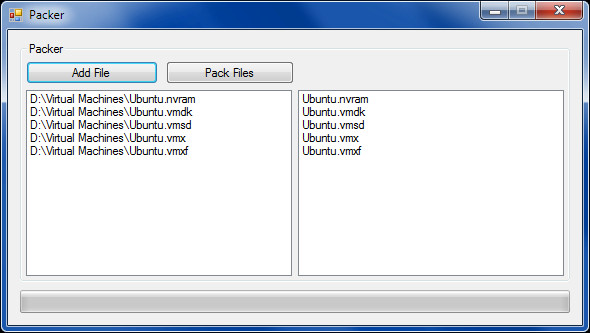
You will be prompted to select a directory to save the zipped file. Select the destination folder to initiate the packing process. All files are saved in UPF format.
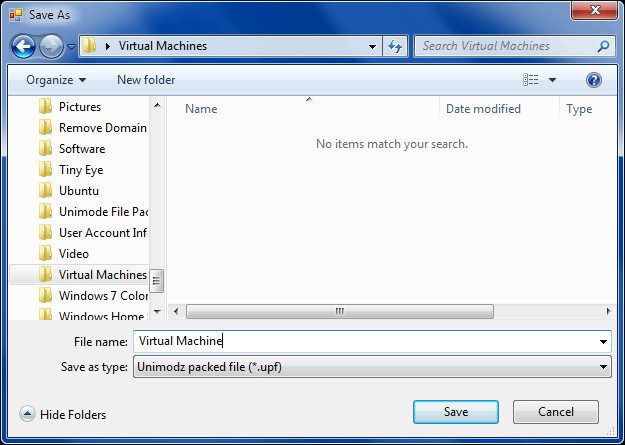
Before the files are zipped, you will get a prompt explaining that UPF may appear frozen during the packing process as this is a normal attribute of this application.
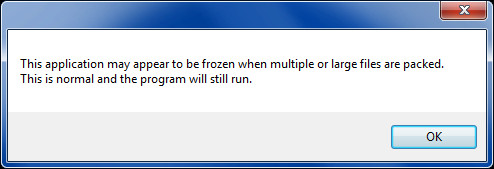
After that, your selected files will be zipped at your selected directory. To unpack the file anytime, launch UPF, select the unpacking option, followed by the zipped file and click Unpack.
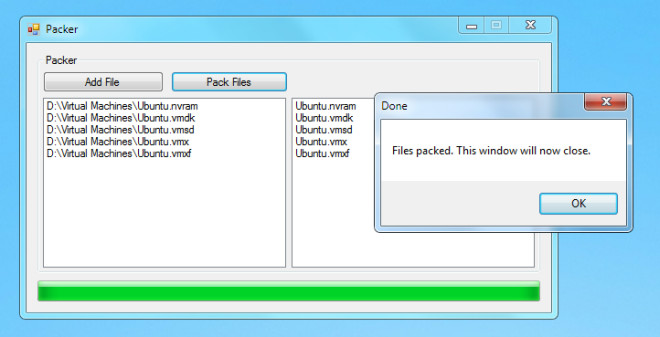
It works on Windows XP, Windows Vista and Windows 7.

I want an integration with Windows Explorer to be there.
And by the way, does it support files larger than 4 gigabytes?
Meant of course 1,4 GB instead of 1,4 MB…
Well, this is the error I got using Win7x64 (6 GB RAM) trying to “pack” a 5 GB file: “Value was either too large or too small for an Int32.” I assumed it’s not supporting x64 and stopped testing. I couldn’t know this app tries to load the entire file in memory.
I’ve tested it with a smaller file (1400 MB)
WinRAR (compression method STORE)
Time: 26 seconds
Used Memory: 48 MB
7zip (compression method STORE)
Time: 24 seconds
Used memory: 8 MB
Unimodz (no compression equals “compression method STORE”)
Time: 45 seconds
Used memory: about 1480 MB (not released after packing and returning to the menu)
I’ve made several tries with Unimodz. 45 seconds is the *best* time I got.
So it needs 1480 MB memory for packing a 1400 MB file? Now I know why my try with a 5 GB file failed. And no, except a unresponsive GUI there was no progress bar. Perhaps there is a progress bar, but it didn’t update in the 45 seconds wait time.
@Farshad
Since the review falsely claims “common archivers can’t create archives without compression” I’ve had the strong feeling you compare COMPRESSING a file (7Zip, WinRAR, … ) with the NO COMPRESSION (file copy) Unimodz is doing.
It’s quite unfair to create an archive with 7zip (using compression probably) and then say Unimodz (using no compression) is so much faster than 7zip. Get my point?
The review is using the term “Zipping” for a software which can’t compress at all. WinZip is still the most popular archiving software out there and “zipping files” means for most people compressing a file. To me it was a confusing to read “zipping” and “packing” about a software which just creates a file container. I never heard someone say “I’m zipping the files in an ISO file.”
Ok i will change from int32 to int64 to improve the max. Also I will provide a video to demonstrate the differences in speed as im sure your test was bias due to the outcome. I have tested many times and my app is much quicker. Also the larger file size is because the app stores the file and data about the file when packing. It adds very little to the overall size however. About 20-30 BYTES extra max which is 0.00003 MB if my math is correct(Taking a mb as 1000 KB not 1024).
Since you don’t believe my results, see yourself: http://preview.tinyurl.com/3oot5b2
Your website says “For UPF to pack a 3 GB file it will take 1 and a half minutes.” and that’s pretty much what I got. I UPF “packed” 1,4 MB in 45 seconds.
I didn’t make your tool slower. I just demonstrated, that other tools are faster. Your tool seems to read the entire file to memory, then writes it. 7zip or WinRAR aren’t doing such thing, so of course they’re faster. (Just for the record: I tested 7zip on a 5 GB file and it stored the file in 96 seconds. And that’s on slow, fragmented HDDs.)
I don’t know why 7zip is so much slower on your system. So, again I ask: Are you comparing Unimodz with 7zip (store) or 7zip (compression fast/normal/ultra)?
About the filesize… I didn’t mean the filesize of the resulting file. I meant the pretty high memory usage it needs while packing.
Ok I tried again on 7zip store mode with 7z format. It took 27 seconds for 300MB. UPF(Current released version) took 10 seconds for the same file.
Also as for the memory usage. I will fix that with the update. We are improving speed and patching bugs at the moment so the fix should be the next release.
A store compression (=file copy with adding headers) in 27 seconds sounds pretty unreal. Especially on your computer, which is able to “pack” a 3 GB file using your tool. 7zip wouldn’t be so popular with such piss poor performance.
I really don’t know what’s wrong with your test environment, but 7zip needed 3 seconds to store 300 MB on my computer. Just like Total Commander needed 3 seconds to copy the file. Just like Windows Explorer needed 3 seconds to copy the file. And Unimodz needed 9 seconds to “pack” the file. (There! I’m confirming your benchmark results again)
Anyway, you’re convinced that your tool is faster than the rest, so what else is there to say. I give up.
ok yes i got a similar result. my 7-zip varies between 7 seconds and 16. Still in 36 hours I made a new type of encryption, a file packer, file splitter and joiner.
A rave review about such limited software isn’t adding to the worth of this site.
> “packing”, “zipping”
Don’t use such terms, if there’s no compression.
> but this option is often not available in common compression software.
Name me one “common” compression software which can’t do “no compression”. Archives with no compression (storing) are basically a 1:1 copy and I don’t think UDF is speeding up the harddisk to be faster.
> UPF may appear frozen during the packing proces
No progress bar but a “may appear frozen”… Sorry, but that’s amateur script language.
> It works on Windows XP, Windows Vista and Windows 7.
“Packing” process errors out under Win7x64
I can’t find a single reason why this program is better than 7zip, WinRAR or even HJSplit.
It was made on win7 64 bit.
I said there was no compression but along the line the facts changed so sorry for any issues.
It is much faster than 7zip for archiving files.
Also if you have errors with it on win7 it is proven to work on win7 please feel free to check the reward page and it has a compatibility award.
http://www.unimodz.info/?page_id=29
Alex,
Try compressing a 2GB file with Winrar and 7Zip and let me know if it compresses in one and a half minute. Heavier files are barely compressed by these software and a 50 or even 100 MB difference isn’t much to talk about compared to the time they take to complete the process. I think you require revisiting the definition of zipping i.e. “A ZIP file contains one or more files that have been compressed to reduce file size, or stored as-is”. Kindly get your knowledge right before leaving such preposterous comments.
We at Addictive Tips promote young developers, many of whom (over a period of time) have improved and enhanced the features of their software based on many of our reviews and user feedback from our website. I am personally a strong supporter of the free software revolution that dates back to the 1990s when there was a strong promotion of freeware.
By the way I tested it on a Windows 7 64-bit system and it worked just fine. Moreover, it does have a progress bar and the freezing is a temporary attribute of the software that is not for a prolonged period of time.
This sound like a very useful utility, and would definitely come in handy for sending files with services like box.net or http://www,filesdirect.com – I like how it can keep your computer’s antivirus software from interfering with files you actually WANT.
Too bad it doesn’t pack all files in a given folder, that would be more usefull, sometimes for example you want to copy a folder with many small files in it to a thumb drive and it would be faster to pack it first then copy.
Hope the author add an option to pack folders soon.
Thanks anyway.
Thank you for your suggestion. I will add it to my next version which will be released later today. I will add a “Import files from folder” option to the packer.
Hello Benjamin, thank you for reading and considering my “request”, that was lightning fast support.
I will definitely be using your software with that feature implemented.
Best wishes!
I added it to my software for you. I am posting it now goto unimodz.info and download the latest version. Thank you.