RAMMap: Advanced Physical Memory Analysis Software
If you are a Windows user, you would be familiar with it’s memory management & usage. But have you ever tried to learn how Windows is assigning the main physical memory and how much file data is cached in RAM, or how much memory is consumed by the kernel and various drivers running on your system?
RAMMap, the latest tool from Sysinternals is an advanced physical memory usage analyst. It streamlines your current memory usage information in an innovative way and comes with several tabs that denote various memory functions.
After starting the application, you will see tabs in the following order:
- Use Counts: usage summary by type and paging list
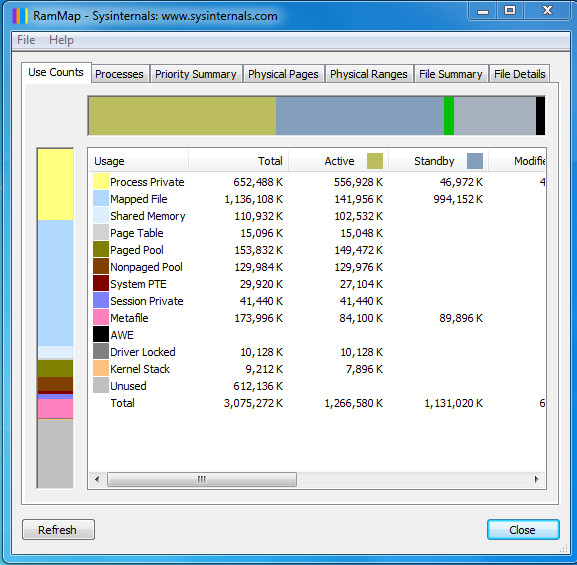
- Processes: process working set sizes
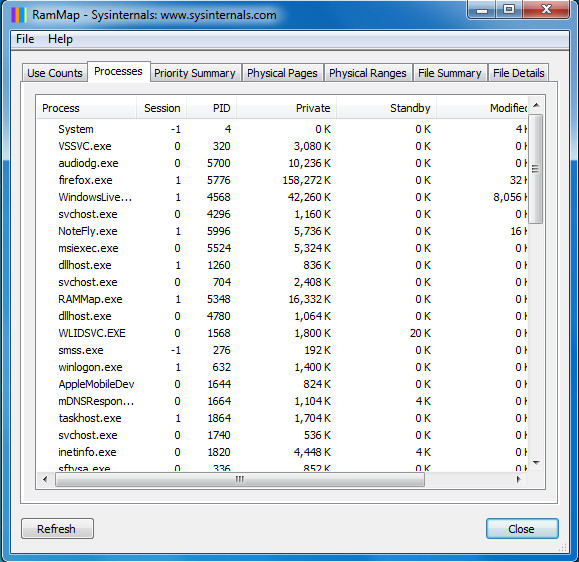
- Priority Summary: prioritized standby list sizes
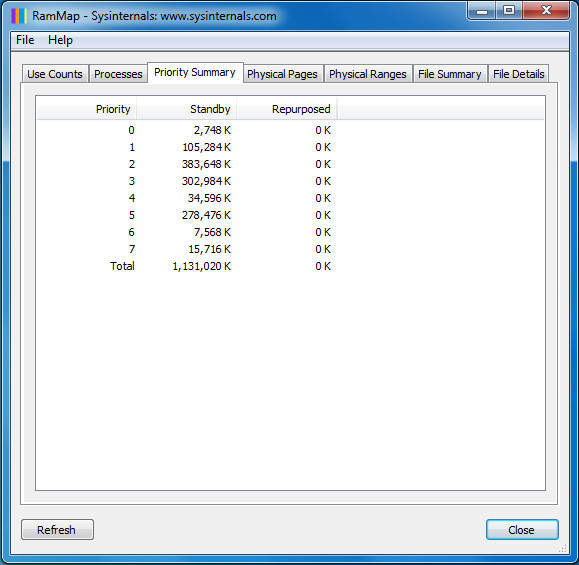
- Physical Pages: per-page use for all physical memory
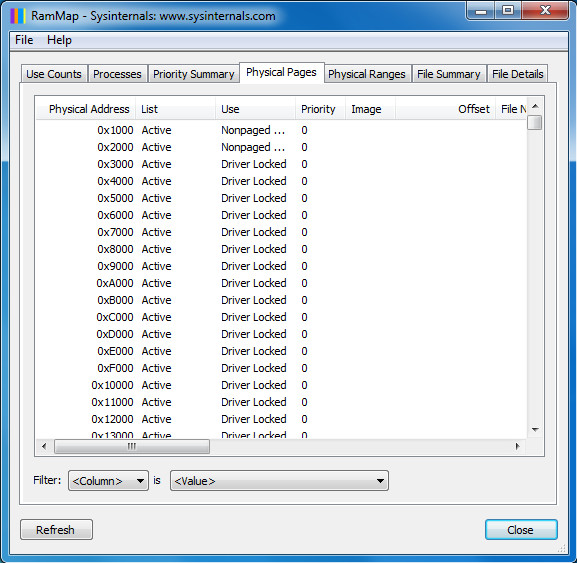
- Physical Ranges: physical memory addresses
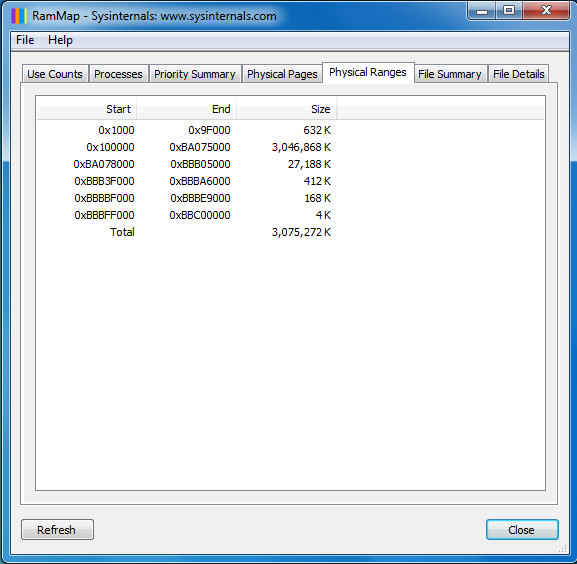
- File Summary: file data in RAM by file
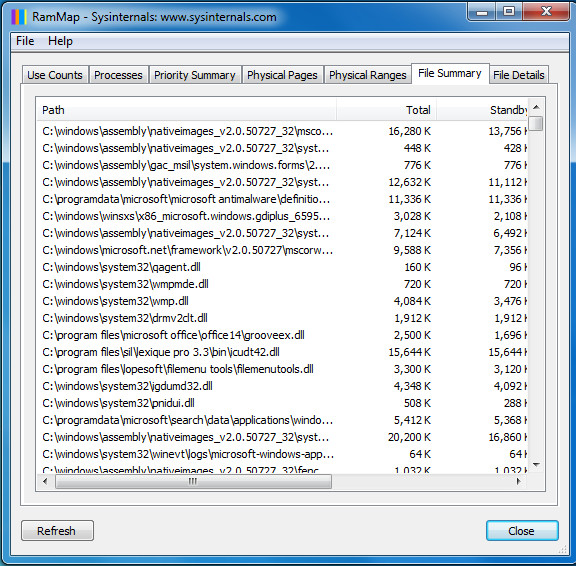
- File Details: individual physical pages by file
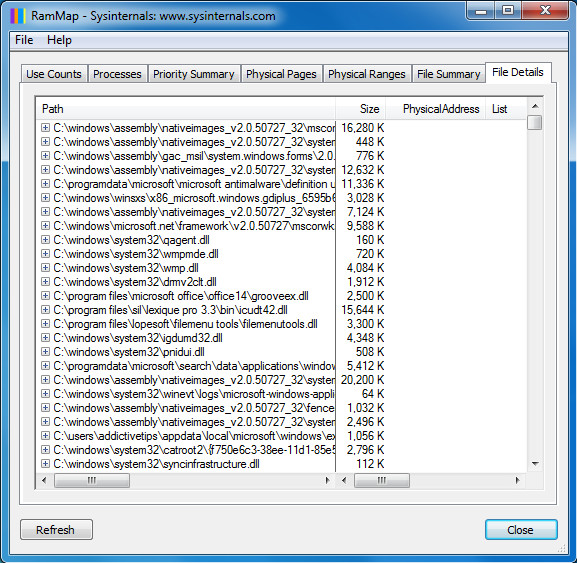
It is an excellent utility to understand the way Windows memory is managed. It is useful to analyze application memory usage and to know where and how RAM is allocated for specific tools & devices. You can refresh the display to get most up-to-date statistics as it includes support for saving and loading memory snapshots.
It is a handy tool for those who want to see how Windows manages physical memory and analyzes application memory process. The current version works only on Windows Vista and Windows 7.
