Re-Enable Windows Utilities Disabled by Virus
Re-Enable is a free tool which is designed to treat left-over damages caused by viruses and the like. After PC is inflicted with viruses and other trojans, it is common for users to experience deteriorated Windows performance. Even if an anti-virus software is used to completely knockoff viruses from the PC, any changes that the virus has made in the Windows System settings or registry entries can not be reversed on their own. This is where this utility comes in useful.
The application claims to repair a vast range of Windows features, including regedit, cmd, System restore, Start menu, Run command, Task manager, Safe mode, Task scheduler, My Computer properties, Folder options, Restore Explorer registry key and many others, all with a single click.
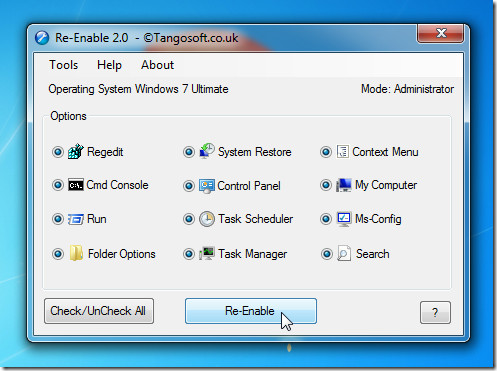
It is available for free download. The installation process is real quick and the application will launch after a PC reboot. After the application is launched, check the options for which cleaning is required. Some of the options include Task Manager, Task Scheduler, Control Panel, Search and many more. If you’re unsure of which option to choose then just check all options and click Re-Enable to reset all changes caused by the virus back to normal Windows settings.
The application has a user-friendly interface and is suitable for all user-types. If your PC was recently infected with viruses, trojans or other malwares, then you should consider giving this application a shot.
Download Re-Enable (Portable version is also available for download.)
This application is suitable for Windows 7 only, testing was carried out on x86 system.

“re-enable” looks to be an extremely broad-brush approach. As I, like many others, have, over the time I’ve been using my computer and it’s OS, made many little tweaks to the registry,context menus,explorer etc which mount up to produce a system personalized as I like it, would I not lose all those changes.
My system would have to be in very bad shape before I stopped looking for a scalpel rather than a broadsword.
However, having said that, should my computer ever develop an attack of the galloping ne’er-get-overs, then this program does look like the business.
Thanks, roger.