How To Remap The Middle Mouse Button/Scroll Wheel Click Function
Touchpads are neat bit of hardware that you can incorporate in a laptop. A touchpad doesn’t just point and click like a mouse. If you have a precision touchpad, it will support gestures in Windows 10. It’s really quite amazing even if most touchpads on HP and Dell laptops don’t come close to those on a MacBook. Despite all that, touchpads really only have to buttons. A mouse on the other hand has a scroll wheel that works as a third button. If you click the mouse wheel on a link, the link opens in a new window. If you click the mouse wheel on a tab, the tab will close. These functions might not interest you but you have an extra button on your mouse to work with. You can remap the middle mouse button/scroll wheel click function to something you use more often.
In order to remap the middle mouse button/scroll wheel click function in Windows, you need an app. We recommend X-Mouse Button Control. It’s a free app that’s been around a long time and it’s just amazing. It has support for application specific profiles which means you can use it to support gaming and work.
Remap The Middle Mouse Button
Download and install X-Mouse Button Control. Launch the app. We’re assuming you want to remap the middle mouse button universally i.e. change what it does across all apps. In the default profile, open the Middle Button dropdown. Scroll through the list of functions and select which function you want to map the button to.
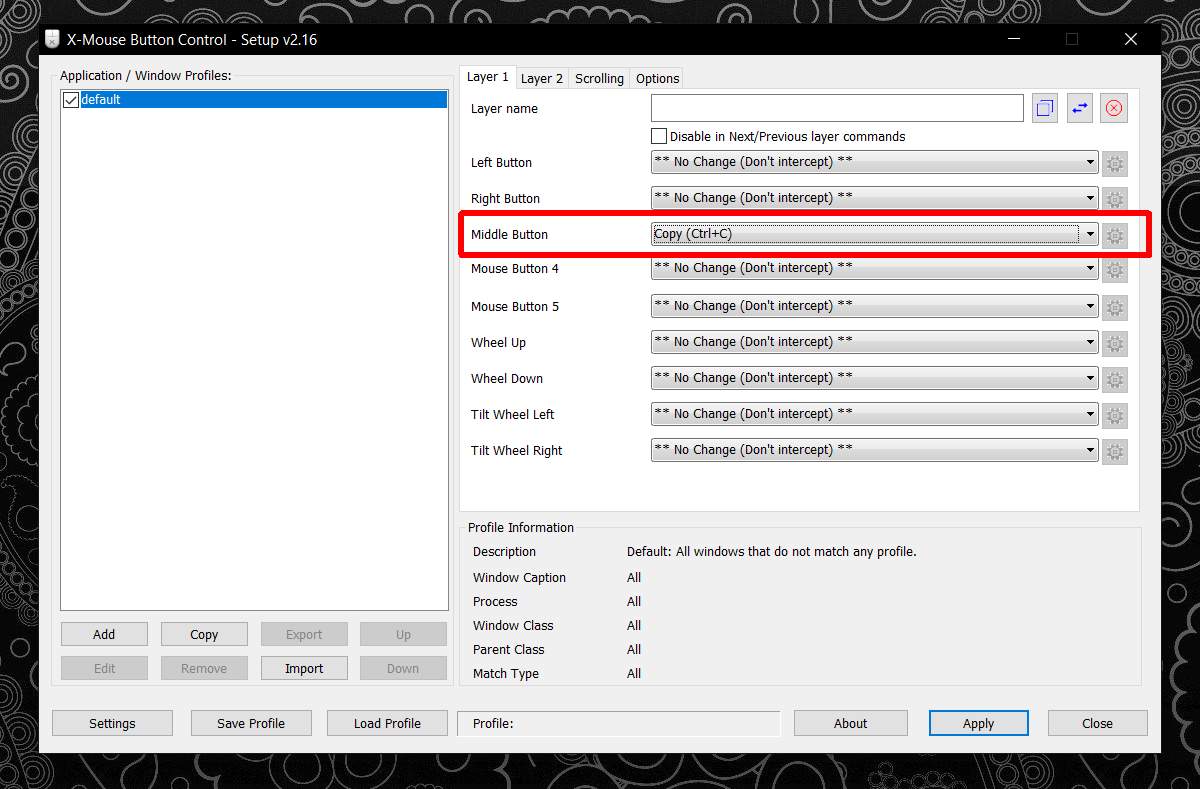
Click apply, and it’ll take effect right away. The GIF below shows the app in action. I remapped the middle mouse button to the Ctrl+C function. Whenever I click on a selected file or text, it’s copied to the clipboard.
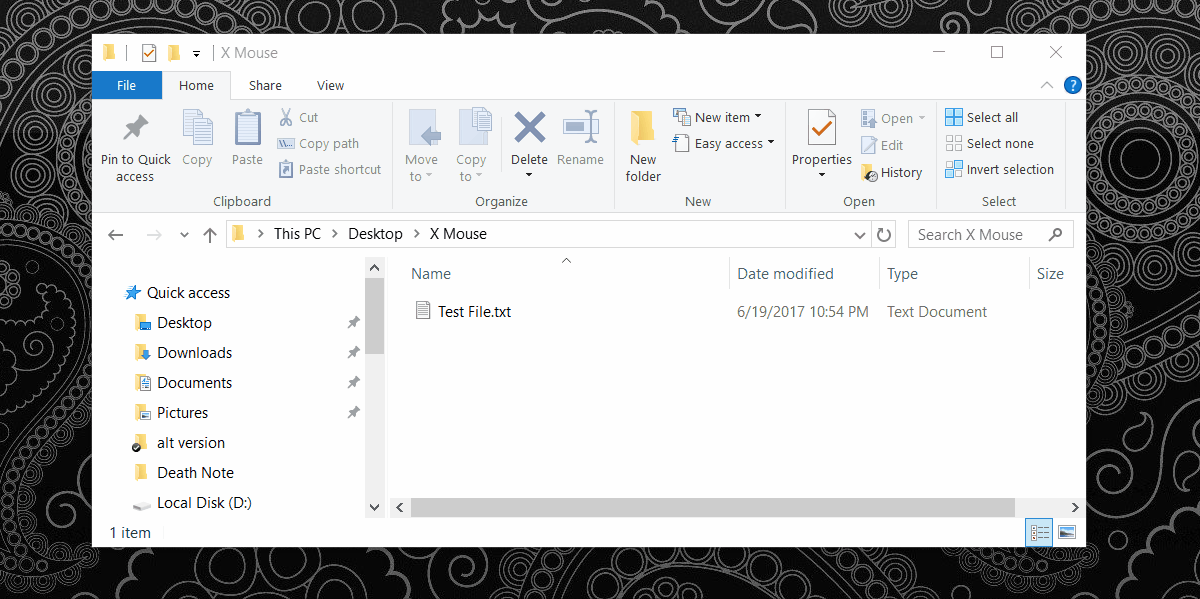
This will only effect the middle mouse click button i.e. the scroll wheel click feature. It’s not going to change what the scroll wheel does. You can still use it to scroll through websites and documents.
We’ve featured X-Mouse here a good six years ago. Since then, the app hasn’t changed much but it was feature-rich to begin with. If you have a gaming mouse, or a mouse that has more than the usual number of buttons, X-Mouse can remap them all. You need to keep the app running at all times for the remapped button to work as intended. The app has an installer version and a portable version.
Download X-Mouse Button Control
