Secure Password Storage Is Free Password Manager
Secure Password Storage is the LastPass for Windows desktop. For those who don’t know, LastPass is the popular Firefox password manager add-on. Secure Password Storage has been developed for the easy password storage and retrieval with maximum encryption.
Update: AddictiveTips now recommends LockCrypt, a free awesome password and information manager for everyone.
You just need to hit ‘+’ button, add the title, select the username and password, enter some notes, and click Save. There is no limitation on the number of entries that can be saved.
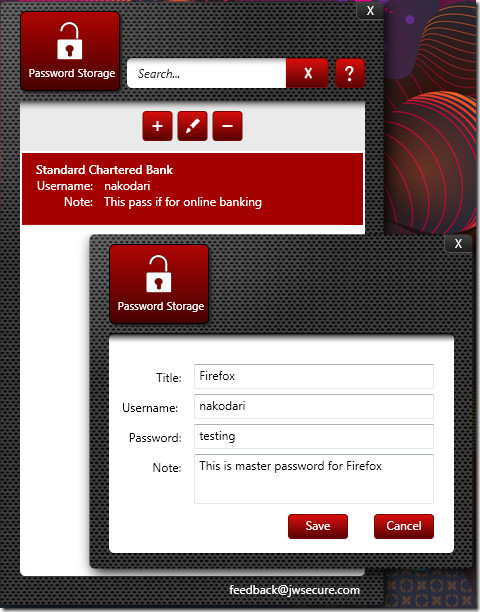
On top there are three buttons given, add entry, edit entry, and delete entry. If you have hundreds of entries, then there is always search bar to help. The search is real-time which means that it will filter the entries as you type.
Download Secure Password Storage
It works on Windows XP, Windows Vista, and is fully compatible with Windows 7 as well. For more, learn how to make secure passwords for online banking account. Enjoy!

LastPass is an add-on for Firefox while this tool is a password manager which works on desktop. You can save your bank account password, social security number, and important info in it and keep it secure.The build-in password manager in Firefox is not secure, I would recommend trying out LastPass.
good application but i want know what is wrong with the bulit in Firefox password manger is it not secure enough ?
LastPass is an add-on for Firefox while this tool is a password manager which works on desktop. You can save your bank account password, social security number, and important info in it and keep it secure.The build-in password manager in Firefox is not secure, I would recommend trying out LastPass.
good application but i want know what is wrong with the bulit in Firefox password manger is it not secure enough ?
good application but i want know what is wrong with the bulit in Firefox password manger is it not secure enough ?
You got it all wrong buddy. LastPass is an add-on for Firefox while this tool is a password manager which works on desktop. You can save your bank account password, social security number, and important info in it and keep it secure.
I like LastPass, but i also found out another interesting addon for online passwords management, https://addons.mozilla.org/en-US/firefox/addon/…, it is less intrusive and allows to use simultaneously the Firefox passwords manager.
I like LastPass, but i also found out another interesting addon for online passwords management, https://addons.mozilla.org/en-US/firefox/addon/…, it is less intrusive and allows to use simultaneously the Firefox passwords manager.
I write the newsletter for my company that does small business IT support and I have been looking for a good password management solution to write about. I love Secure Password Storage for being integrated as an add-on to a browser that most of us already use anyway… it makes the footprint it leaves on your computer seem smaller.