Send Office Notes To Your Coworkers Within LAN (Local Area Network)
If you have worked in a medium to large office environment, you will understand the frustration of sending notes to your co-workers frequently. You often have to get up, walk some distance, give a short message, and come back. How many times can you do it in one day? There are many paid applications that solve this problem but since our focus is to always find a free alternative, today we bring you a very useful tool.
Office Notes is a new freeware in town which can be used to send and receive messages from users in a local area network. It is mostly suited towards sending short notes to your co-workers and get their response instantly. All messages that are send and received are stored under Sent Messages and My Messages tabs, respectively.
The usage of this application requires a bit of understanding. The administrator has to first create a shared folder that everyone in LAN can access. Once done, the admin now has to create a workgroup in this shared folder while all other users have to join this workgroup created by the admin.
Users can be added and messages send to them easily from the main interface. The best part is that you can get confirmation that the message has been read by the recipient. The Manage Users tab allows admin to manage the users – add them, remove them, change passwords, and so on.
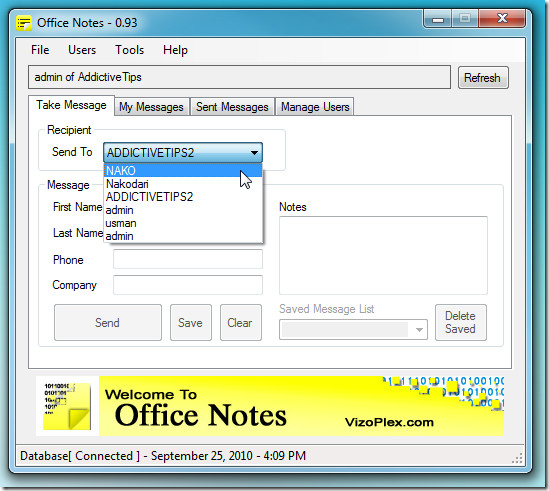
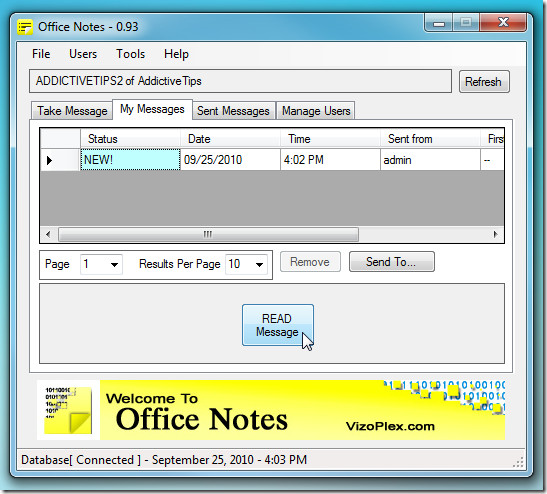
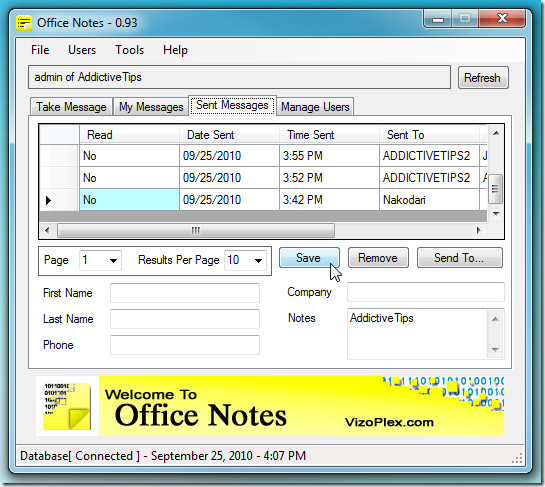
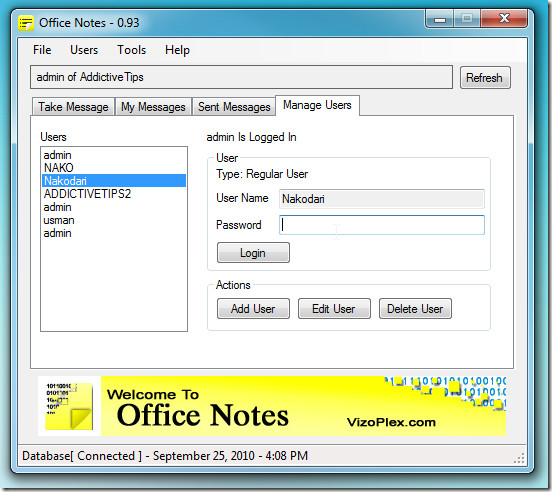
There are a total of nine locations to display incoming message alerts window. The location can be changed from Options.
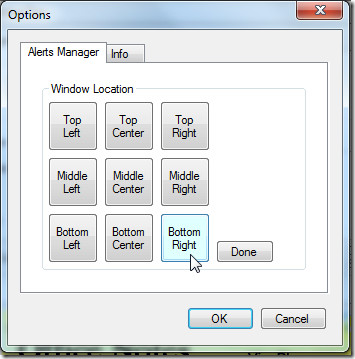
Below you can see a notification box popping up from bottom-right side of the window.
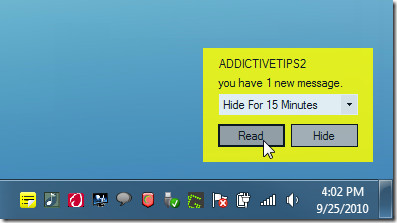
When closed, the application sits in the system tray using very little CPU power and around 20MB of RAM.
Overall, we found it to be quite a handy tool but because most novice users will find it difficult to setup, we wished the setup was a little easier. Having said that, I believe it a great tool that everyone in the corporate setup should try and save costs.

My name is John Robinson. I am the developer of this application. I am a drafter at a small civil engineering firm. My primary job is drawing plans with AutoCAD. Every day around lunch time all my other coworkers are out for about an hour or more leaving me to answer the phones. For some reason there is an unbelievable increase in the number of phone calls during this time. I found it difficult to keep up with all the notes and remember the give them to people as they came back from lunch all will doing my primary job. IM did not work the way I wanted, you don’t get confirmation form IM unless they actual sent you one and that just didn’t happen. Email, you can just for get it, everyone didn’t have a company email nor needed one. Plus, no confirmation with emails either, and your message usual gets lost in other emails and no notification pop ups. I first set out to find an app that fit exactly what I needed but did not find one, so I developed my own. Originally intended for the office I’m working in only, but as I used and developed it I thought maybe more people would find this software useful, so I polished it up a bit and published it. I’m not trying to be the biggest or best of anything, just trying to make useful software. Not everyone will appreciate every software application, this is tailored to specific needs.
John,
I am searching for a replacement for Turbonote. The network “sticky note” works well except when the recipient’s PC is logged off. I installed Turbonote’s relay server on our server, but now am having problems with it. I have some PC’s that I cannot get it to operate due to permissions issues. Turbonote is a foreign company and their customer service is not adequate…therefore I am looking for something else.
If you send an Office Note to someone whose PC is logged off, will it store it for delivery when PC comes back online? Do you find it to be interruptive enough for people to respond?
Thanks for your response.
Tom Hawkins
Is this a joke? Have these people heard of email?
We reviewed it only so that someone out there might find it useful. Also Email requires internet, so co-workers cannot send messages to each other in an environment where there is no internet.
a bit old fashioned, internal office IM is a more appropriate tool these days